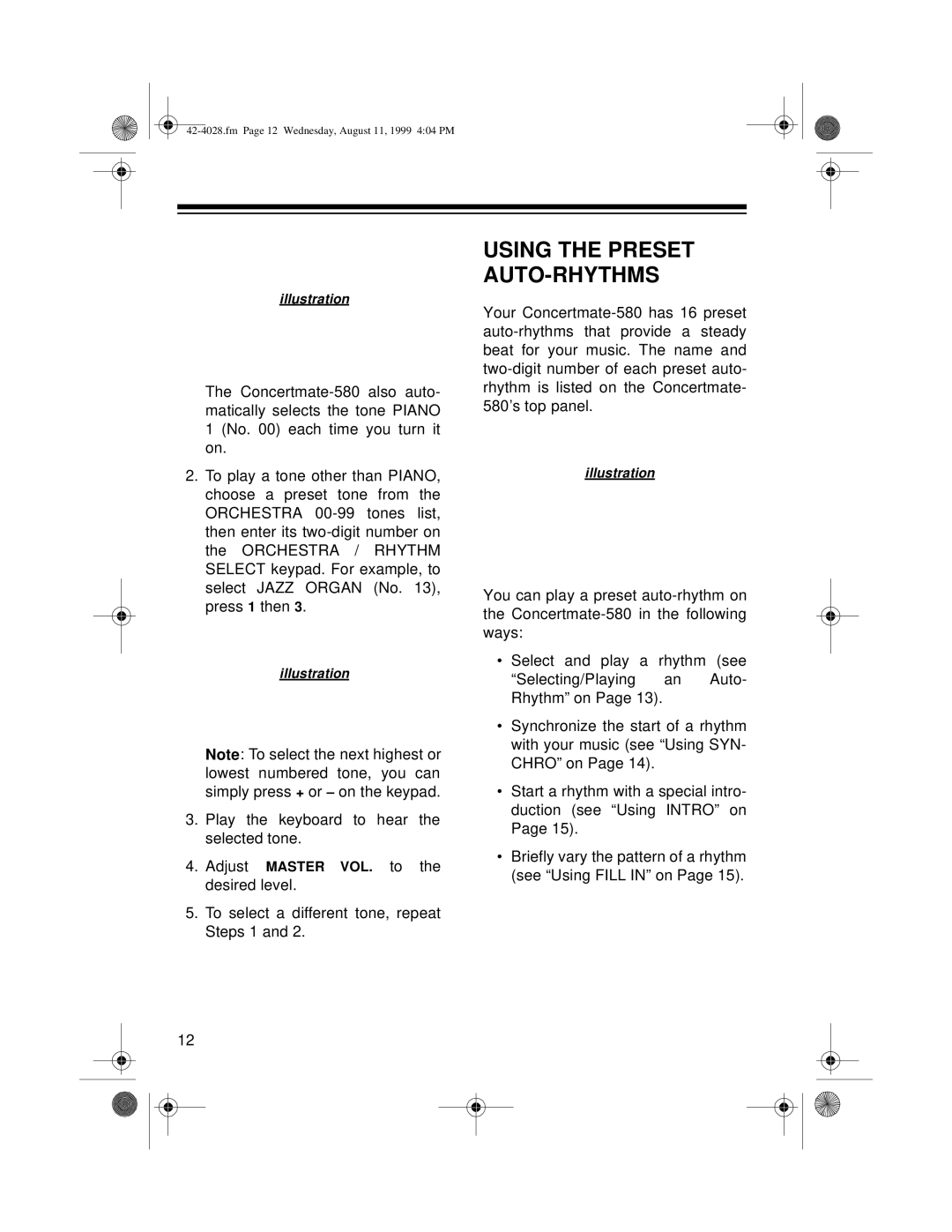illustration
The
2.To play a tone other than PIANO, choose a preset tone from the ORCHESTRA
illustration
Note: To select the next highest or lowest numbered tone, you can simply press + or – on the keypad.
3.Play the keyboard to hear the selected tone.
4.Adjust MASTER VOL. to the desired level.
5.To select a different tone, repeat Steps 1 and 2.
12
USING THE PRESET AUTO-RHYTHMS
Your
illustration
You can play a preset
•Select and play a rhythm (see “Selecting/Playing an Auto- Rhythm” on Page 13).
•Synchronize the start of a rhythm with your music (see “Using SYN- CHRO” on Page 14).
•Start a rhythm with a special intro- duction (see “Using INTRO” on Page 15).
•Briefly vary the pattern of a rhythm (see “Using FILL IN” on Page 15).