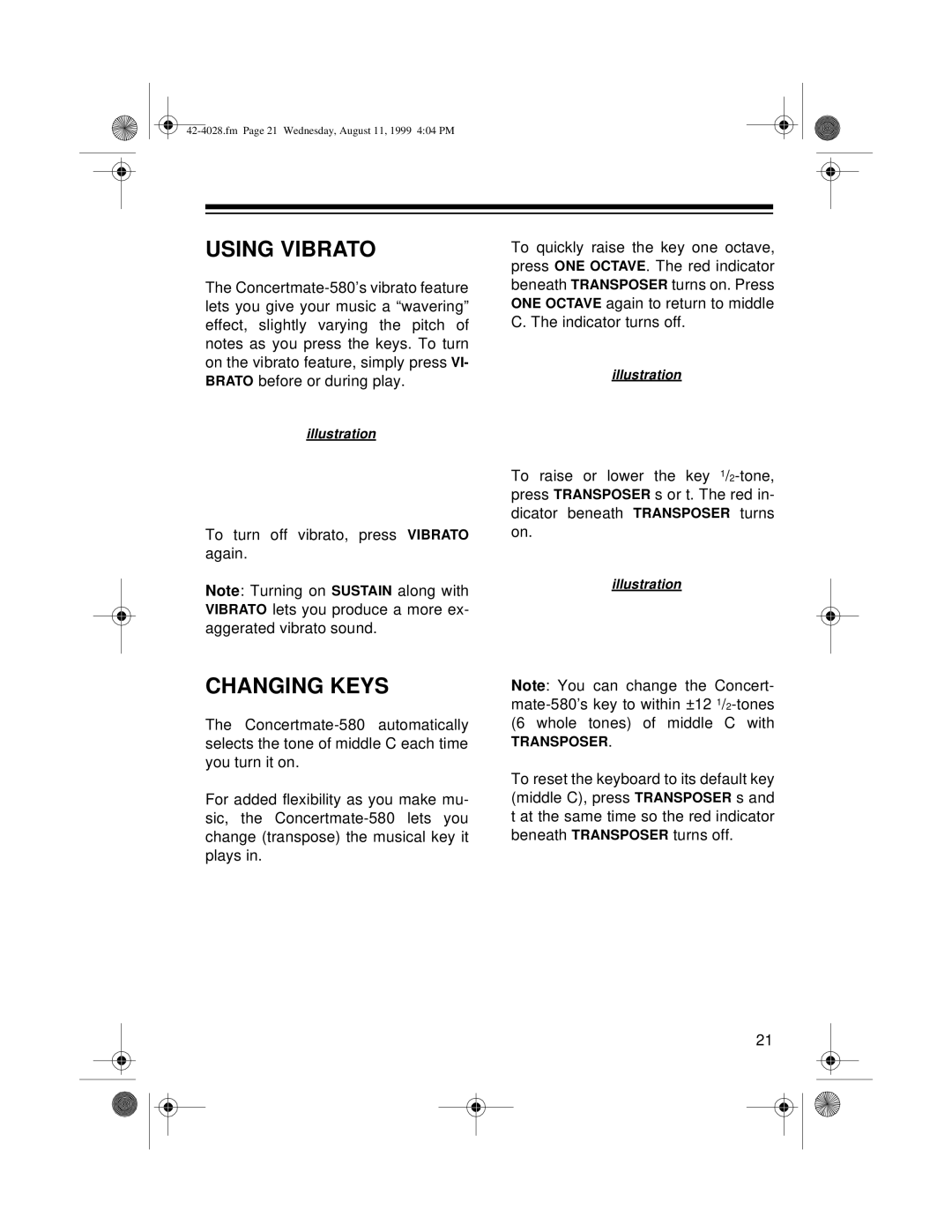USING VIBRATO
The
illustration
To turn off vibrato, press VIBRATO again.
Note: Turning on SUSTAIN along with VIBRATO lets you produce a more ex- aggerated vibrato sound.
CHANGING KEYS
The
For added flexibility as you make mu- sic, the
To quickly raise the key one octave, press ONE OCTAVE. The red indicator beneath TRANSPOSER turns on. Press ONE OCTAVE again to return to middle C. The indicator turns off.
illustration
To raise or lower the key
illustration
Note: You can change the Concert-
TRANSPOSER.
To reset the keyboard to its default key (middle C), press TRANSPOSER s and t at the same time so the red indicator beneath TRANSPOSER turns off.
21