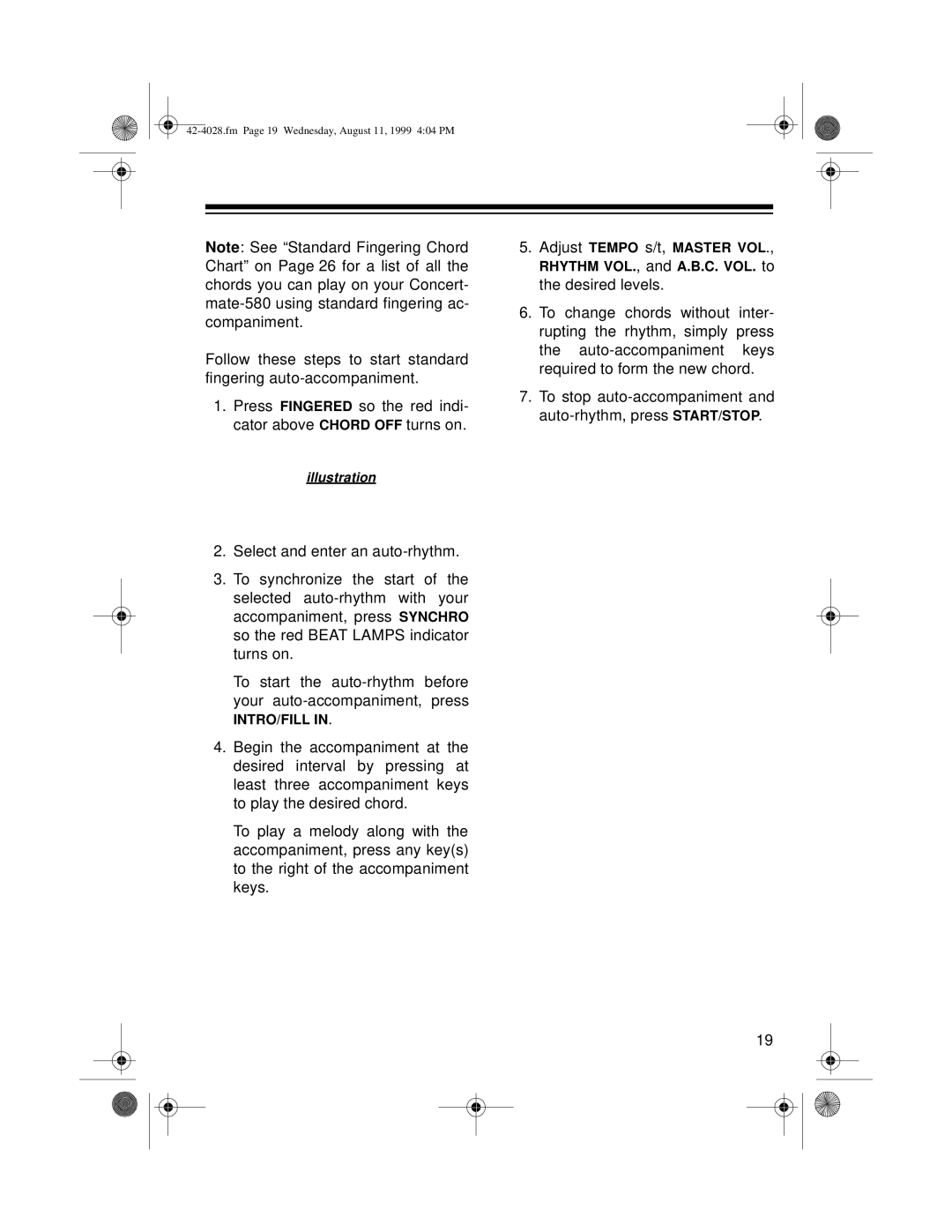42-4028.fm Page 19 Wednesday, August 11, 1999 4:04 PM
Note: See “Standard Fingering Chord Chart” on Page 26 for a list of all the chords you can play on your Concert-
Follow these steps to start standard fingering
1.Press FINGERED so the red indi- cator above CHORD OFF turns on.
illustration
2.Select and enter an
3.To synchronize the start of the selected
To start the
INTRO/FILL IN.
4.Begin the accompaniment at the desired interval by pressing at least three accompaniment keys to play the desired chord.
To play a melody along with the accompaniment, press any key(s) to the right of the accompaniment keys.
5.Adjust TEMPO s/t, MASTER VOL., RHYTHM VOL., and A.B.C. VOL. to the desired levels.
6.To change chords without inter- rupting the rhythm, simply press the
7.To stop
19