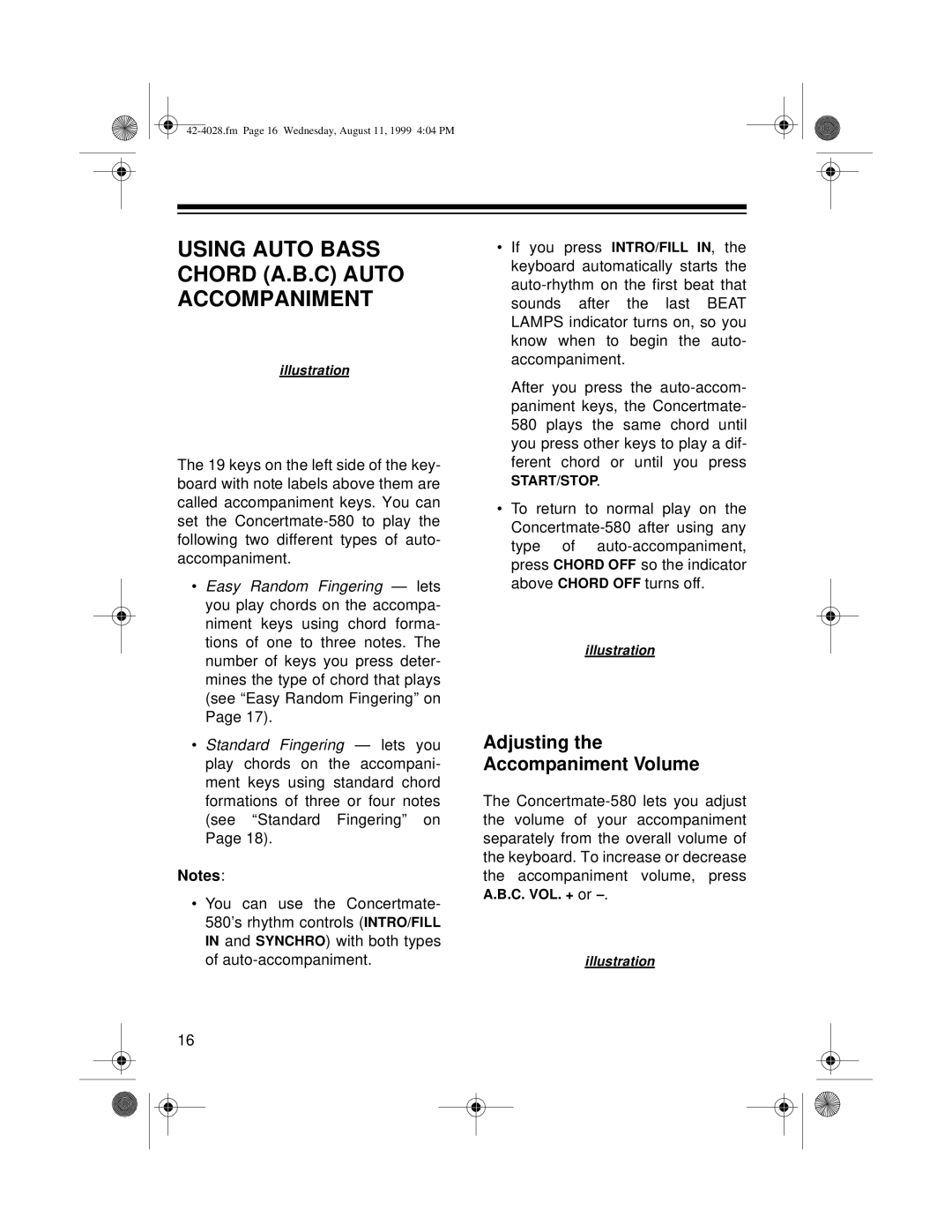USING AUTO BASS CHORD (A.B.C) AUTO ACCOMPANIMENT
illustration
The 19 keys on the left side of the key- board with note labels above them are called accompaniment keys. You can set the
•Easy Random Fingering — lets you play chords on the accompa- niment keys using chord forma- tions of one to three notes. The number of keys you press deter- mines the type of chord that plays (see “Easy Random Fingering” on Page 17).
•Standard Fingering — lets you play chords on the accompani- ment keys using standard chord formations of three or four notes (see “Standard Fingering” on Page 18).
Notes:
•You can use the Concertmate- 580’s rhythm controls (INTRO/FILL IN and SYNCHRO) with both types of
16
•If you press INTRO/FILL IN, the keyboard automatically starts the
After you press the
START/STOP.
•To return to normal play on the
illustration
Adjusting the Accompaniment Volume
The
illustration