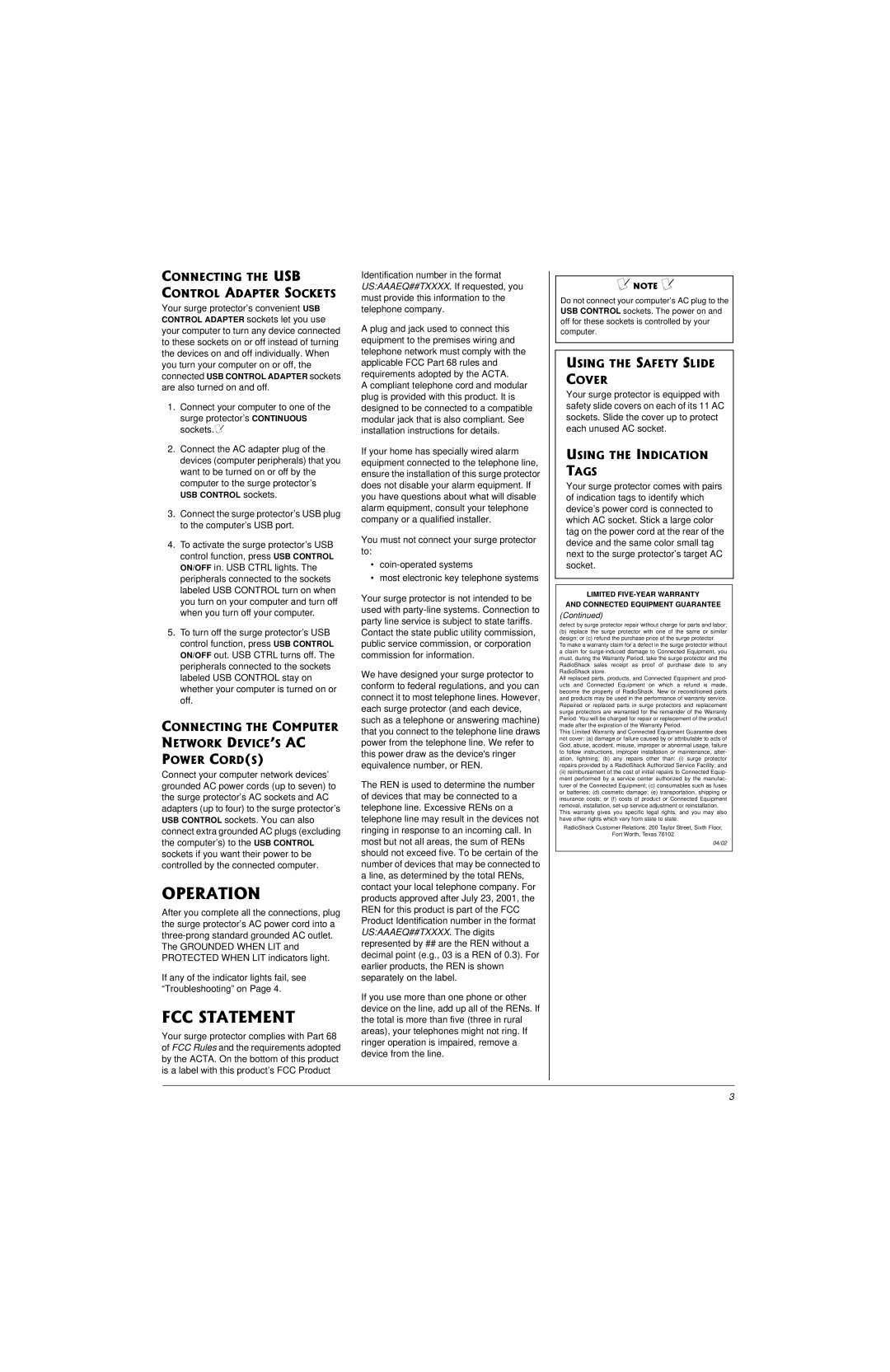CONNECTING THE USB
CONTROL ADAPTER SOCKETS
Your surge protector’s convenient USB CONTROL ADAPTER sockets let you use your computer to turn any device connected to these sockets on or off instead of turning the devices on and off individually. When you turn your computer on or off, the connected USB CONTROL ADAPTER sockets are also turned on and off.
1.Connect your computer to one of the
surge protector’s CONTINUOUS sockets.Ô
2.Connect the AC adapter plug of the devices (computer peripherals) that you want to be turned on or off by the computer to the surge protector’s
USB CONTROL sockets.
3.Connect the surge protector’s USB plug to the computer’s USB port.
4.To activate the surge protector’s USB control function, press USB CONTROL ON/OFF in. USB CTRL lights. The peripherals connected to the sockets labeled USB CONTROL turn on when you turn on your computer and turn off when you turn off your computer.
5.To turn off the surge protector’s USB control function, press USB CONTROL ON/OFF out. USB CTRL turns off. The peripherals connected to the sockets labeled USB CONTROL stay on whether your computer is turned on or off.
CONNECTING THE COMPUTER
NETWORK DEVICE’S AC
POWER CORD(S)
Connect your computer network devices’ grounded AC power cords (up to seven) to the surge protector’s AC sockets and AC adapters (up to four) to the surge protector’s USB CONTROL sockets. You can also connect extra grounded AC plugs (excluding the computer’s) to the USB CONTROL sockets if you want their power to be controlled by the connected computer.
OPERATION
After you complete all the connections, plug the surge protector’s AC power cord into a
If any of the indicator lights fail, see “Troubleshooting” on Page 4.
FCC STATEMENT
Your surge protector complies with Part 68 of FCC Rules and the requirements adopted by the ACTA. On the bottom of this product is a label with this product’s FCC Product
Identification number in the format US:AAAEQ##TXXXX. If requested, you must provide this information to the telephone company.
A plug and jack used to connect this equipment to the premises wiring and telephone network must comply with the applicable FCC Part 68 rules and requirements adopted by the ACTA.
A compliant telephone cord and modular plug is provided with this product. It is designed to be connected to a compatible modular jack that is also compliant. See installation instructions for details.
If your home has specially wired alarm equipment connected to the telephone line, ensure the installation of this surge protector does not disable your alarm equipment. If you have questions about what will disable alarm equipment, consult your telephone company or a qualified installer.
You must not connect your surge protector to:
•
•most electronic key telephone systems
Your surge protector is not intended to be used with
We have designed your surge protector to conform to federal regulations, and you can connect it to most telephone lines. However, each surge protector (and each device, such as a telephone or answering machine) that you connect to the telephone line draws power from the telephone line. We refer to this power draw as the device's ringer equivalence number, or REN.
The REN is used to determine the number of devices that may be connected to a telephone line. Excessive RENs on a telephone line may result in the devices not ringing in response to an incoming call. In most but not all areas, the sum of RENs should not exceed five. To be certain of the number of devices that may be connected to a line, as determined by the total RENs, contact your local telephone company. For products approved after July 23, 2001, the REN for this product is part of the FCC Product Identification number in the format US:AAAEQ##TXXXX. The digits represented by ## are the REN without a decimal point (e.g., 03 is a REN of 0.3). For earlier products, the REN is shown separately on the label.
If you use more than one phone or other device on the line, add up all of the RENs. If the total is more than five (three in rural areas), your telephones might not ring. If ringer operation is impaired, remove a device from the line.
Ô NOTE Ô
Do not connect your computer’s AC plug to the USB CONTROL sockets. The power on and off for these sockets is controlled by your computer.
USING THE SAFETY SLIDE COVER
Your surge protector is equipped with safety slide covers on each of its 11 AC sockets. Slide the cover up to protect each unused AC socket.
USING THE INDICATION TAGS
Your surge protector comes with pairs of indication tags to identify which device’s power cord is connected to which AC socket. Stick a large color tag on the power cord at the rear of the device and the same color small tag next to the surge protector’s target AC socket.
LIMITED FIVE-YEAR WARRANTY
AND CONNECTED EQUIPMENT GUARANTEE
(Continued)
defect by surge protector repair without charge for parts and labor;
(b)replace the surge protector with one of the same or similar design; or (c) refund the purchase price of the surge protector.
To make a warranty claim for a defect in the surge protector without a claim for
All replaced parts, products, and Connected Equipment and prod- ucts and Connected Equipment on which a refund is made, become the property of RadioShack. New or reconditioned parts and products may be used in the performance of warranty service. Repaired or replaced parts in surge protectors and replacement surge protectors are warranted for the remainder of the Warranty Period. You will be charged for repair or replacement of the product made after the expiration of the Warranty Period.
This Limited Warranty and Connected Equipment Guarantee does not cover: (a) damage or failure caused by or attributable to acts of God, abuse, accident, misuse, improper or abnormal usage, failure to follow instructions, improper installation or maintenance, alter- ation, lightning; (b) any repairs other than: (i) surge protector repairs provided by a RadioShack Authorized Service Facility; and
(ii)reimbursement of the cost of initial repairs to Connected Equip- ment performed by a service center authorized by the manufac- turer of the Connected Equipment; (c) consumables such as fuses or batteries; (d) cosmetic damage; (e) transportation, shipping or insurance costs; or (f) costs of product or Connected Equipment removal, installation,
This warranty gives you specific legal rights, and you may also have other rights which vary from state to state.
RadioShack Customer Relations, 200 Taylor Street, Sixth Floor,
Fort Worth, Texas 76102
04/02
3