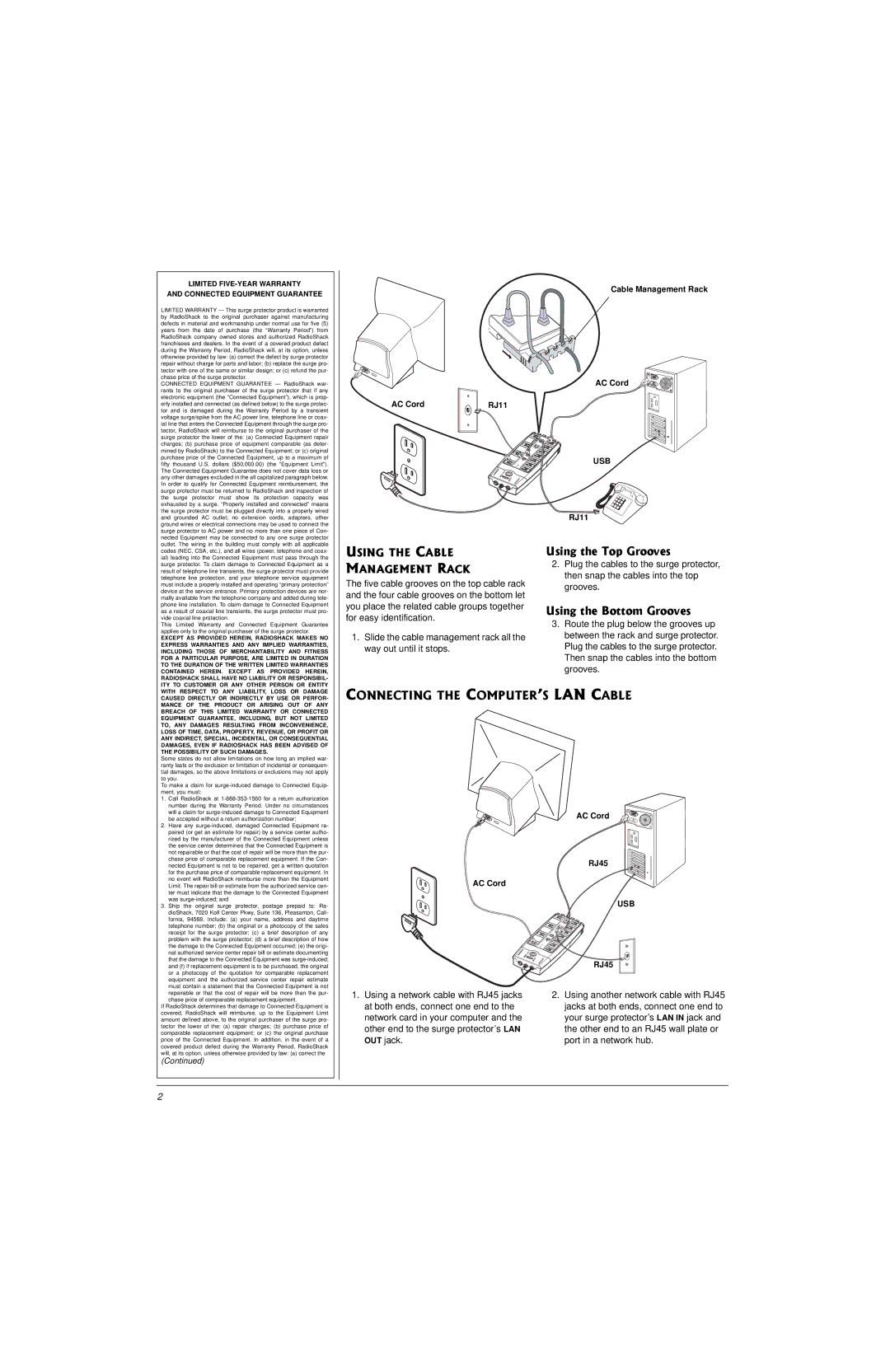LIMITED FIVE-YEAR WARRANTY
AND CONNECTED EQUIPMENT GUARANTEE
LIMITED WARRANTY — This surge protector product is warranted by RadioShack to the original purchaser against manufacturing defects in material and workmanship under normal use for five (5) years from the date of purchase (the “Warranty Period”) from RadioShack company owned stores and authorized RadioShack franchisees and dealers. In the event of a covered product defect during the Warranty Period, RadioShack will, at its option, unless otherwise provided by law: (a) correct the defect by surge protector repair without charge for parts and labor; (b) replace the surge pro- tector with one of the same or similar design; or (c) refund the pur- chase price of the surge protector.
CONNECTED EQUIPMENT GUARANTEE — RadioShack war- rants to the original purchaser of the surge protector that if any electronic equipment (the “Connected Equipment”), which is prop- erly installed and connected (as defined below) to the surge protec- tor and is damaged during the Warranty Period by a transient voltage surge/spike from the AC power line, telephone line or coax- ial line that enters the Connected Equipment through the surge pro- tector, RadioShack will reimburse to the original purchaser of the surge protector the lower of the: (a) Connected Equipment repair charges; (b) purchase price of equipment comparable (as deter- mined by RadioShack) to the Connected Equipment; or (c) original purchase price of the Connected Equipment, up to a maximum of fifty thousand U.S. dollars ($50,000.00) (the “Equipment Limit”). The Connected Equipment Guarantee does not cover data loss or any other damages excluded in the all capitalized paragraph below. In order to qualify for Connected Equipment reimbursement, the surge protector must be returned to RadioShack and inspection of the surge protector must show its protection capacity was exhausted by a surge. “Properly installed and connected” means the surge protector must be plugged directly into a properly wired and grounded AC outlet; no extension cords, adapters, other ground wires or electrical connections may be used to connect the surge protector to AC power and no more than one piece of Con- nected Equipment may be connected to any one surge protector
Cable Management Rack
AC Cord
AC Cord | RJ11 |
USB
RJ11
outlet. The wiring in the building must comply with all applicable codes (NEC, CSA, etc.), and all wires (power, telephone and coax- ial) leading into the Connected Equipment must pass through the surge protector. To claim damage to Connected Equipment as a result of telephone line transients, the surge protector must provide telephone line protection, and your telephone service equipment must include a properly installed and operating “primary protection” device at the service entrance. Primary protection devices are nor- mally available from the telephone company and added during tele- phone line installation. To claim damage to Connected Equipment as a result of coaxial line transients, the surge protector must pro- vide coaxial line protection.
This Limited Warranty and Connected Equipment Guarantee applies only to the original purchaser of the surge protector.
EXCEPT AS PROVIDED HEREIN, RADIOSHACK MAKES NO EXPRESS WARRANTIES AND ANY IMPLIED WARRANTIES, INCLUDING THOSE OF MERCHANTABILITY AND FITNESS FOR A PARTICULAR PURPOSE, ARE LIMITED IN DURATION TO THE DURATION OF THE WRITTEN LIMITED WARRANTIES CONTAINED HEREIN. EXCEPT AS PROVIDED HEREIN, RADIOSHACK SHALL HAVE NO LIABILITY OR RESPONSIBIL- ITY TO CUSTOMER OR ANY OTHER PERSON OR ENTITY
USING THE CABLE
MANAGEMENT RACK
The five cable grooves on the top cable rack and the four cable grooves on the bottom let you place the related cable groups together for easy identification.
1.Slide the cable management rack all the way out until it stops.
Using the Top Grooves
2.Plug the cables to the surge protector, then snap the cables into the top grooves.
Using the Bottom Grooves
3.Route the plug below the grooves up between the rack and surge protector. Plug the cables to the surge protector. Then snap the cables into the bottom grooves.
WITH RESPECT TO ANY LIABILITY, LOSS OR DAMAGE CAUSED DIRECTLY OR INDIRECTLY BY USE OR PERFOR- MANCE OF THE PRODUCT OR ARISING OUT OF ANY BREACH OF THIS LIMITED WARRANTY OR CONNECTED EQUIPMENT GUARANTEE, INCLUDING, BUT NOT LIMITED TO, ANY DAMAGES RESULTING FROM INCONVENIENCE, LOSS OF TIME, DATA, PROPERTY, REVENUE, OR PROFIT OR ANY INDIRECT, SPECIAL, INCIDENTAL, OR CONSEQUENTIAL DAMAGES, EVEN IF RADIOSHACK HAS BEEN ADVISED OF THE POSSIBILITY OF SUCH DAMAGES.
Some states do not allow limitations on how long an implied war- ranty lasts or the exclusion or limitation of incidental or consequen- tial damages, so the above limitations or exclusions may not apply to you.
To make a claim for
CONNECTING THE COMPUTER’S LAN CABLE
1.Call RadioShack at
2.Have any
3.Ship the original surge protector, postage prepaid to: Ra- dioShack, 7020 Koll Center Pkwy, Suite 136, Pleasanton, Cali- fornia, 94588. Include: (a) your name, address and daytime telephone number; (b) the original or a photocopy of the sales receipt for the surge protector; (c) a brief description of any problem with the surge protector; (d) a brief description of how the damage to the Connected Equipment occurred; (e) the origi- nal authorized service center repair bill or estimate documenting that the damage to the Connected Equipment was
If RadioShack determines that damage to Connected Equipment is covered, RadioShack will reimburse, up to the Equipment Limit amount defined above, to the original purchaser of the surge pro- tector the lower of the: (a) repair charges; (b) purchase price of comparable replacement equipment; or (c) the original purchase price of the Connected Equipment. In addition, in the event of a covered product defect during the Warranty Period, RadioShack will, at its option, unless otherwise provided by law: (a) correct the
(Continued)
AC Cord
1.Using a network cable with RJ45 jacks at both ends, connect one end to the network card in your computer and the other end to the surge protector’s LAN OUT jack.
AC Cord
RJ45
USB
RJ45
2.Using another network cable with RJ45 jacks at both ends, connect one end to your surge protector’s LAN IN jack and the other end to an RJ45 wall plate or port in a network hub.
2