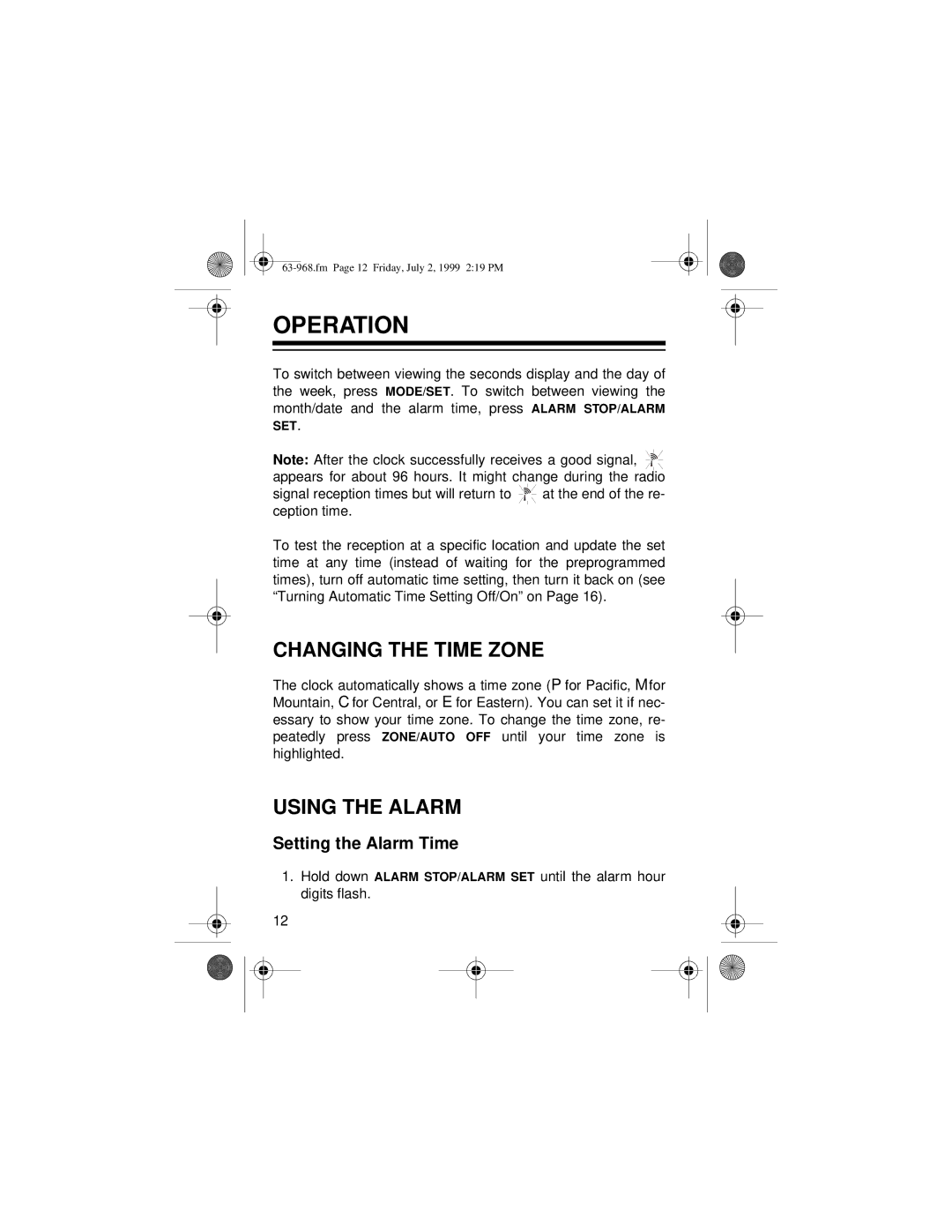OPERATION
To switch between viewing the seconds display and the day of the week, press MODE/SET. To switch between viewing the month/date and the alarm time, press ALARM STOP/ALARM SET.
Note: After the clock successfully receives a good signal, ![]() appears for about 96 hours. It might change during the radio
appears for about 96 hours. It might change during the radio
signal reception times but will return to ![]() at the end of the re- ception time.
at the end of the re- ception time.
To test the reception at a specific location and update the set time at any time (instead of waiting for the preprogrammed times), turn off automatic time setting, then turn it back on (see “Turning Automatic Time Setting Off/On” on Page 16).
CHANGING THE TIME ZONE
The clock automatically shows a time zone (P for Pacific, M for Mountain, C for Central, or E for Eastern). You can set it if nec- essary to show your time zone. To change the time zone, re-
peatedly pressuntil your time zone is highlighted.
USING THE ALARM
Setting the Alarm Time
1.Hold down ALARM STOP/ALARM SET until the alarm hour digits flash.
12