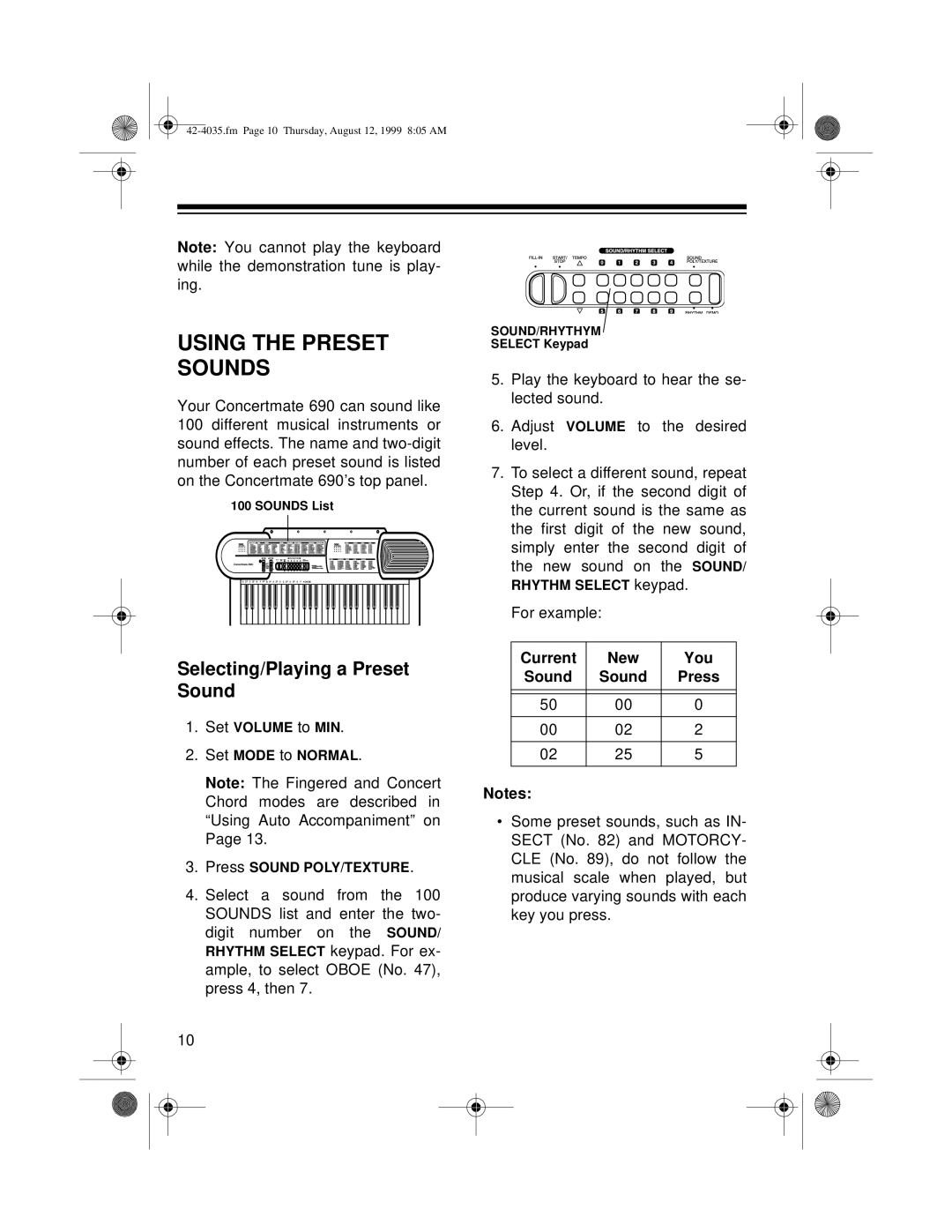42-4035, 690 specifications
The Radio Shack 690,42-4035 is a remarkable piece of technology that has captured the attention of hobbyists and electronics enthusiasts alike. This device represents a blend of classic design and modern functionality, making it a versatile addition to any toolkit or electronics workspace.One of the standout features of the 690,42-4035 is its user-friendly interface. The device is designed with a clear display and intuitive controls, allowing users at any skill level to operate it with ease. Whether you are a seasoned electronics technician or a beginner, navigating its various functions is straightforward.
At its core, the 690,42-4035 is equipped with a range of measurement capabilities that are essential for any electronics project. It can handle voltage, current, and resistance measurements with precision. This versatility allows users to perform a variety of tests, making it ideal for troubleshooting and repair tasks. The inclusion of a multi-range feature enhances its usability, as users can easily switch between different measurement ranges without the need for multiple devices.
In terms of connectivity, the 690,42-4035 boasts a range of input options, enabling compatibility with a variety of electronic circuits and components. This flexibility ensures that users can work on both simple and complex projects without being limited by their tools.
Another key characteristic of the 690,42-4035 is its durability. Built with robust materials, it is designed to withstand the wear and tear of regular use, making it a reliable choice for both professionals and hobbyists. Its compact design also means that it can be easily stored or transported, making it an ideal companion for fieldwork or on-the-go troubleshooting.
The Radio Shack 690,42-4035 also includes additional features such as data hold, auto-ranging, and a built-in beeper for alerts. These supplementary functionalities enhance the overall user experience, providing convenience and efficiency during testing procedures.
Overall, the Radio Shack 690,42-4035 stands out in the crowded field of electronic measurement tools. Its combination of user-friendly design, versatile measurement capabilities, and durable construction makes it a valuable asset for anyone looking to delve into the world of electronics, whether for professional purposes or personal projects. As technology continues to evolve, devices like the 690,42-4035 serve as a testament to Radio Shack’s commitment to quality and innovation in the electronics market.