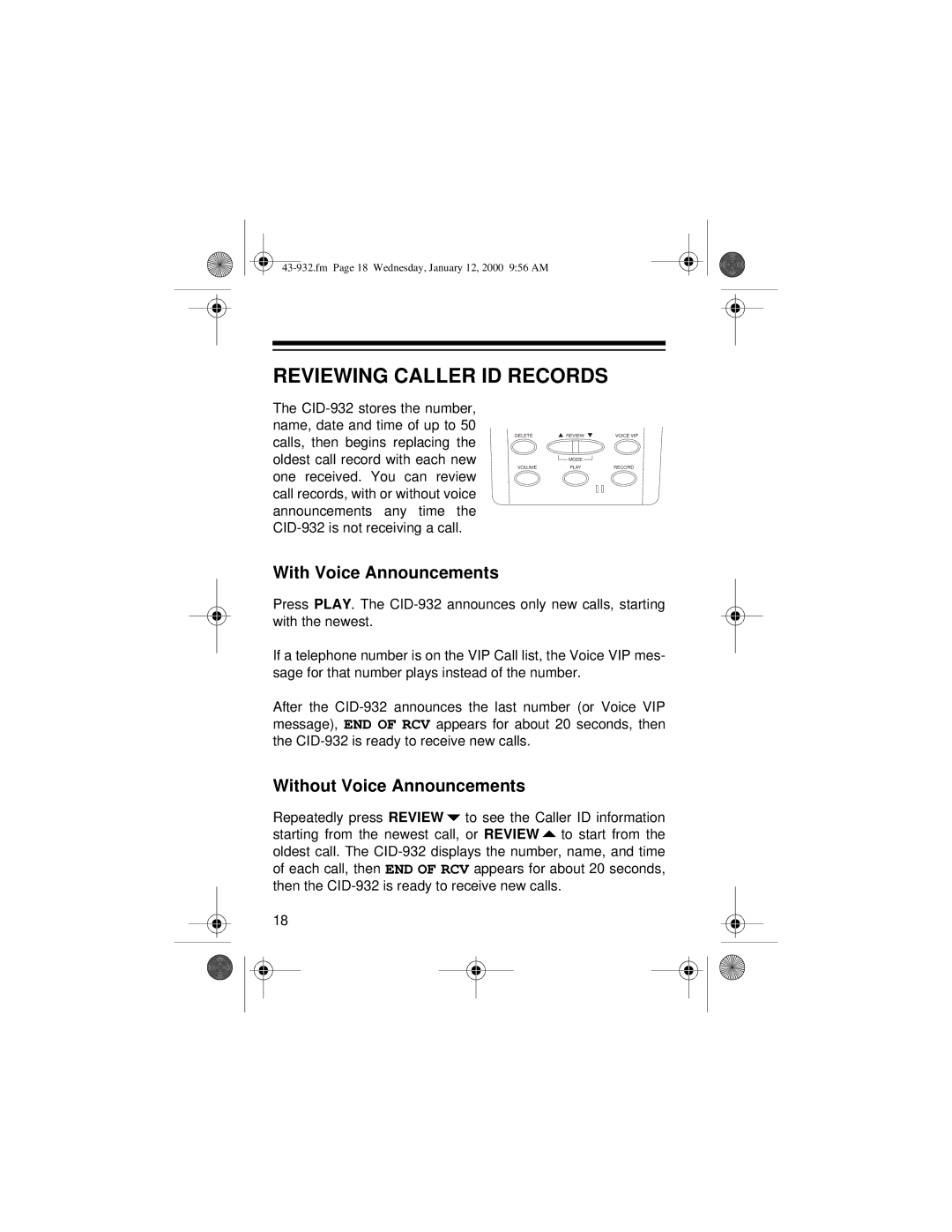43-932.fm Page 18 Wednesday, January 12, 2000 9:56 AM
REVIEWING CALLER ID RECORDS
The CID-932 stores the number, name, date and time of up to 50 calls, then begins replacing the oldest call record with each new one received. You can review call records, with or without voice announcements any time the CID-932 is not receiving a call.
DELETE | REVIEW | VOICE VIP |
| MODE | |
VOLUME | PLAY | RECORD |
With Voice Announcements
Press PLAY. The CID-932 announces only new calls, starting with the newest.
If a telephone number is on the VIP Call list, the Voice VIP mes- sage for that number plays instead of the number.
After the CID-932 announces the last number (or Voice VIP message), END OF RCV appears for about 20 seconds, then the CID-932 is ready to receive new calls.
Without Voice Announcements
Repeatedly press REVIEW9to see the Caller ID information starting from the newest call, or REVIEW8to start from the oldest call. The CID-932 displays the number, name, and time of each call, then END OF RCV appears for about 20 seconds, then the CID-932 is ready to receive new calls.
18