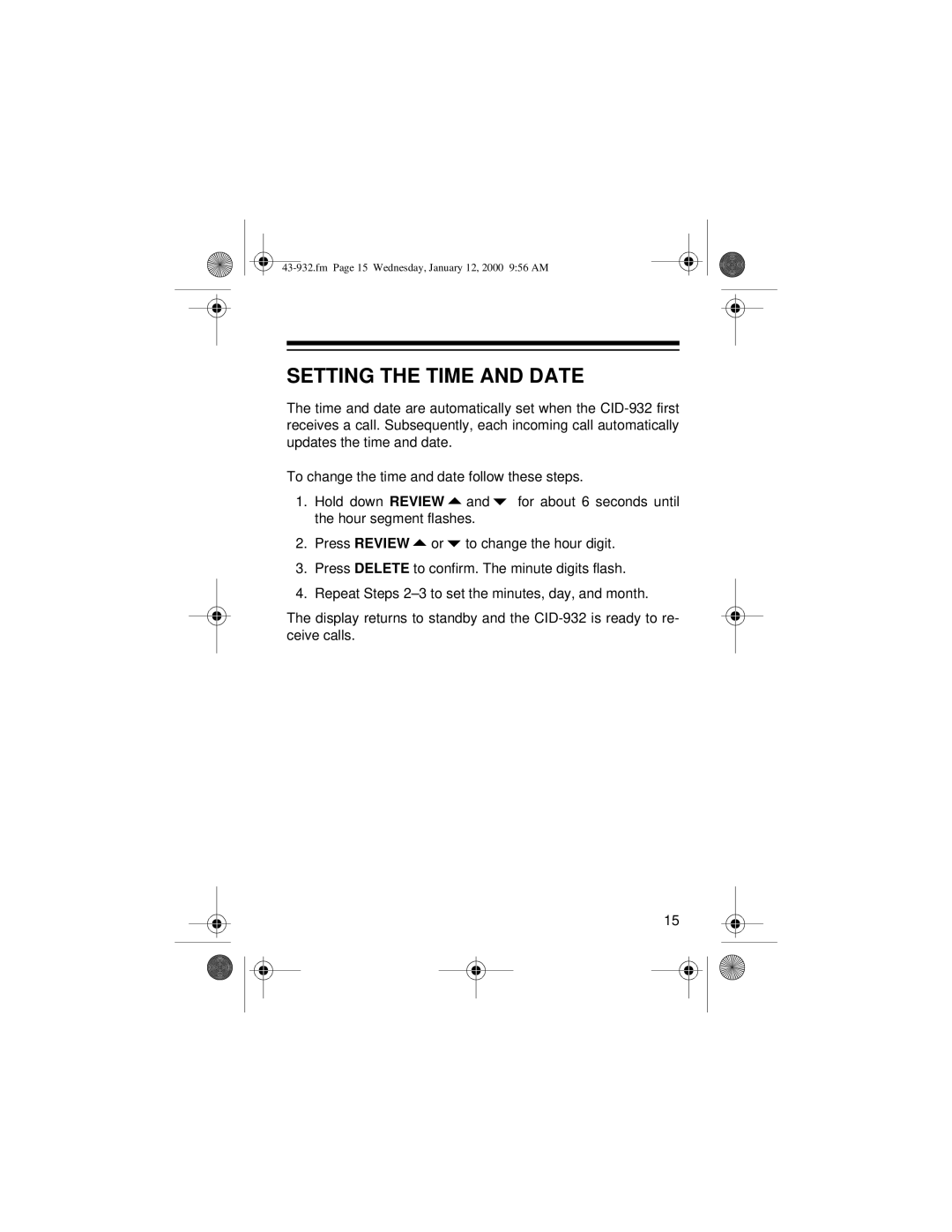SETTING THE TIME AND DATE
The time and date are automatically set when the
To change the time and date follow these steps.
1.Hold down REVIEW8and9 for about 6 seconds until the hour segment flashes.
2.Press REVIEW8or9to change the hour digit.
3.Press DELETE to confirm. The minute digits flash.
4.Repeat Steps
The display returns to standby and the
15