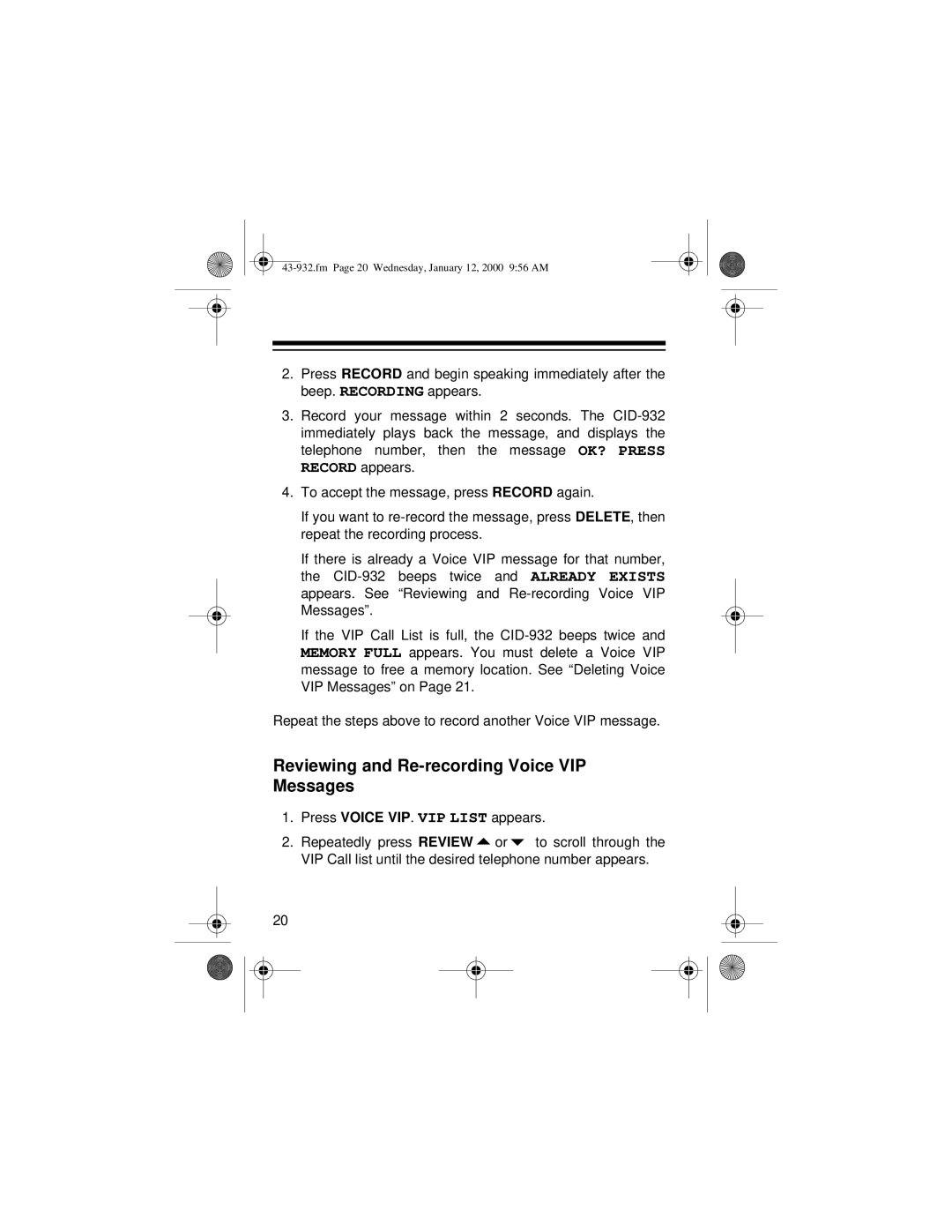2.Press RECORD and begin speaking immediately after the beep. RECORDING appears.
3.Record your message within 2 seconds. The
4.To accept the message, press RECORD again.
If you want to
If there is already a Voice VIP message for that number, the
If the VIP Call List is full, the
Repeat the steps above to record another Voice VIP message.
Reviewing and Re-recording Voice VIP Messages
1.Press VOICE VIP. VIP LIST appears.
2.Repeatedly press REVIEW8or9 to scroll through the VIP Call list until the desired telephone number appears.
20