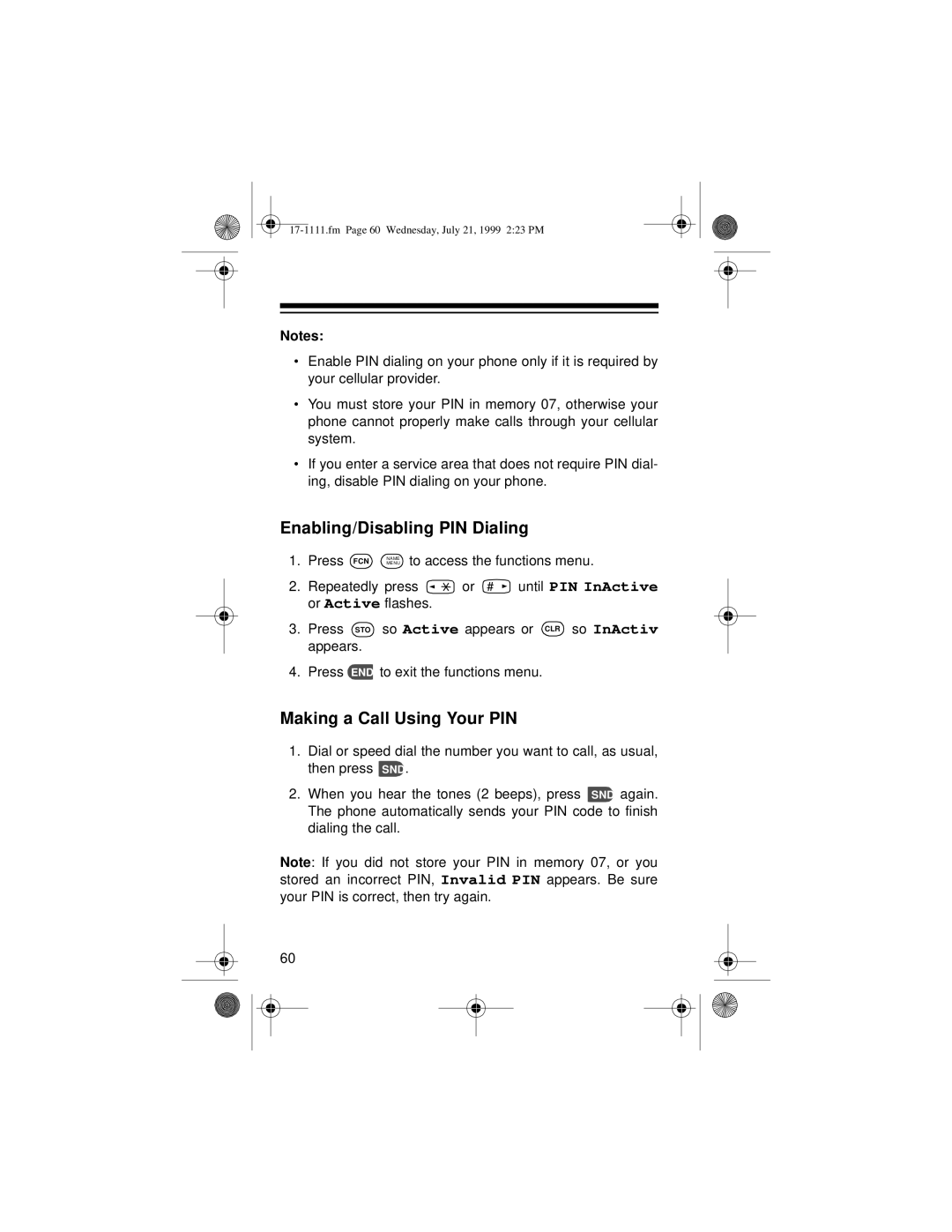CT-502 specifications
The Radio Shack CT-502 is a remarkable device that stands out in the world of vintage technology, particularly known for its versatility and functionality as a portable computer. Launched during a time when personal computing was rapidly evolving, the CT-502 embodies the spirit of innovation that characterized the early days of computing technology.At its core, the Radio Shack CT-502 comes equipped with a Zilog Z80 microprocessor, a staple of many early personal computers that provided solid performance for its time. This CPU offers an 8-bit architecture with a clock speed of 2.5 MHz, allowing users to execute tasks efficiently. The CT-502 features a memory capacity of 64 KB of RAM, which can be expanded, making it suitable for various applications, from basic text processing to simple programming tasks.
One of the standout features of the CT-502 is its dual built-in floppy disk drives, which enable users to easily load and save data. This was particularly advantageous during the era when storage solutions were evolving, as it allowed for quick access to programs and files. The 5.25-inch floppy disks used by the CT-502 became a standard for many personal computing applications, ensuring wide compatibility with software.
The device also features a compact, built-in keyboard that boasts a full set of function keys, essential for efficient data entry and navigation. Complementing the keyboard is a 40-character by 24-line monochrome display, which provides a clear view of text and applications, ideal for programming and document creation.
In terms of connectivity, the CT-502 includes a variety of ports such as serial and parallel interfaces, allowing users to connect external devices like printers and modems. This functionality enhanced the versatility of the system and integrated it into the growing network of computers.
Moreover, the Radio Shack CT-502 runs on the TRS-DOS operating system, designed specifically for the TRS line of computers. This operating system was user-friendly for its time, enabling users to manage files and perform various tasks without deep technical knowledge.
In summary, the Radio Shack CT-502 represents a significant milestone in early computing history, offering a combination of portability, ease of use, and expansion capabilities. With its reliable hardware, user-friendly interface, and diverse connectivity options, it remains a fondly remembered piece of technology that paved the way for modern personal computers.