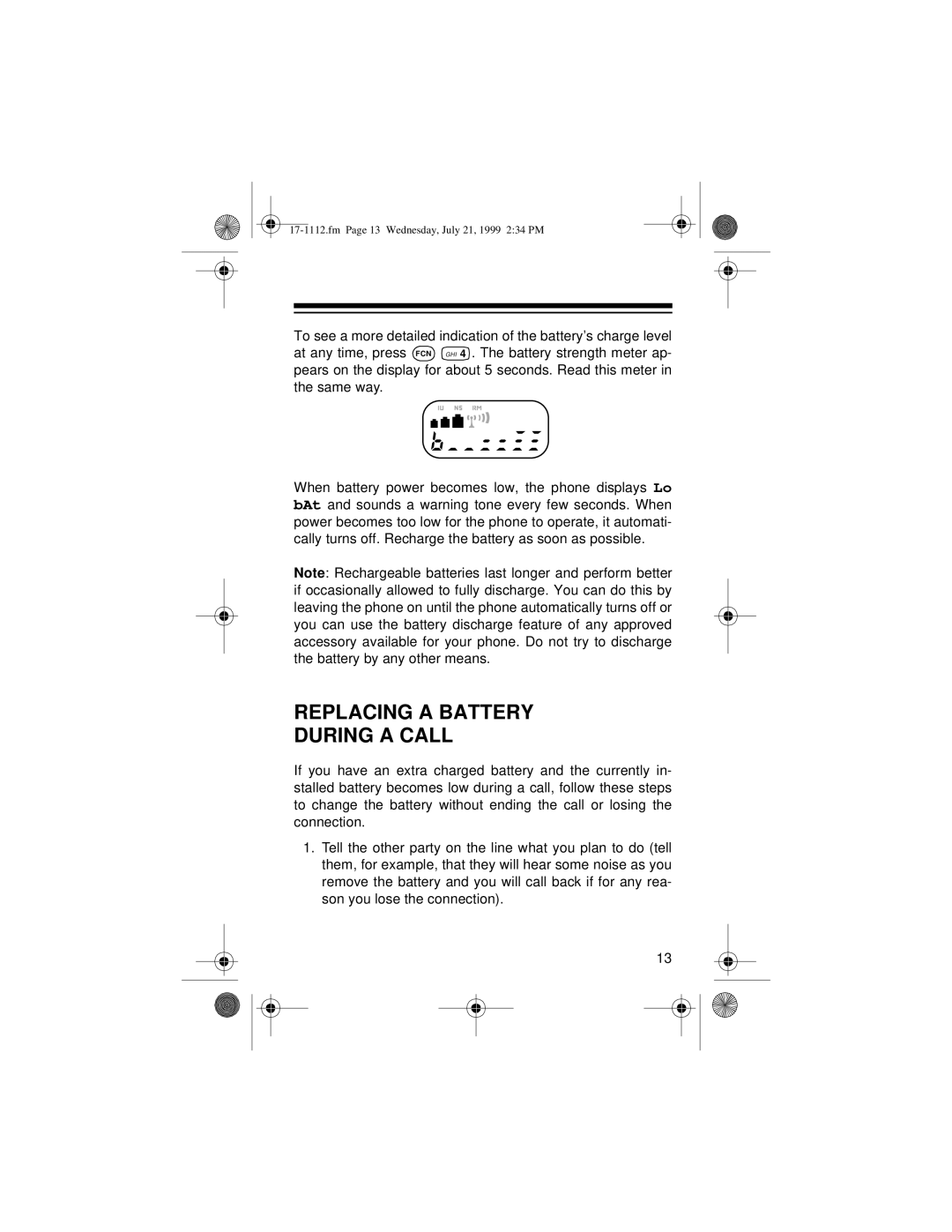To see a more detailed indication of the battery’s charge level
at any time, press FCN GHI 4 . The battery strength meter ap- pears on the display for about 5 seconds. Read this meter in the same way.
When battery power becomes low, the phone displays Lo bAt and sounds a warning tone every few seconds. When power becomes too low for the phone to operate, it automati- cally turns off. Recharge the battery as soon as possible.
Note: Rechargeable batteries last longer and perform better if occasionally allowed to fully discharge. You can do this by leaving the phone on until the phone automatically turns off or you can use the battery discharge feature of any approved accessory available for your phone. Do not try to discharge the battery by any other means.
REPLACING A BATTERY
DURING A CALL
If you have an extra charged battery and the currently in- stalled battery becomes low during a call, follow these steps to change the battery without ending the call or losing the connection.
1.Tell the other party on the line what you plan to do (tell them, for example, that they will hear some noise as you remove the battery and you will call back if for any rea- son you lose the connection).
13