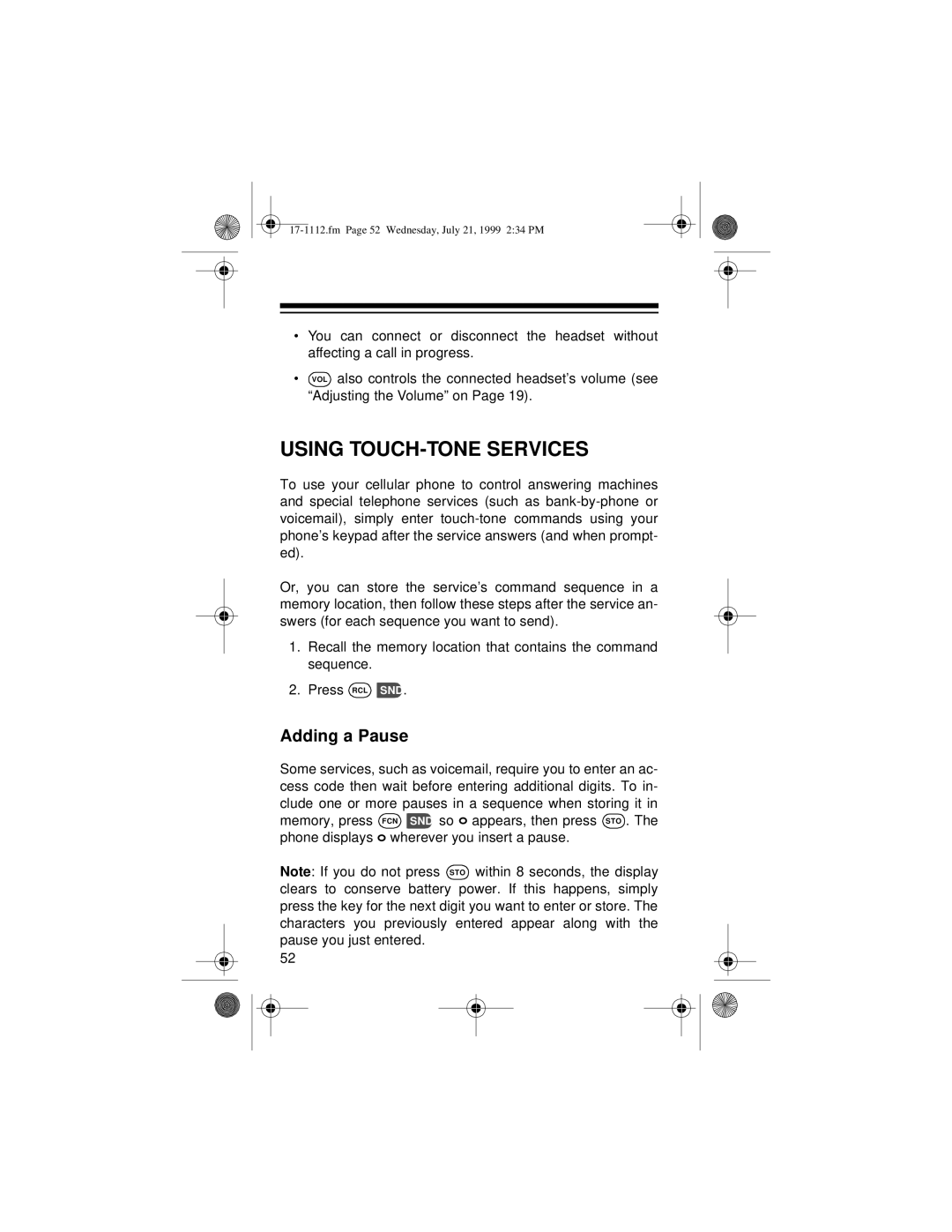•You can connect or disconnect the headset without affecting a call in progress.
•VOL also controls the connected headset’s volume (see “Adjusting the Volume” on Page 19).
USING TOUCH-TONE SERVICES
To use your cellular phone to control answering machines and special telephone services (such as
Or, you can store the service’s command sequence in a memory location, then follow these steps after the service an- swers (for each sequence you want to send).
1.Recall the memory location that contains the command sequence.
2.Press RCL ![]() SND.
SND.
Adding a Pause
Some services, such as voicemail, require you to enter an ac- cess code then wait before entering additional digits. To in- clude one or more pauses in a sequence when storing it in memory, press FCN SND so o appears, then press STO . The phone displays o wherever you insert a pause.
Note: If you do not press STO within 8 seconds, the display clears to conserve battery power. If this happens, simply press the key for the next digit you want to enter or store. The characters you previously entered appear along with the pause you just entered.
52