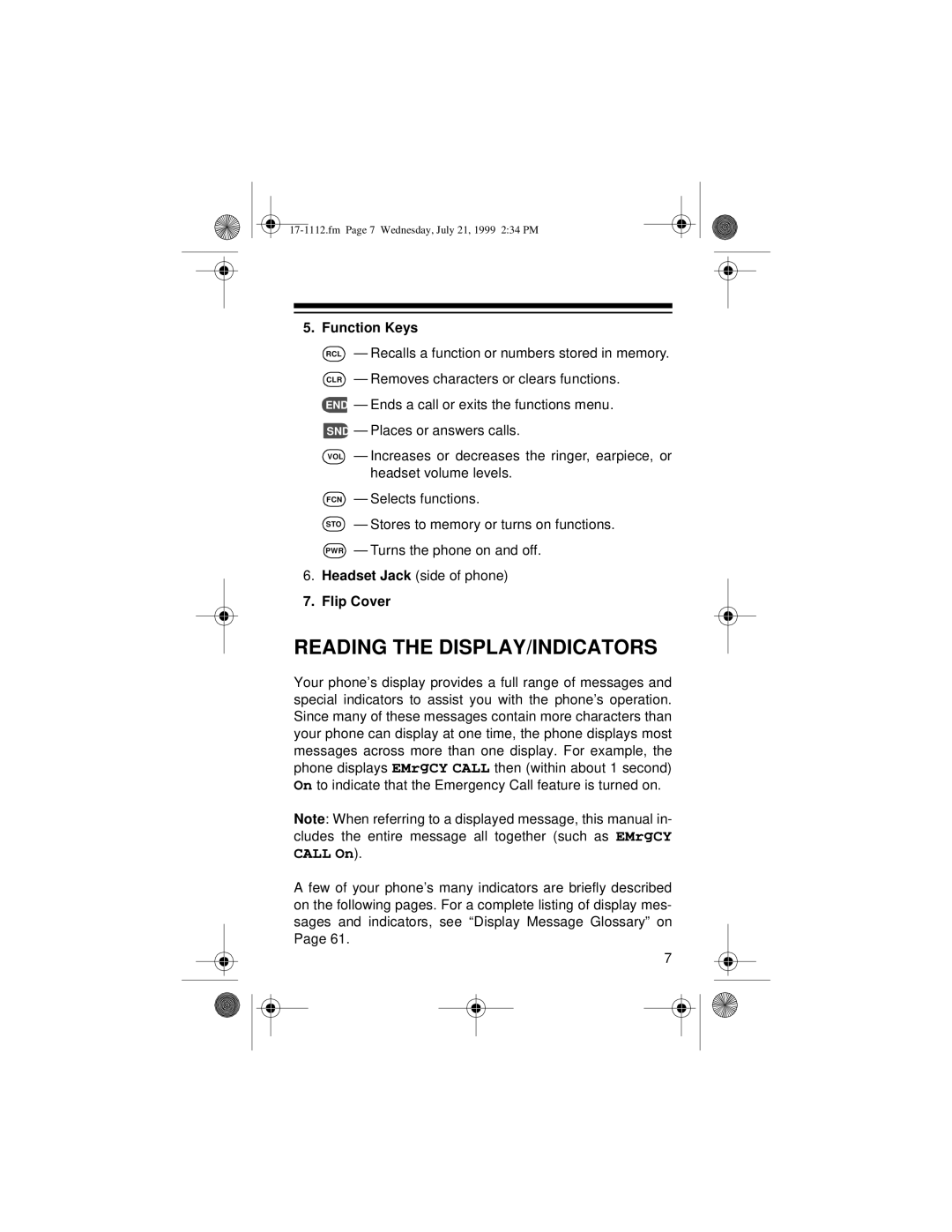5. Function Keys
RCL — Recalls a function or numbers stored in memory. CLR — Removes characters or clears functions.
END![]() — Ends a call or exits the functions menu.
— Ends a call or exits the functions menu. ![]() SND — Places or answers calls.
SND — Places or answers calls.
— Increases or decreases the ringer, earpiece, or headset volume levels.
— Selects functions.
— Stores to memory or turns on functions.
— Turns the phone on and off.
6.Headset Jack (side of phone)
7.Flip Cover
READING THE DISPLAY/INDICATORS
Your phone’s display provides a full range of messages and special indicators to assist you with the phone’s operation. Since many of these messages contain more characters than your phone can display at one time, the phone displays most messages across more than one display. For example, the phone displays EMrgCY CALL then (within about 1 second) On to indicate that the Emergency Call feature is turned on.
Note: When referring to a displayed message, this manual in- cludes the entire message all together (such as EMrgCY CALL On).
A few of your phone’s many indicators are briefly described on the following pages. For a complete listing of display mes- sages and indicators, see “Display Message Glossary” on Page 61.
7