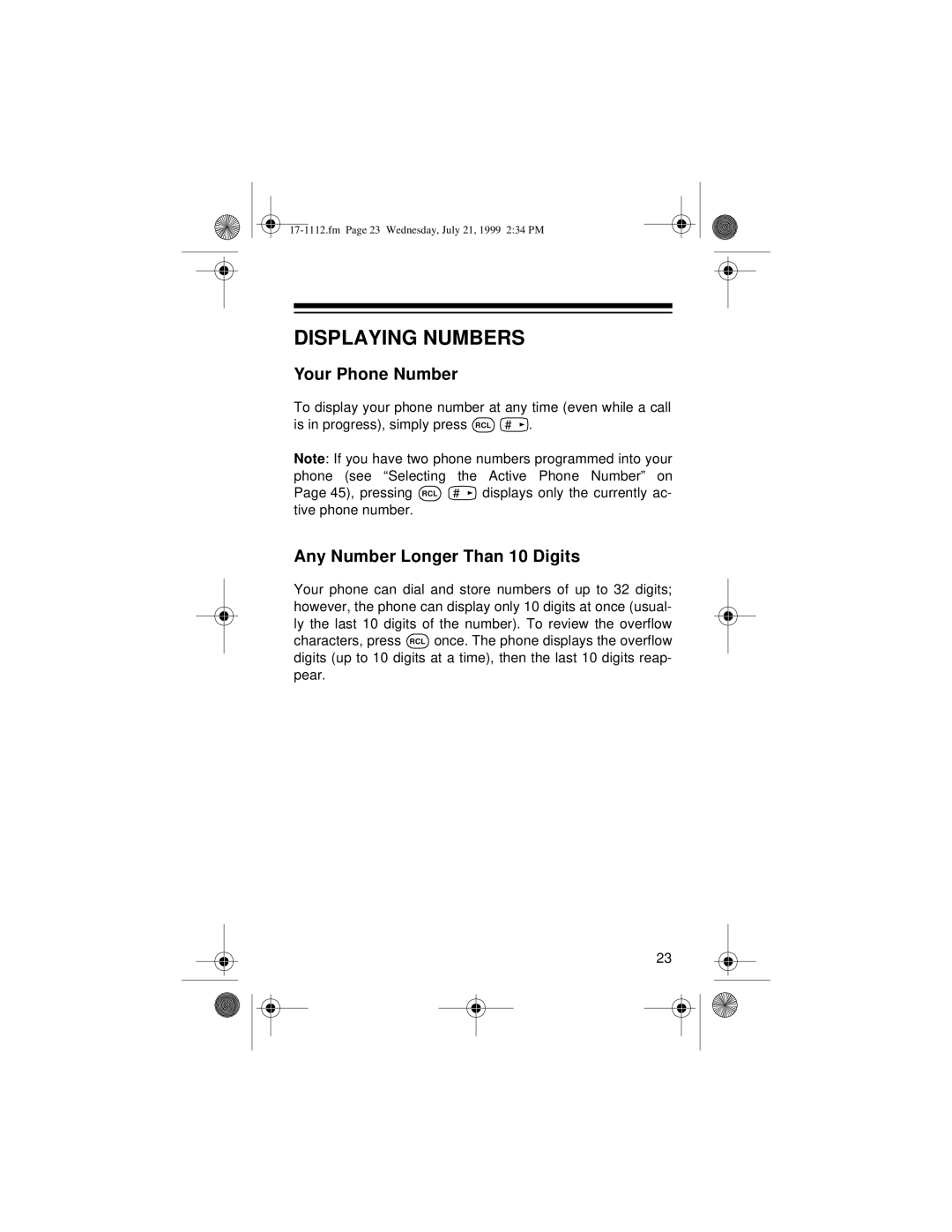DISPLAYING NUMBERS
Your Phone Number
To display your phone number at any time (even while a call is in progress), simply press RCL # ![]() .
.
Note: If you have two phone numbers programmed into your phone (see “Selecting the Active Phone Number” on Page 45), pressing RCL # ![]() displays only the currently ac- tive phone number.
displays only the currently ac- tive phone number.
Any Number Longer Than 10 Digits
Your phone can dial and store numbers of up to 32 digits; however, the phone can display only 10 digits at once (usual- ly the last 10 digits of the number). To review the overflow characters, press RCL once. The phone displays the overflow digits (up to 10 digits at a time), then the last 10 digits reap- pear.
23