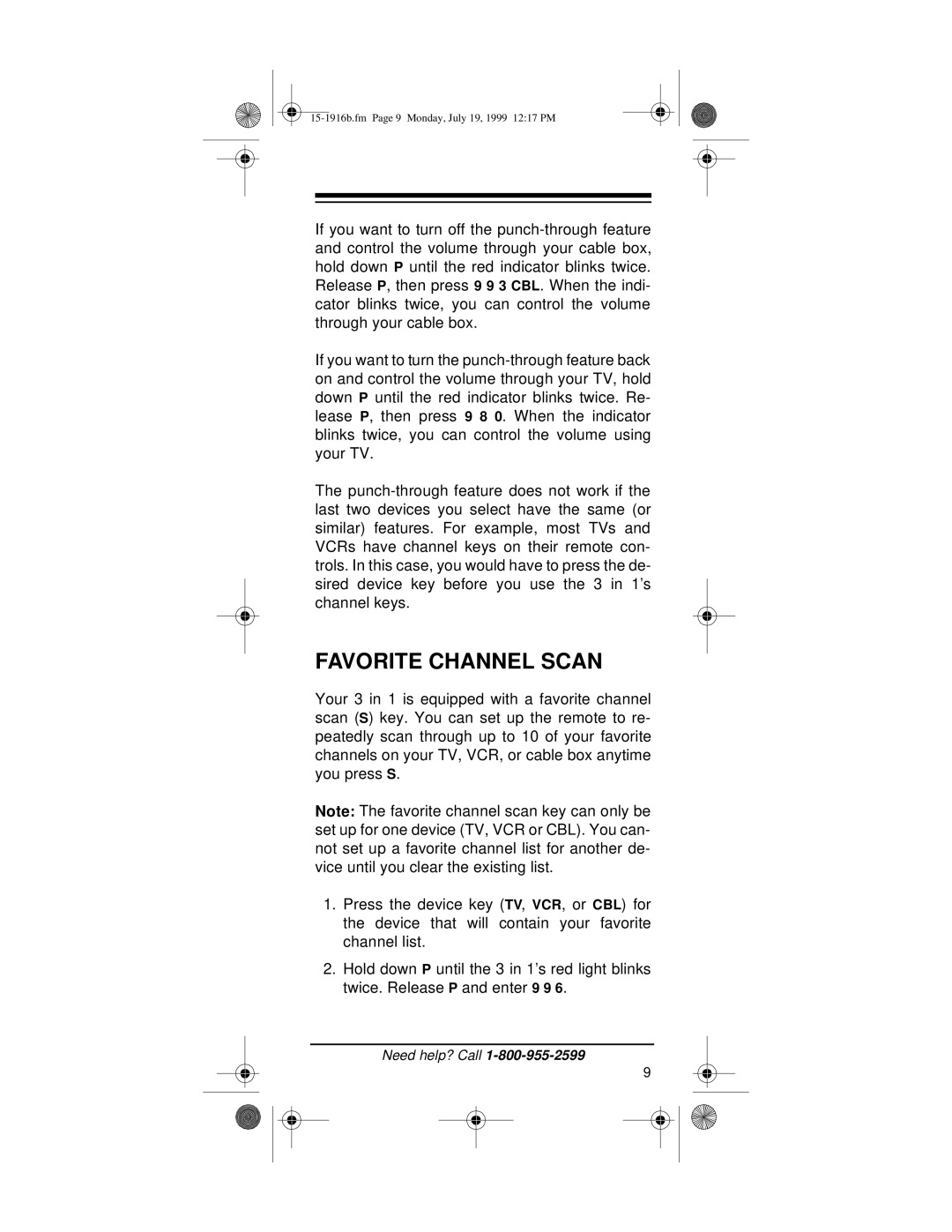15-1916b.fm Page 9 Monday, July 19, 1999 12:17 PM
If you want to turn off the punch-through feature and control the volume through your cable box, hold down P until the red indicator blinks twice. Release P, then press 9 9 3 CBL. When the indi- cator blinks twice, you can control the volume through your cable box.
If you want to turn the punch-through feature back on and control the volume through your TV, hold down P until the red indicator blinks twice. Re- lease P, then press 9 8 0. When the indicator blinks twice, you can control the volume using your TV.
The punch-through feature does not work if the last two devices you select have the same (or similar) features. For example, most TVs and VCRs have channel keys on their remote con- trols. In this case, you would have to press the de- sired device key before you use the 3 in 1’s channel keys.
FAVORITE CHANNEL SCAN
Your 3 in 1 is equipped with a favorite channel scan (S) key. You can set up the remote to re- peatedly scan through up to 10 of your favorite channels on your TV, VCR, or cable box anytime you press S.
Note: The favorite channel scan key can only be set up for one device (TV, VCR or CBL). You can- not set up a favorite channel list for another de- vice until you clear the existing list.
1.Press the device key (TV, VCR, or CBL) for the device that will contain your favorite channel list.
2.Hold down P until the 3 in 1’s red light blinks twice. Release P and enter 9 9 6.
Need help? Call 1-800-955-2599
9