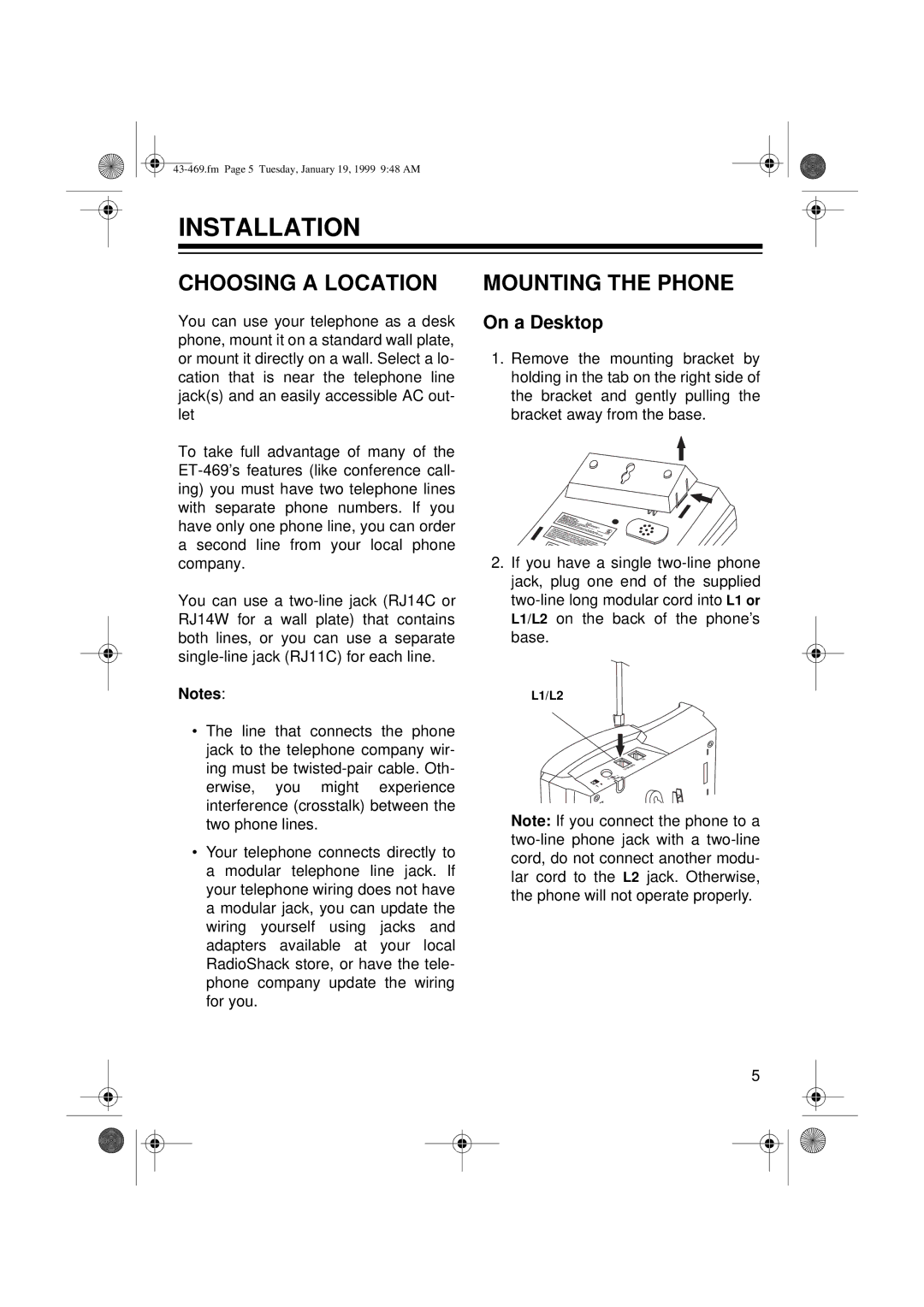ET-469 specifications
The Radio Shack ET-469 is a versatile and compact electronic device that appeals to tech enthusiasts and casual users alike. Designed with user-friendliness in mind, the ET-469 combines several key features and technologies that make it an essential tool for various applications.One of the standout characteristics of the ET-469 is its robust, multi-functionality. It serves as a powerful electronic troubleshooting tool, enabling users to diagnose and repair electronic devices with ease. The ET-469 is equipped with a built-in multimeter, providing essential measurements such as voltage, current, and resistance. This feature is beneficial for electronic hobbyists and professionals who require accurate readings to troubleshoot circuits.
The display of the ET-469 is designed for clarity and convenience. It features a bright, backlit LCD screen that allows users to easily read measurements, even in low-light conditions. This usability makes the device suitable for use in various environments, from well-lit workshops to dimly lit areas.
Portability is another significant advantage of the ET-469. Lightweight and compact, it can easily fit into a toolbox or pocket, making it an ideal companion for on-the-go technicians or repair enthusiasts. This characteristic ensures that the device is readily available wherever and whenever it is needed.
In terms of technology, the ET-469 employs advanced sensing technologies that enhance its measurement accuracy and reliability. These sensors help in capturing precise readings quickly, reducing the amount of time spent on troubleshooting tasks. The device also includes a continuity checker and diode tester, which enables users to test electrical components easily and efficiently.
Battery life is another important aspect of the ET-469. It is powered by a long-lasting battery that ensures extended use without frequent replacements. The device typically features an automatic shut-off function to conserve battery life when not in use, further enhancing its efficiency.
In summary, the Radio Shack ET-469 combines practicality and innovation in a compact form factor. With its multi-functionality, user-friendly display, portability, and advanced technologies, it serves as an invaluable asset for anyone involved in electronics, whether they are hobbyists, students, or professionals. As a part of Radio Shack's commitment to providing quality electronic solutions, the ET-469 stands out as a reliable option for a wide range of electronic tasks.