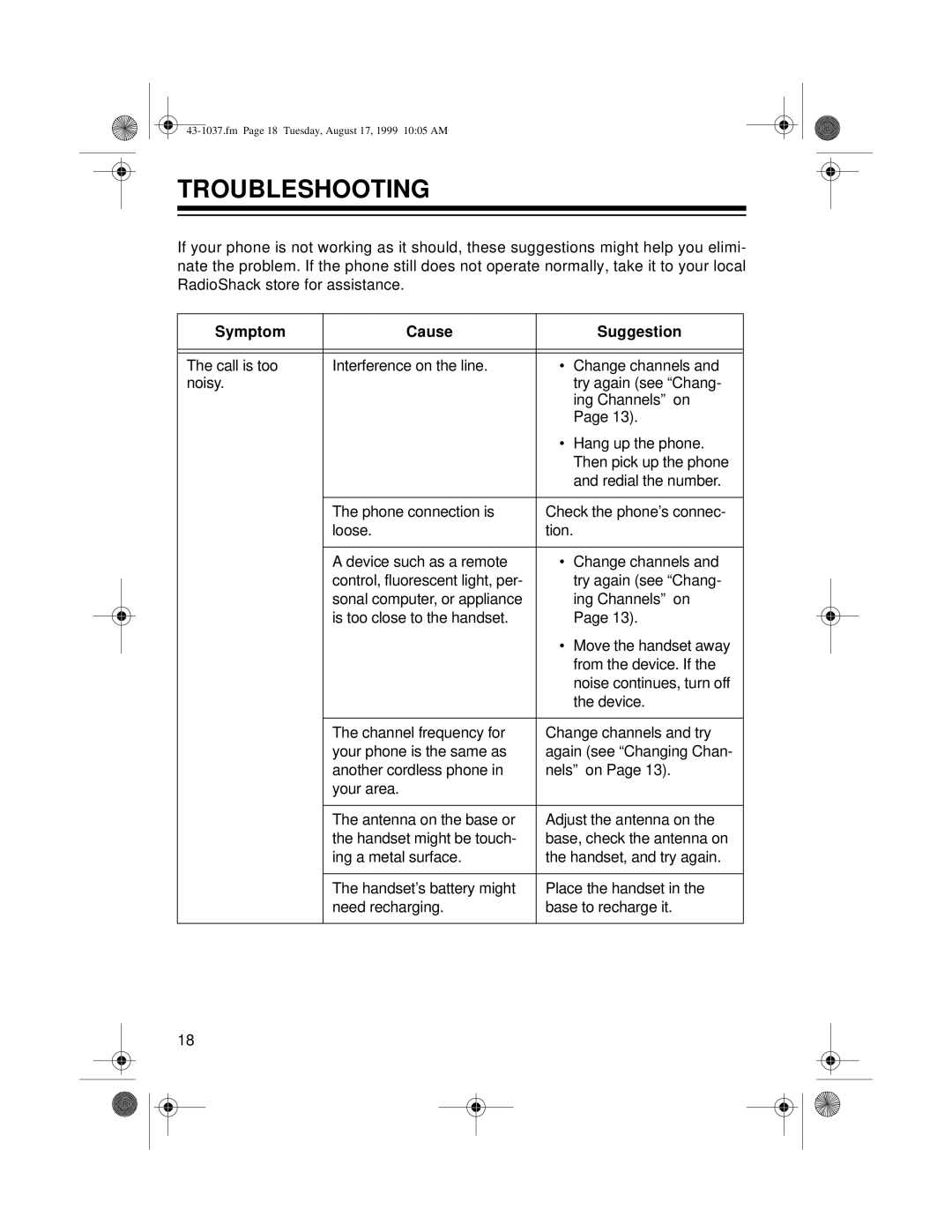ET-537 specifications
The Radio Shack ET-537 is a portable electronic device that garnered attention during its time for its unique features and functionalities. Primarily a digital electronic tool, it was aimed at both hobbyists and everyday users who needed a reliable and user-friendly device for everyday tasks.One of the standout features of the ET-537 is its compact design, making it highly portable and easy to carry. Weighing in at a mere few ounces, it fits comfortably in a pocket or bag, making it an ideal companion for students or professionals on the go. The device boasts a clear, easy-to-read digital display, which enhances the user's experience and ensures that information is presented in an understandable format.
Technologically, the ET-537 utilizes advanced components that were ahead of its time. It features a built-in calculator that performs basic mathematical operations, which is particularly useful for students or anyone needing quick calculations without resorting to a full-sized calculator. Additionally, the device is equipped with a memory function, allowing users to store and recall important data effortlessly.
Another notable characteristic of the ET-537 is its multi-functionality. Beyond being a simple calculator, it can serve a variety of purposes such as a stopwatch, alarm clock, and even a basic data organizer. This versatility makes it a valuable tool in various settings, whether in the classroom, at the office, or during leisure activities.
The ET-537 operates on standard batteries, offering convenience and ease of use for individuals who might not have easy access to power sources. This feature is particularly advantageous for outdoor enthusiasts or those who travel frequently, as it ensures uninterrupted functionality.
Durability and build quality are also key characteristics of the Radio Shack ET-537. Designed with robust materials, it can withstand daily wear and tear, making it a formidable device for those who need reliability in their electronic tools.
In summary, the Radio Shack ET-537 combines portability, innovative technology, and multi-functional capabilities, catering to a wide range of users. Its design and features reflect the needs of both casual users and professionals, solidifying its place as a noteworthy electronic device in its era.