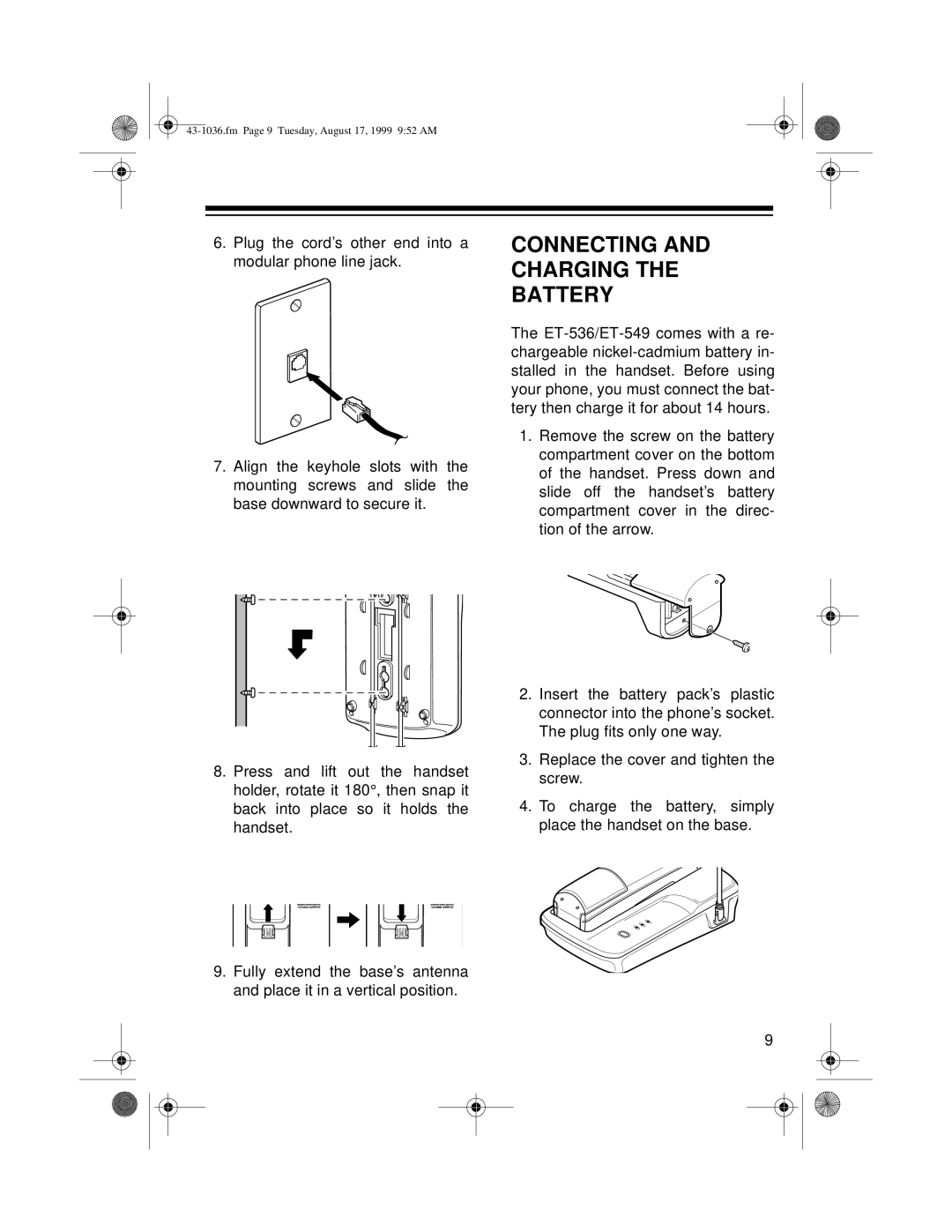6.Plug the cord’s other end into a modular phone line jack.
7.Align the keyhole slots with the mounting screws and slide the base downward to secure it.
8.Press and lift out the handset holder, rotate it 180°, then snap it back into place so it holds the handset.
9.Fully extend the base’s antenna and place it in a vertical position.
CONNECTING AND CHARGING THE BATTERY
The
1.Remove the screw on the battery compartment cover on the bottom of the handset. Press down and slide off the handset’s battery compartment cover in the direc- tion of the arrow.
2.Insert the battery pack’s plastic connector into the phone’s socket. The plug fits only one way.
3.Replace the cover and tighten the screw.
4.To charge the battery, simply place the handset on the base.
9