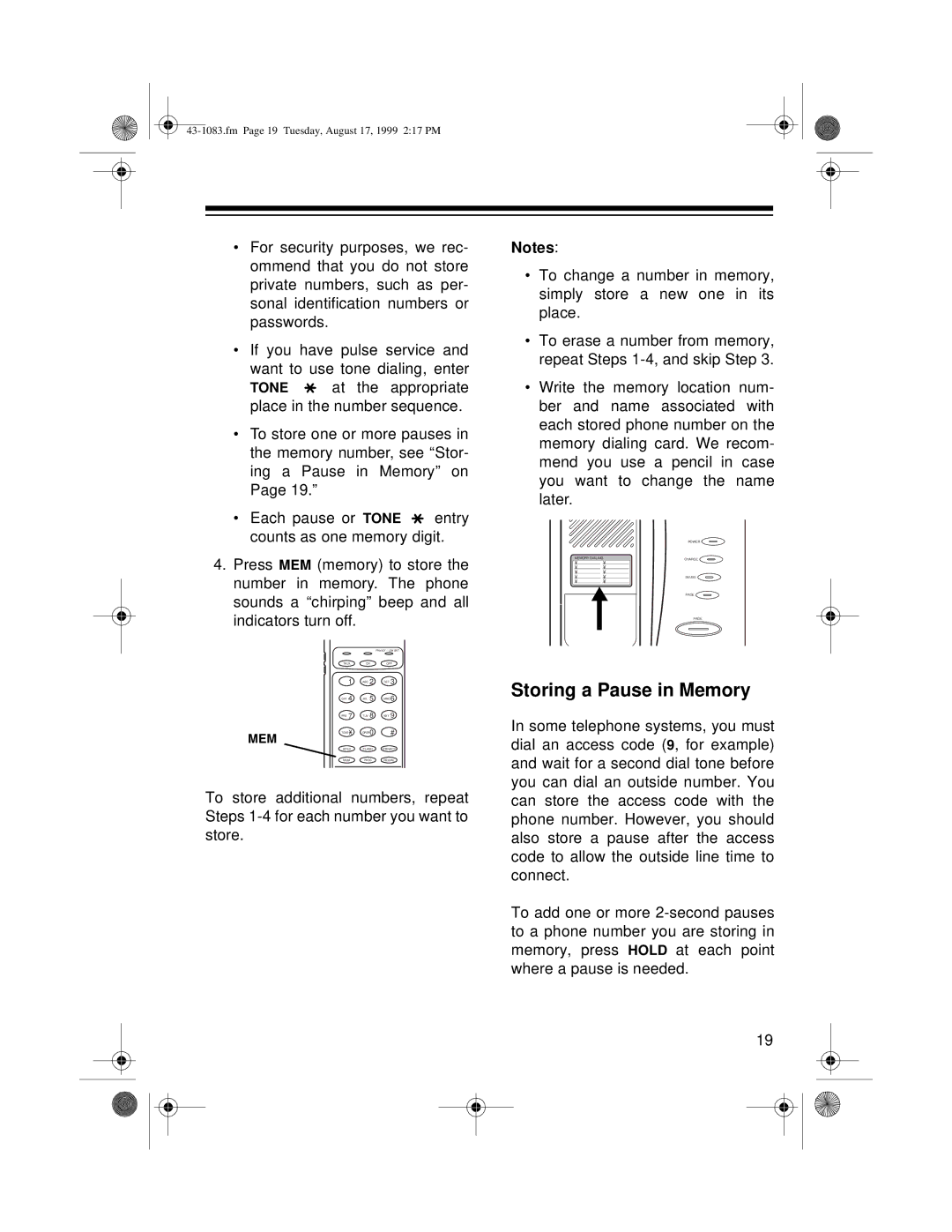•For security purposes, we rec- ommend that you do not store private numbers, such as per- sonal identification numbers or passwords.
•If you have pulse service and want to use tone dialing, enter
TONE ![]()
![]()
![]()
![]() at the appropriate place in the number sequence.
at the appropriate place in the number sequence.
•To store one or more pauses in the memory number, see “Stor- ing a Pause in Memory” on Page 19.”
•Each pause or TONE ![]()
![]()
![]()
![]() entry counts as one memory digit.
entry counts as one memory digit.
4.Press MEM (memory) to store the number in memory. The phone sounds a “chirping” beep and all indicators turn off.
|
| PRIVACY / LOW BATT |
TALK | CH | OFF |
1 | ABC 2 | DEF 3 |
GHI 4 | JKL 5 | MNO 6 |
PRS 7 | TUV 8 | WXY 9 |
TONE | OPER0 | # |
MEM |
|
|
HOLD | FLASH | PRIVACY |
MEM | PROG | REDIAL |
To store additional numbers, repeat Steps
Notes:
•To change a number in memory, simply store a new one in its place.
•To erase a number from memory, repeat Steps
•Write the memory location num- ber and name associated with each stored phone number on the memory dialing card. We recom- mend you use a pencil in case you want to change the name later.
|
| POWER |
MEMORY DIALING | CHARGE | |
• | • |
|
• | • |
|
• | • |
|
• | • | IN USE |
• | • |
|
PAGE
PAGE
Storing a Pause in Memory
In some telephone systems, you must dial an access code (9, for example) and wait for a second dial tone before you can dial an outside number. You can store the access code with the phone number. However, you should also store a pause after the access code to allow the outside line time to connect.
To add one or more
19