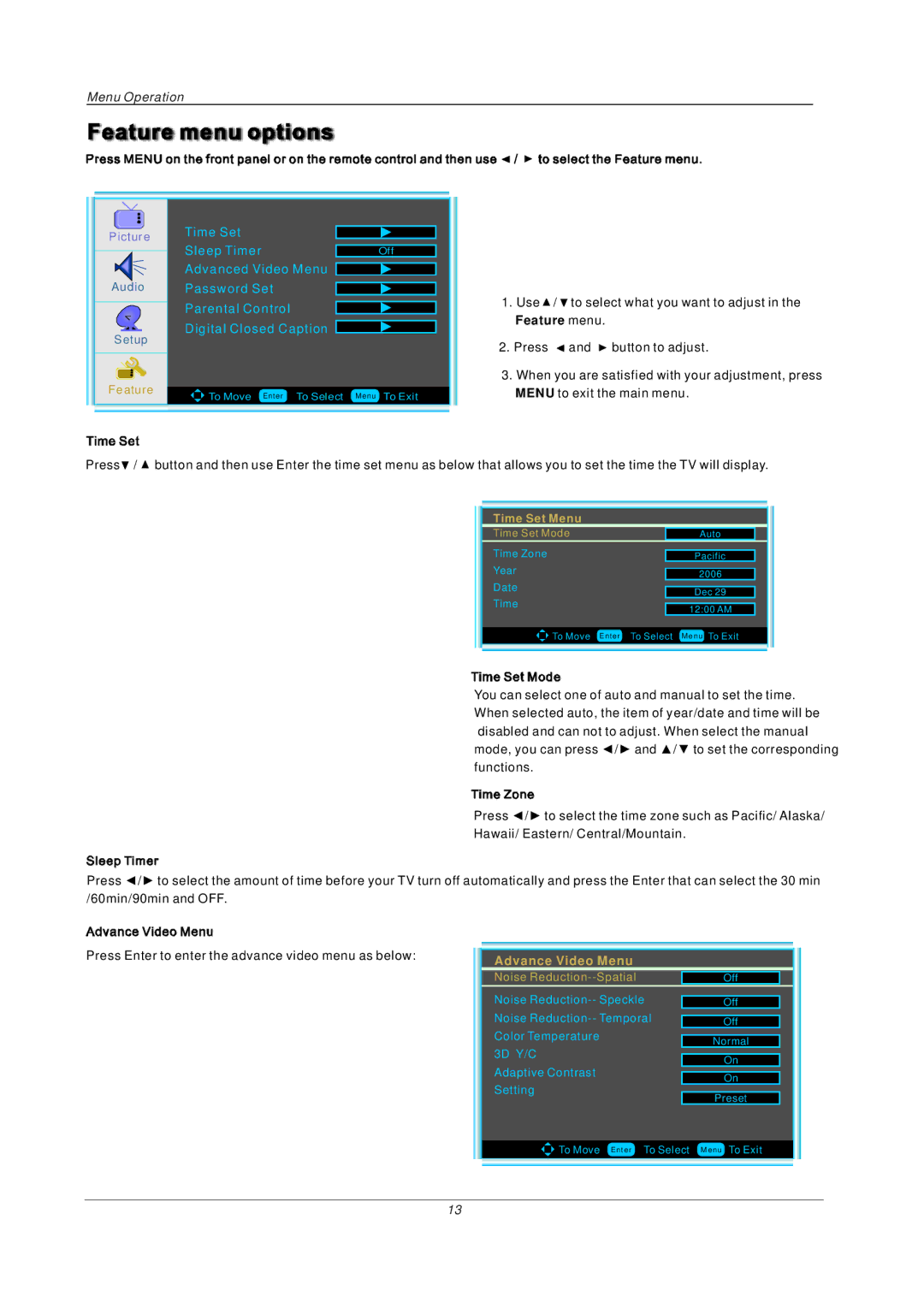P26LCD specifications
The Radio Shack P26LCD is a versatile and compact two-way radio that offers an array of features designed for both casual users and professionals alike. This handheld device has gained popularity for its reliable performance, user-friendly design, and adaptability for various communication needs.One of the standout features of the P26LCD is its large, backlit LCD display. This easy-to-read screen provides essential information like channel frequency, battery life, and signal strength, making it simple to operate even in low-light conditions. The keypad is straightforward, allowing users to navigate through menus and configure settings with ease.
The P26LCD operates on UHF frequencies, providing superior range and clarity compared to VHF radios, particularly in urban environments where obstructions can impede signals. With a robust power output, the radio can cover distances up to several miles, making it suitable for outdoor activities, business use, or emergency communication.
This model supports multiple channels, offering users the flexibility to switch between frequencies, minimizing the risk of interference from other users. The ability to select privacy codes adds an extra layer of security to communications, ensuring that conversations remain confidential.
Another notable characteristic is its durable construction. The P26LCD is built to withstand the rigors of outdoor use, featuring a rugged design that is both water-resistant and dustproof. This makes it an ideal choice for hikers, campers, and outdoor workers who require reliable communication equipment in tough conditions.
The battery life of the P26LCD is impressive, with options for rechargeable batteries or standard AA batteries. This versatility ensures that users can stay connected for extended periods without the worry of running out of power.
In addition to standard radio features, the P26LCD includes a variety of built-in functionalities such as a built-in flashlight and weather alerts. This makes it a practical tool not only for communication but also for emergency preparedness.
Overall, the Radio Shack P26LCD combines practicality with reliability, making it a valuable device for a wide range of applications. From recreational use to professional settings, it stands out as a dependable communication tool that meets the diverse needs of its users.