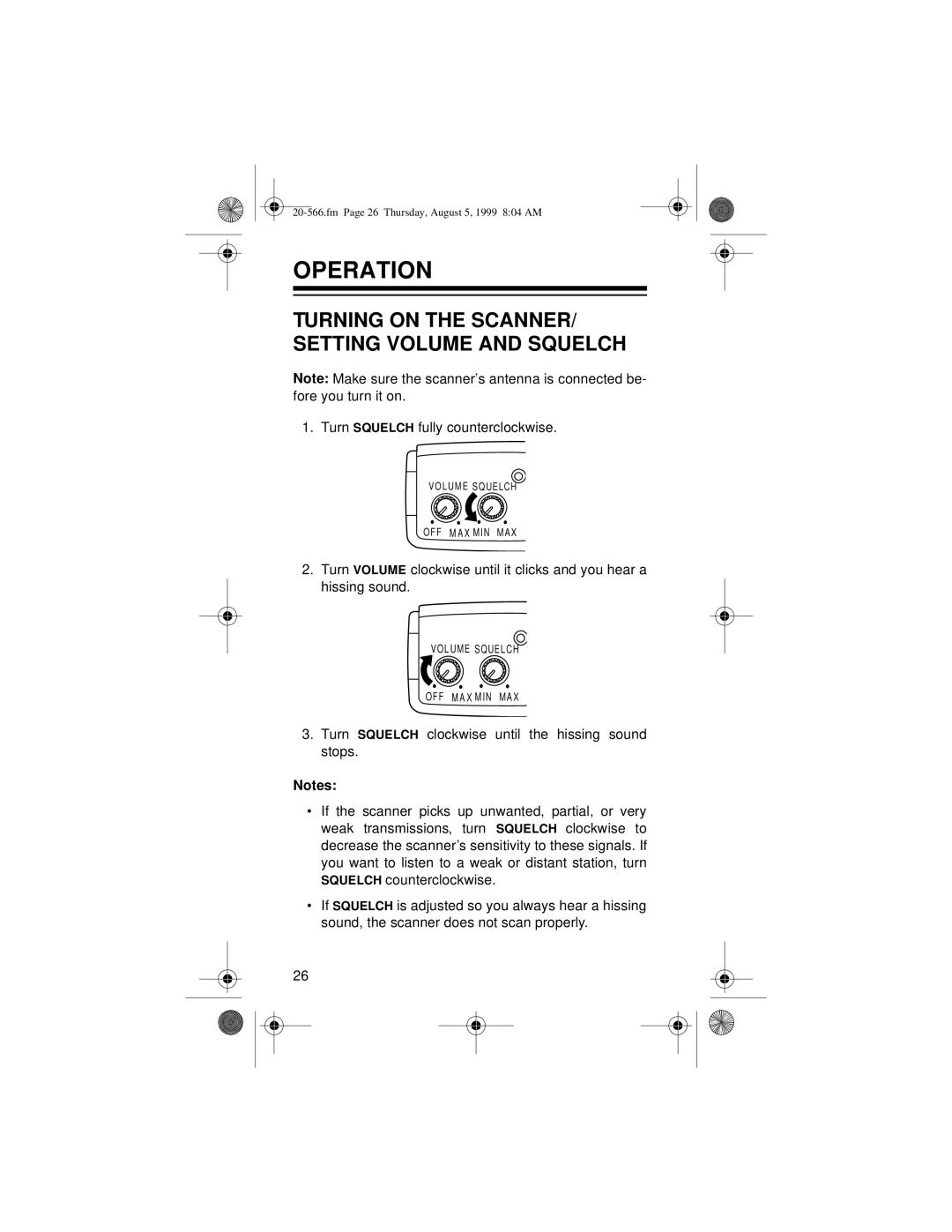PRO-72 specifications
The Radio Shack PRO-72 is a compact and versatile handheld scanner that has garnered a dedicated following among scanning enthusiasts and casual users alike. Renowned for its user-friendly design and robust feature set, the PRO-72 brings a wealth of scanning capabilities to the palm of your hand.One of the most notable features of the PRO-72 is its ability to receive a vast range of frequencies, typically spanning from 29 MHz to 512 MHz. This wide frequency coverage allows users to monitor various communications, including police, fire, emergency services, aviation, and amateur radio transmissions. The scanner supports both conventional and trunked systems, making it adaptable for different types of communications used by various agencies.
The PRO-72 is equipped with 100 programmable channels, allowing users to organize and store their preferred frequencies efficiently. This feature makes it easier to switch between channels without manually tuning. Users can also take advantage of the scanner's built-in search function, enabling them to explore unidentified frequencies across the entire range.
When it comes to technologies, the PRO-72 incorporates a Digital Signal Processor (DSP) that enhances audio clarity and reduces background noise. This feature ensures that users receive clear and intelligible audio, even in busy radio environments. Additionally, the scanner supports CTCSS (Continuous Tone-Coded Squelch System) and DCS (Digital-Coded Squelch) features, which help filter out unwanted transmissions, further enhancing the user experience.
The scanner’s backlit LCD display adds to its usability, ensuring visibility in low-light conditions. The ergonomic design features easy-to-use controls, making it accessible for beginners while still offering advanced options for seasoned operators. The portable nature of the PRO-72, often powered by standard AA batteries, makes it an ideal companion for outdoor activities like camping or emergency preparedness.
In conclusion, the Radio Shack PRO-72 is a feature-rich handheld scanner that successfully blends ease of use with advanced technology. Its wide frequency coverage, programmable channels, and impressive audio clarity make it an excellent choice for anyone looking to explore the world of radio communications. Whether for leisure or practical applications, the PRO-72 continues to be a reliable tool for communication enthusiasts.