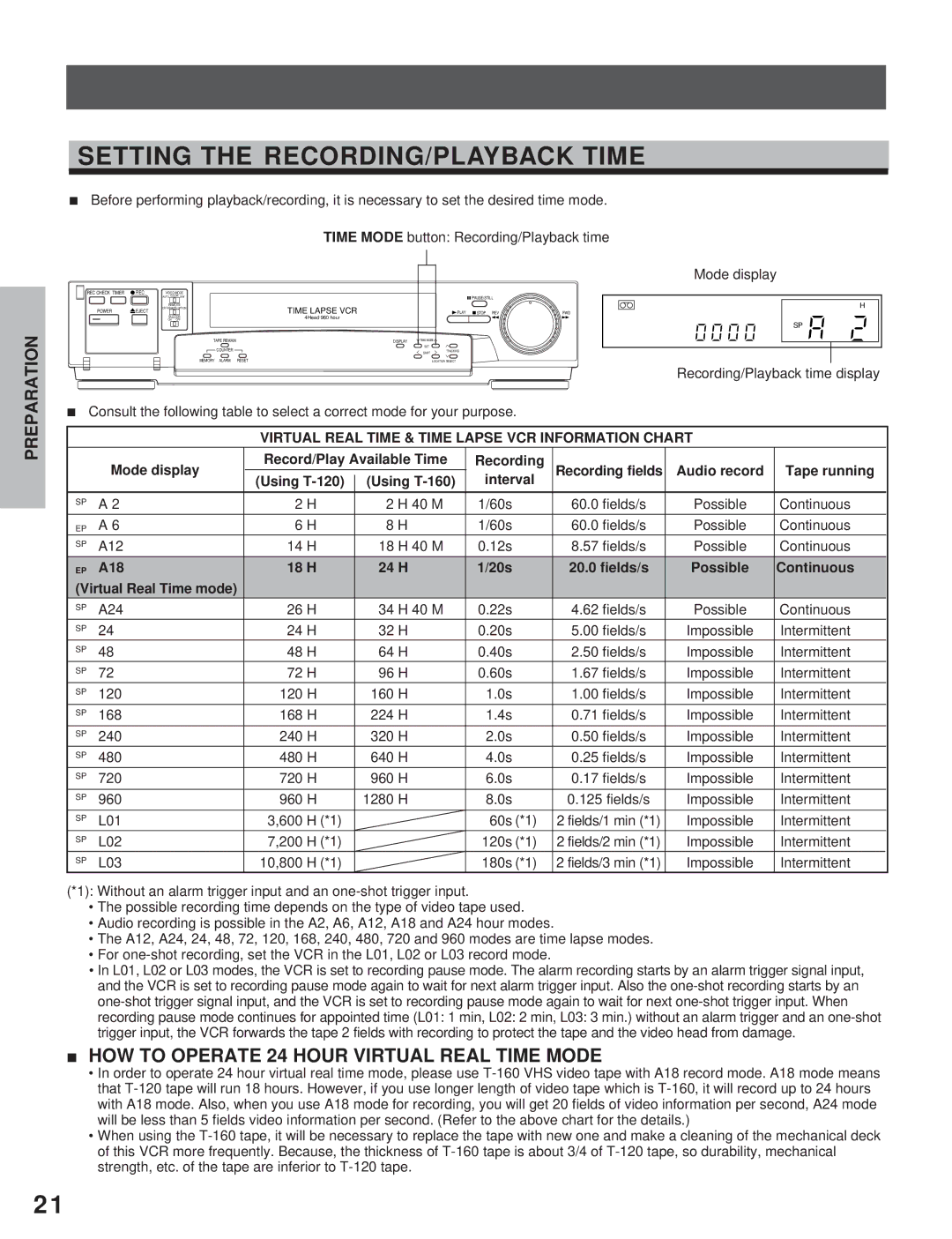INTRODUCTION
PREPARATION
RECORDING | OPERATION |
|
|
PLAYBACK | OPERATION |
|
|
NOTICE
SETTING THE RECORDING/PLAYBACK TIME
iBefore performing playback/recording, it is necessary to set the desired time mode.
TIME MODE button: Recording/Playback time
|
|
|
|
|
| Mode display |
REC CHECK TIMER | REC | VIDEO MODE |
|
|
|
|
|
| AUTO COLOR B/W |
|
| PAUSE/STILL |
|
|
| REMOTE | TIME LAPSE VCR |
|
| H |
POWER | EJECT | OFF REMOTE OPTION |
|
| ||
|
| PLAY STOP REV | FWD | |||
|
| BUZZER | 4Head 960 hour |
|
|
|
|
| ON OFF |
|
| SP | |
|
|
|
|
|
| |
|
| TAPE REMAIN | DISPLAY | – TIME MODE + |
|
|
|
| COUNTER |
| SET |
|
|
|
|
| SHIFT | TRACKING |
| |
|
| MEMORY ALARM RESET |
| LOCATION SELECT |
| |
Recording/Playback time display
iConsult the following table to select a correct mode for your purpose.
VIRTUAL REAL TIME & TIME LAPSE VCR INFORMATION CHART
| Mode display | Record/Play Available Time | Recording | Recording fields | Audio record | Tape running |
| |||||
| (Using |
| (Using | interval |
| |||||||
|
|
|
|
|
|
| ||||||
|
|
|
|
|
|
|
|
|
|
|
|
|
SP | A 2 | 2 | H |
| 2 | H 40 M | 1/60s |
| 60.0 fields/s | Possible | Continuous |
|
EP | A 6 | 6 | H |
| 8 | H | 1/60s |
| 60.0 fields/s | Possible | Continuous |
|
SP | A12 | 14 | H |
| 18 | H 40 M | 0.12s |
| 8.57 fields/s | Possible | Continuous |
|
|
|
|
|
|
|
|
|
|
|
|
|
|
EP | A18 | 18 | H |
| 24 | H | 1/20s |
| 20.0 fields/s | Possible | Continuous |
|
(Virtual Real Time mode) |
|
|
|
|
|
|
|
|
|
|
| |
SP | A24 | 26 | H |
| 34 | H 40 M | 0.22s |
| 4.62 fields/s | Possible | Continuous |
|
SP | 24 | 24 | H |
| 32 | H | 0.20s |
| 5.00 fields/s | Impossible | Intermittent |
|
SP | 48 | 48 | H |
| 64 | H | 0.40s |
| 2.50 fields/s | Impossible | Intermittent |
|
SP | 72 | 72 | H |
| 96 | H | 0.60s |
| 1.67 fields/s | Impossible | Intermittent |
|
SP | 120 | 120 | H |
| 160 | H | 1.0s |
| 1.00 fields/s | Impossible | Intermittent |
|
SP | 168 | 168 | H |
| 224 | H | 1.4s |
| 0.71 fields/s | Impossible | Intermittent |
|
SP | 240 | 240 | H |
| 320 | H | 2.0s |
| 0.50 fields/s | Impossible | Intermittent |
|
SP | 480 | 480 | H |
| 640 | H | 4.0s |
| 0.25 fields/s | Impossible | Intermittent |
|
SP | 720 | 720 | H |
| 960 | H | 6.0s |
| 0.17 fields/s | Impossible | Intermittent |
|
SP | 960 | 960 | H |
| 1280 | H | 8.0s |
| 0.125 fields/s | Impossible | Intermittent |
|
SP | L01 | 3,600 | H (*1) |
|
|
| 60s | (*1) | 2 fields/1 min (*1) | Impossible | Intermittent |
|
SP | L02 | 7,200 | H (*1) |
|
|
| 120s | (*1) | 2 fields/2 min (*1) | Impossible | Intermittent |
|
SP | L03 | 10,800 | H (*1) |
|
|
| 180s | (*1) | 2 fields/3 min (*1) | Impossible | Intermittent |
|
(*1): Without an alarm trigger input and an
•The possible recording time depends on the type of video tape used.
•Audio recording is possible in the A2, A6, A12, A18 and A24 hour modes.
•The A12, A24, 24, 48, 72, 120, 168, 240, 480, 720 and 960 modes are time lapse modes.
•For
•In L01, L02 or L03 modes, the VCR is set to recording pause mode. The alarm recording starts by an alarm trigger signal input, and the VCR is set to recording pause mode again to wait for next alarm trigger input. Also the
i HOW TO OPERATE 24 HOUR VIRTUAL REAL TIME MODE
•In order to operate 24 hour virtual real time mode, please use
•When using the
21