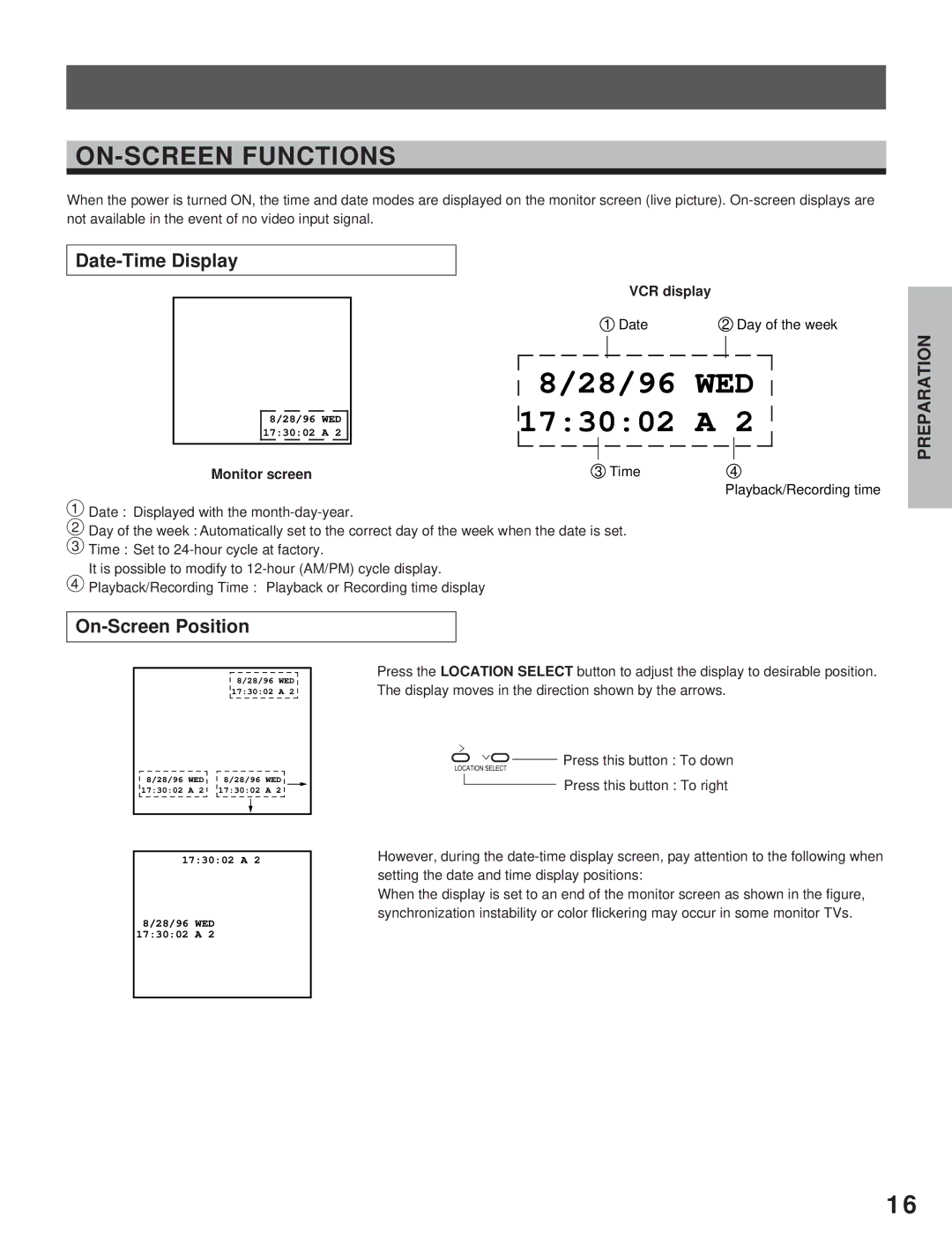ON-SCREEN FUNCTIONS
When the power is turned ON, the time and date modes are displayed on the monitor screen (live picture).
Date-Time Display
INTRODUCTION
8/28/96 WED 17:30:02 A 2
Monitor screen
VCR display
1 Date | 2 Day of the week |
8/28/96 WED 17:30:02 A 2
3 Time | 4 |
Playback/Recording time
PREPARATION
1Date : Displayed with the
2Day of the week : Automatically set to the correct day of the week when the date is set.
3Time : Set to 24-hour cycle at factory.
It is possible to modify to
4Playback/Recording Time : Playback or Recording time display
On-Screen Position
|
| 8/28/96 WED | |
|
| 17:30:02 A 2 | |
8/28/96 | WED | 8/28/96 | WED |
17:30:02 | A 2 | 17:30:02 | A 2 |
17:30:02 A 2 | |||
8/28/96 WED 17:30:02 A 2
Press the LOCATION SELECT button to adjust the display to desirable position. The display moves in the direction shown by the arrows.
Press this button : To down
LOCATION SELECT
Press this button : To right
However, during the
When the display is set to an end of the monitor screen as shown in the figure, synchronization instability or color flickering may occur in some monitor TVs.
PLAYBACK | OPERATION |
NOTICE
16