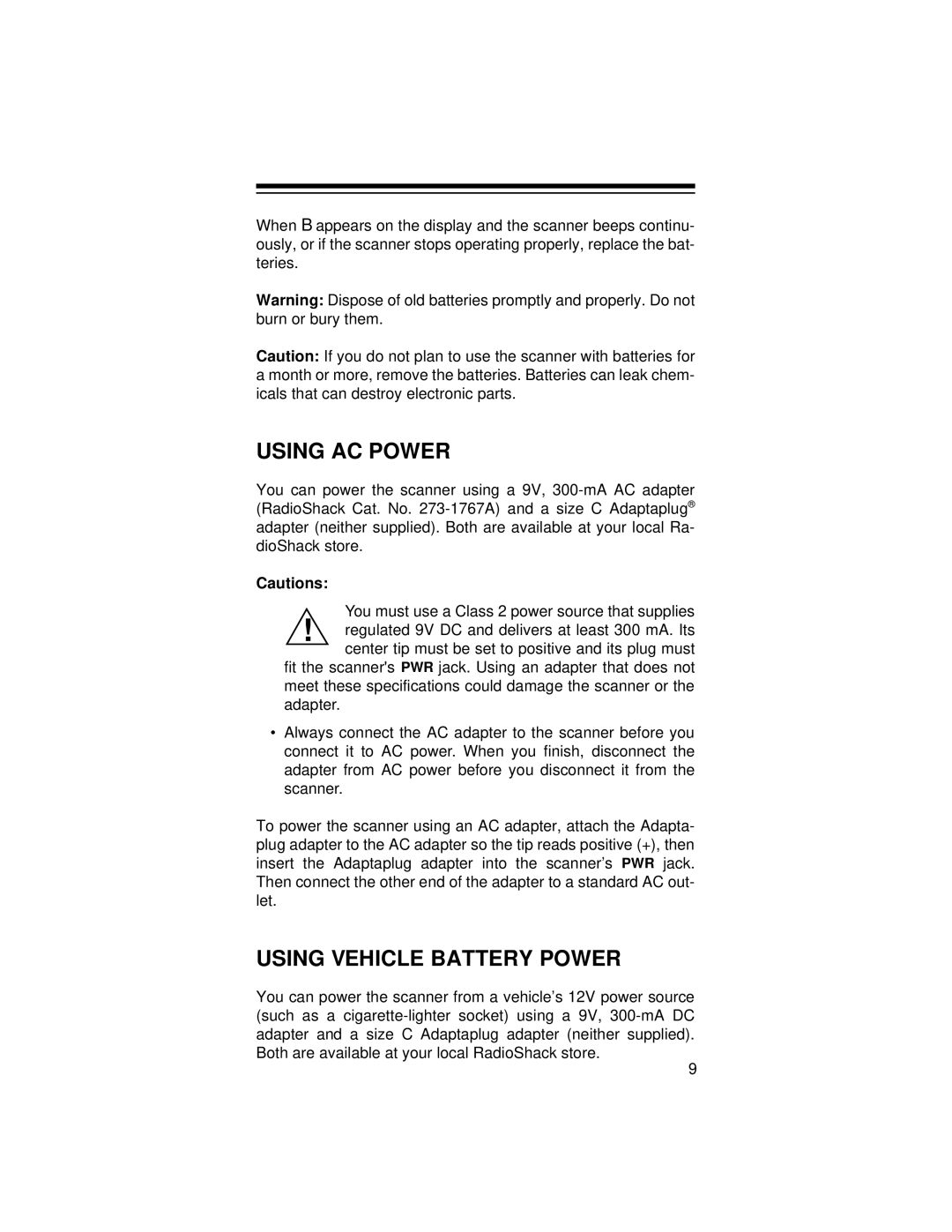When B appears on the display and the scanner beeps continu- ously, or if the scanner stops operating properly, replace the bat- teries.
Warning: Dispose of old batteries promptly and properly. Do not burn or bury them.
Caution: If you do not plan to use the scanner with batteries for a month or more, remove the batteries. Batteries can leak chem- icals that can destroy electronic parts.
USING AC POWER
You can power the scanner using a 9V,
Cautions:
You must use a Class 2 power source that supplies
!regulated 9V DC and delivers at least 300 mA. Its center tip must be set to positive and its plug must
fit the scanner's PWR jack. Using an adapter that does not meet these specifications could damage the scanner or the adapter.
•Always connect the AC adapter to the scanner before you connect it to AC power. When you finish, disconnect the adapter from AC power before you disconnect it from the scanner.
To power the scanner using an AC adapter, attach the Adapta- plug adapter to the AC adapter so the tip reads positive (+), then insert the Adaptaplug adapter into the scanner’s PWR jack. Then connect the other end of the adapter to a standard AC out- let.
USING VEHICLE BATTERY POWER
You can power the scanner from a vehicle’s 12V power source (such as a
9