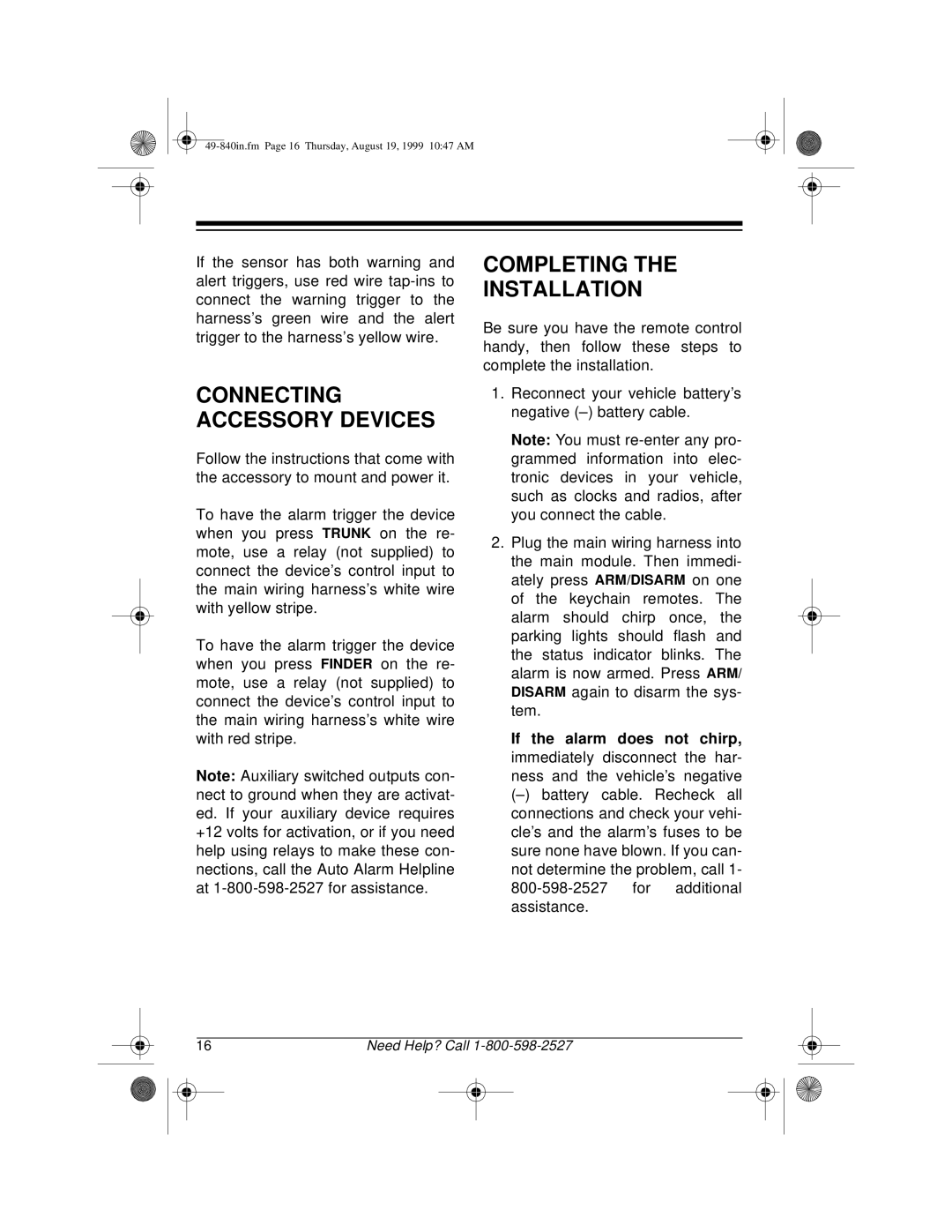RS-4000 specifications
The Radio Shack RS-4000 is an iconic piece of technology that embodies the spirit of innovation in the consumer electronics industry during the late 20th century. Launched in the 1980s, this personal computer made a significant impact on the home computing landscape, appealing to hobbyists, educators, and early computer enthusiasts alike.One of the standout features of the RS-4000 was its affordability, which made technology accessible to a broader audience. The computer was powered by a Zilog Z80 microprocessor, a popular choice at the time due to its reliable performance and efficiency. With a clock speed of 4 MHz, the RS-4000 provided basic computing capabilities that were sufficient for word processing, simple programming, and educational software.
The RS-4000 came with 64 KB of RAM, expandable up to 256 KB, allowing users to enhance the system’s performance as their needs grew. For data storage, the computer utilized an external cassette tape interface, which was a common method for saving and loading programs during that period. This tape system was ultimately replaced as technology progressed, but it represented a significant step forward in personal computing.
Another notable aspect of the Radio Shack RS-4000 was its comprehensive range of input and output options. The machine featured basic keyboard input, a built-in speaker for sound output, and compatibility with various peripherals, including printers and modems. Additionally, it provided both video output to standard television sets and the option for users to connect external monitors, bringing versatility to the display options.
The RS-4000 supported a variety of programming languages, including BASIC, which allowed users to delve into programming and develop their software applications. This capability contributed to the rise of a generation of computer coders and technology enthusiasts who would go on to shape the digital future.
In summary, the Radio Shack RS-4000 was more than just a computer; it was a catalyst for creativity and innovation during the formative years of personal computing. With its user-friendly design, expandability, and a growing library of software, the RS-4000 played a crucial role in helping individuals understand and embrace the digital age. Although technology has advanced significantly since its release, the legacy of the RS-4000 remains in the hearts of those who experienced it, marking a pivotal moment in the evolution of personal computers.