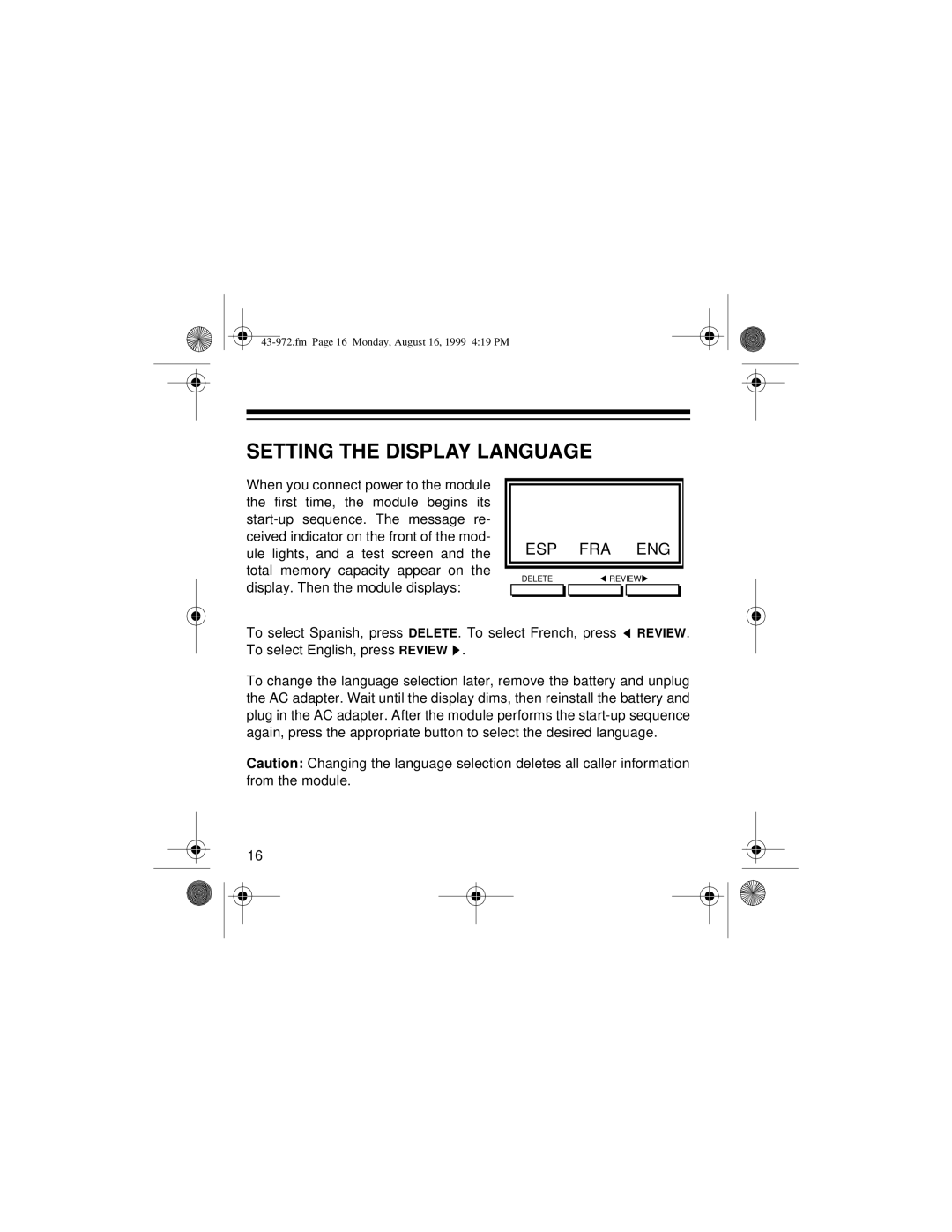SETTING THE DISPLAY LANGUAGE
When you connect power to the module the first time, the module begins its
ESP FRA ENG
DELETE![]() REVIEW
REVIEW![]()
To select Spanish, press DELETE. To select French, press ![]() REVIEW. To select English, press REVIEW
REVIEW. To select English, press REVIEW ![]() .
.
To change the language selection later, remove the battery and unplug the AC adapter. Wait until the display dims, then reinstall the battery and plug in the AC adapter. After the module performs the
Caution: Changing the language selection deletes all caller information from the module.
16