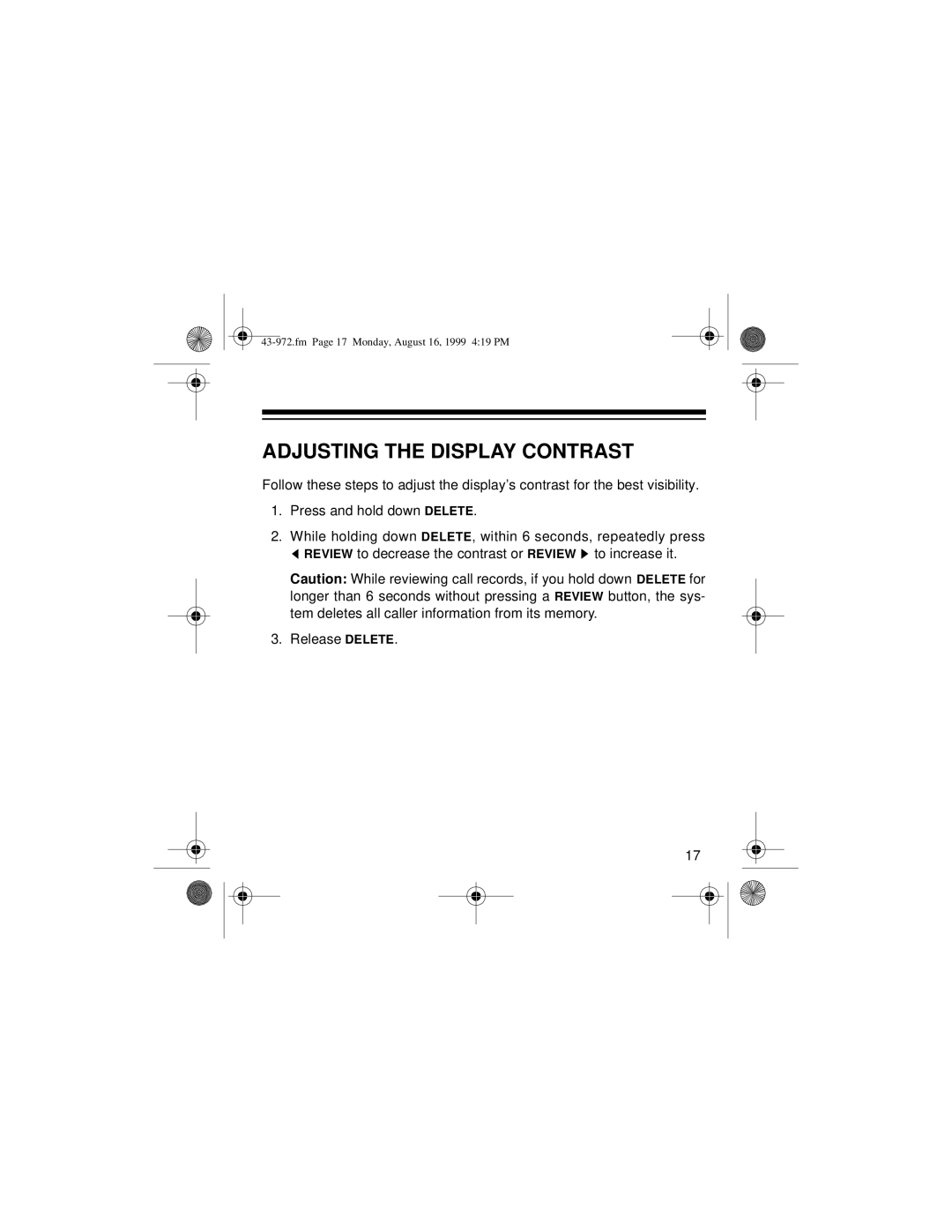ADJUSTING THE DISPLAY CONTRAST
Follow these steps to adjust the display’s contrast for the best visibility.
1.Press and hold down DELETE.
2.While holding down DELETE, within 6 seconds, repeatedly press
![]() REVIEW to decrease the contrast or REVIEW
REVIEW to decrease the contrast or REVIEW ![]() to increase it.
to increase it.
Caution: While reviewing call records, if you hold down DELETE for longer than 6 seconds without pressing a REVIEW button, the sys- tem deletes all caller information from its memory.
3. Release DELETE.
17