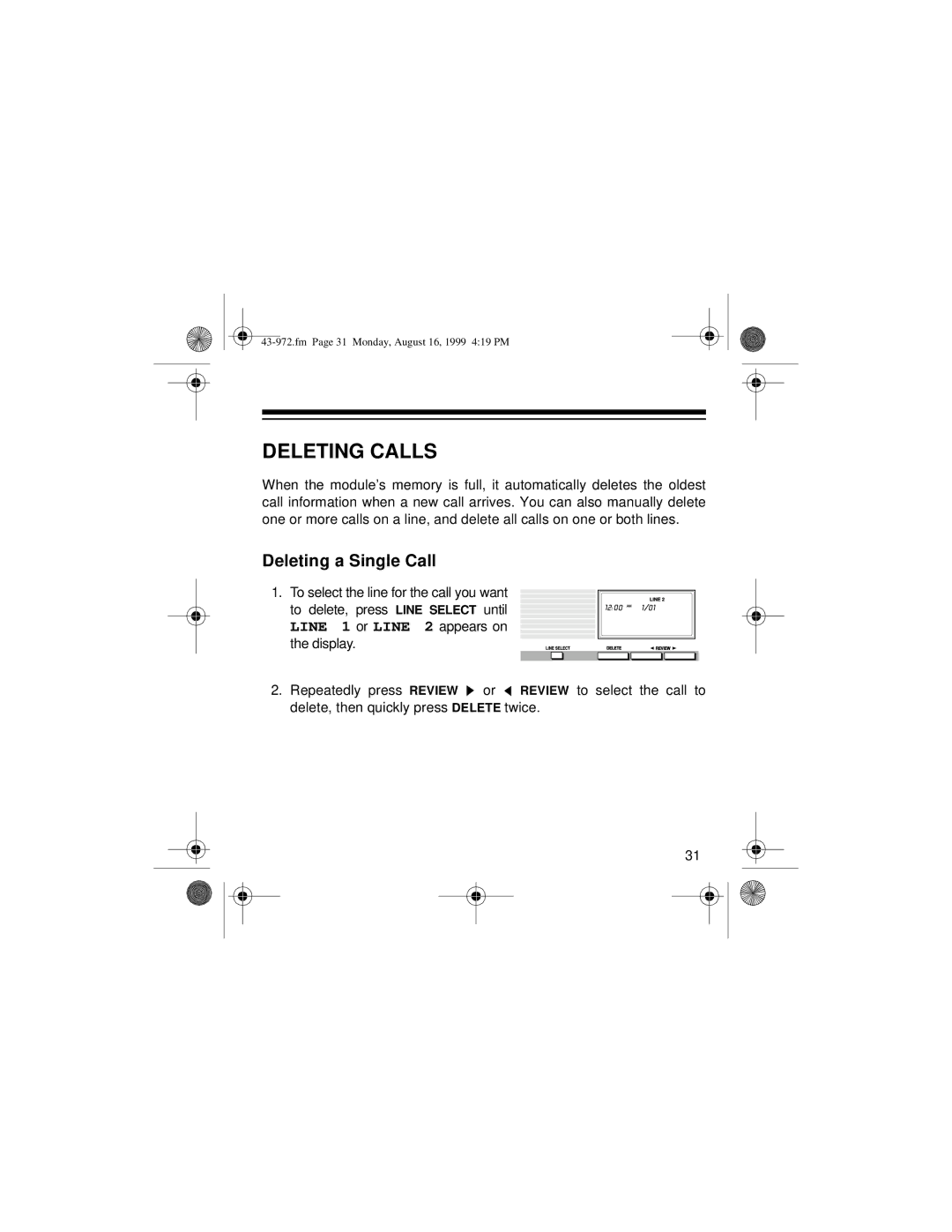DELETING CALLS
When the module’s memory is full, it automatically deletes the oldest call information when a new call arrives. You can also manually delete one or more calls on a line, and delete all calls on one or both lines.
Deleting a Single Call
1.To select the line for the call you want to delete, press LINE SELECT until LINE 1 or LINE 2 appears on the display.
DELETE | REVIEW |
2.Repeatedly press REVIEW ![]() or
or ![]() REVIEW to select the call to delete, then quickly press DELETE twice.
REVIEW to select the call to delete, then quickly press DELETE twice.
31