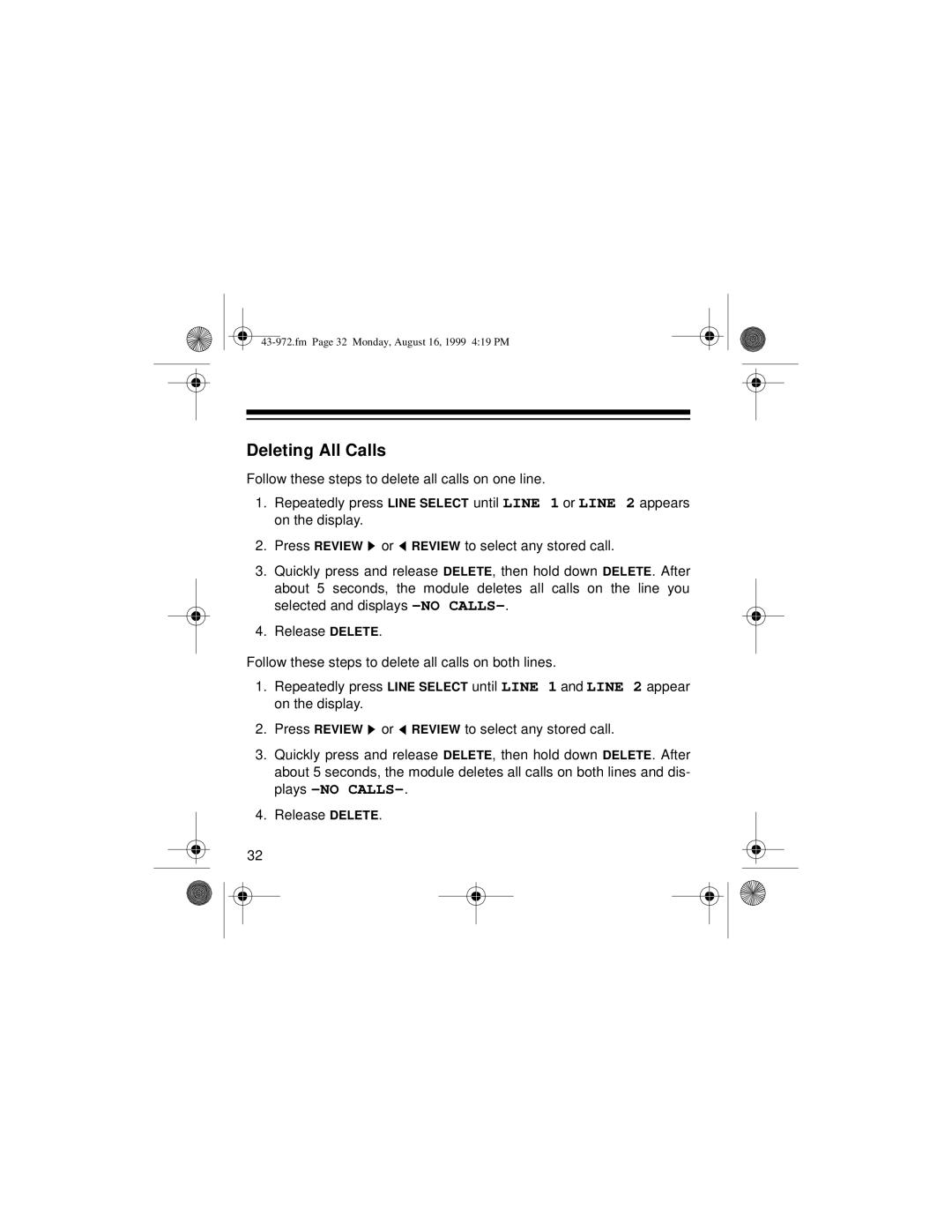Deleting All Calls
Follow these steps to delete all calls on one line.
1.Repeatedly press LINE SELECT until LINE 1 or LINE 2 appears on the display.
2.Press REVIEW ![]() or
or ![]() REVIEW to select any stored call.
REVIEW to select any stored call.
3.Quickly press and release DELETE, then hold down DELETE. After about 5 seconds, the module deletes all calls on the line you selected and displays
4.Release DELETE.
Follow these steps to delete all calls on both lines.
1.Repeatedly press LINE SELECT until LINE 1 and LINE 2 appear on the display.
2.Press REVIEW ![]() or
or ![]() REVIEW to select any stored call.
REVIEW to select any stored call.
3.Quickly press and release DELETE, then hold down DELETE. After about 5 seconds, the module deletes all calls on both lines and dis- plays
4.Release DELETE.
32