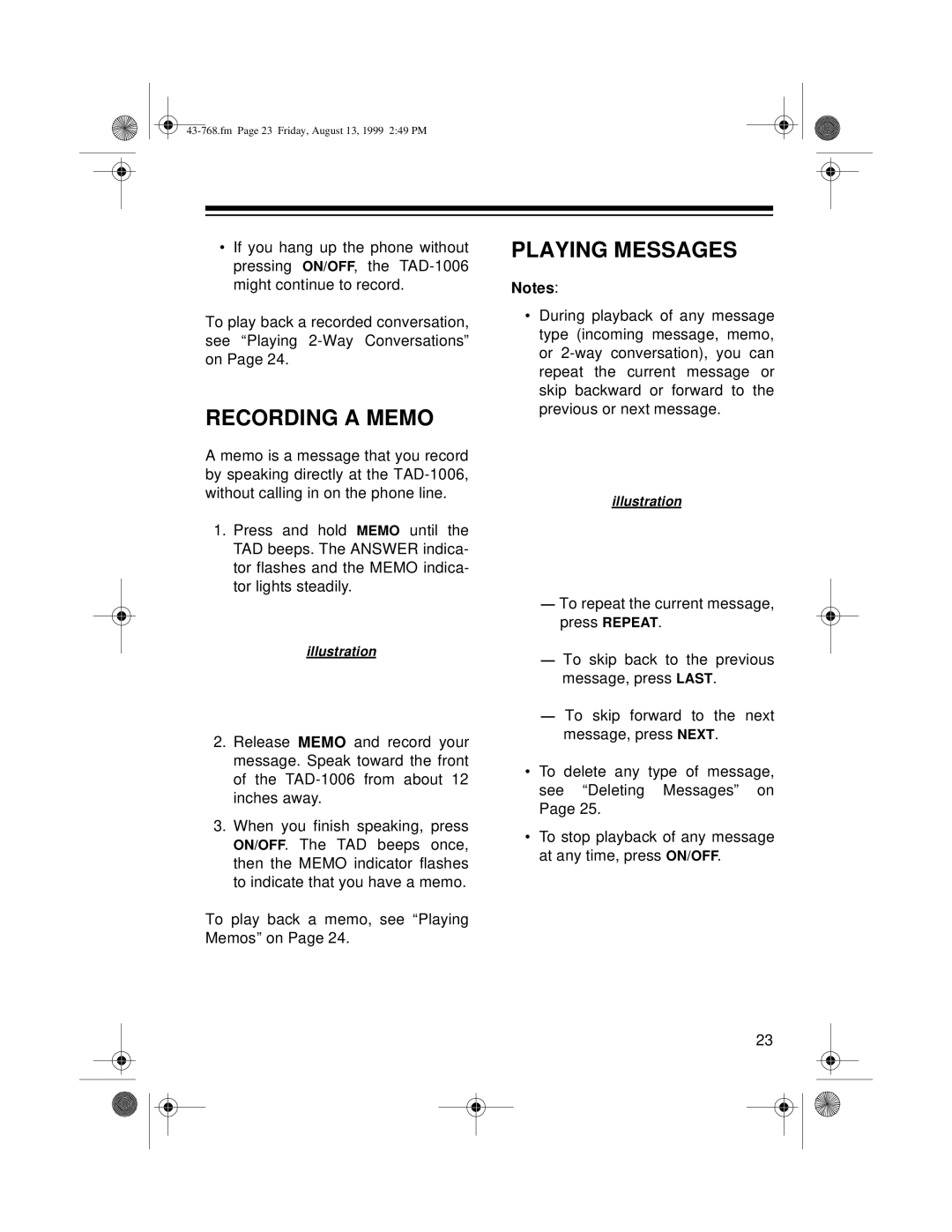TAD-1006 specifications
The Radio Shack TAD-1006 is a notable technological artifact from the late 1980s and early 1990s that reflects the intersection of telecommunications and user-oriented design. This telephone answering device (TAD) was part of a broader trend in consumer electronics, aiming to enhance communication convenience for households.One of the main features of the TAD-1006 is its ability to store and playback voice messages. The device uses a compact cassette mechanism to record audio messages, which was a common technology at the time. Users appreciated the straightforward operation, as the device allowed them to easily set up, record, and retrieve messages. With a recording time of approximately 15 minutes, the TAD-1006 could accommodate multiple messages, enabling users to manage their communications effectively.
The TAD-1006 also boasted a built-in speaker, facilitating easy playback of recorded messages without needing to connect to an external audio system. This feature, along with adjustable volume controls, ensured that users could play back messages at their desired sound level. Additionally, the unit came equipped with indicators and lights that helped users quickly identify when new messages were available, which enhanced the overall user experience.
In terms of technology, the TAD-1006 integrated a feature called "remote access," allowing users to check their messages from a remote location. This was a revolutionary aspect at the time, giving users the freedom to manage their voicemail even when they were away from home. The operation was simplified with a designated phone code, ensuring accessibility without the need for complex setups.
Durability and user-friendliness were paramount in the design of the TAD-1006, which featured an intuitive button layout for easy navigation through its various functionalities. The device was compact enough to fit comfortably on a desk or shelf while retaining a vintage aesthetic that appealed to many users of that era.
In summary, the Radio Shack TAD-1006 represented a significant development in personal communication technology. Its combination of features, including voice message storage, remote access capabilities, and ease of use, made it a popular choice among families looking to streamline their communication. Even today, the TAD-1006 stands as a nostalgic reminder of the era of analog voicemail systems and represents an important chapter in the evolution of answering machines.