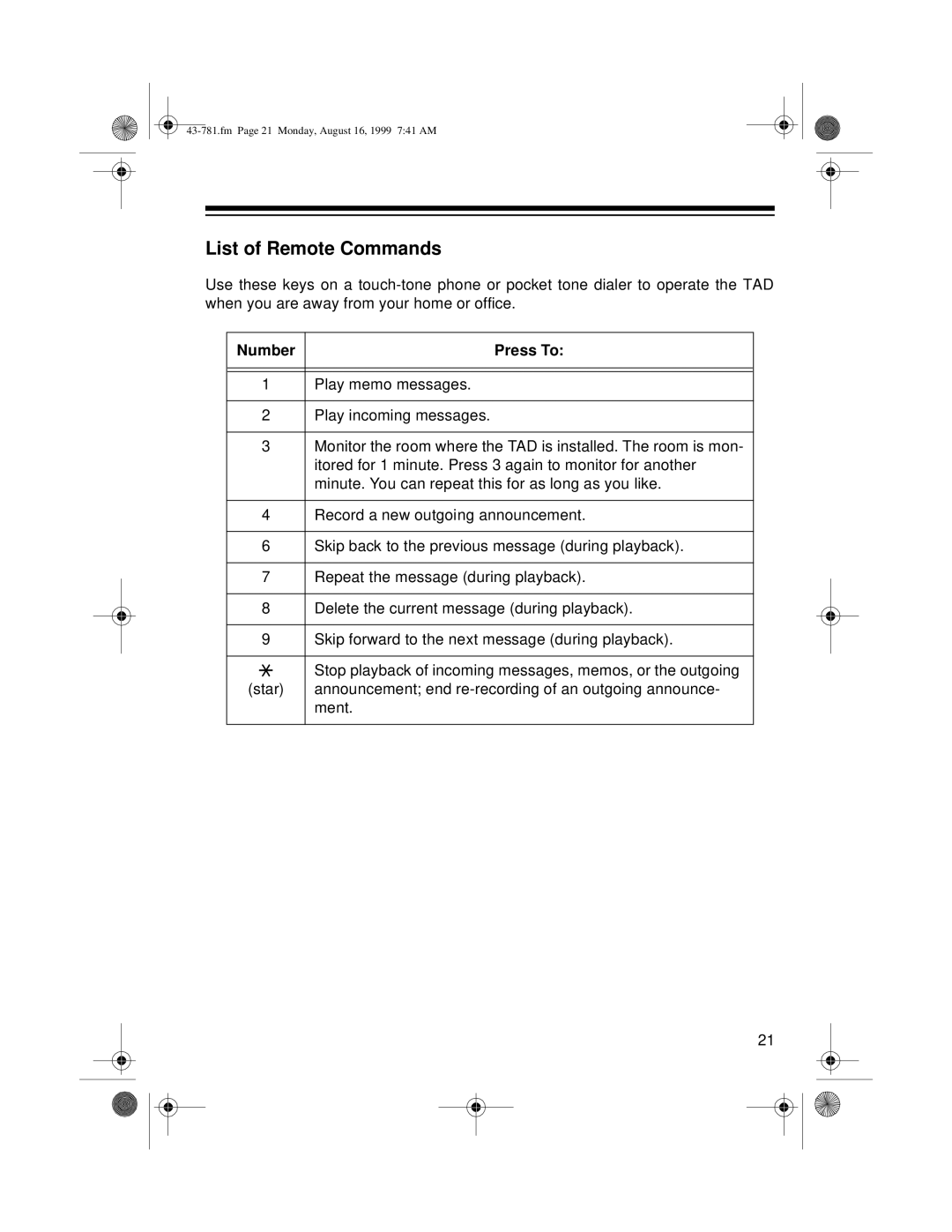List of Remote Commands
Use these keys on a
Number | Press To: |
1Play memo messages.
2Play incoming messages.
3Monitor the room where the TAD is installed. The room is mon- itored for 1 minute. Press 3 again to monitor for another minute. You can repeat this for as long as you like.
4Record a new outgoing announcement.
6Skip back to the previous message (during playback).
7Repeat the message (during playback).
8Delete the current message (during playback).
9Skip forward to the next message (during playback).
|
|
| Stop playback of incoming messages, memos, or the outgoing |
|
|
| |
(star) | announcement; end | ||
|
|
| ment. |
21