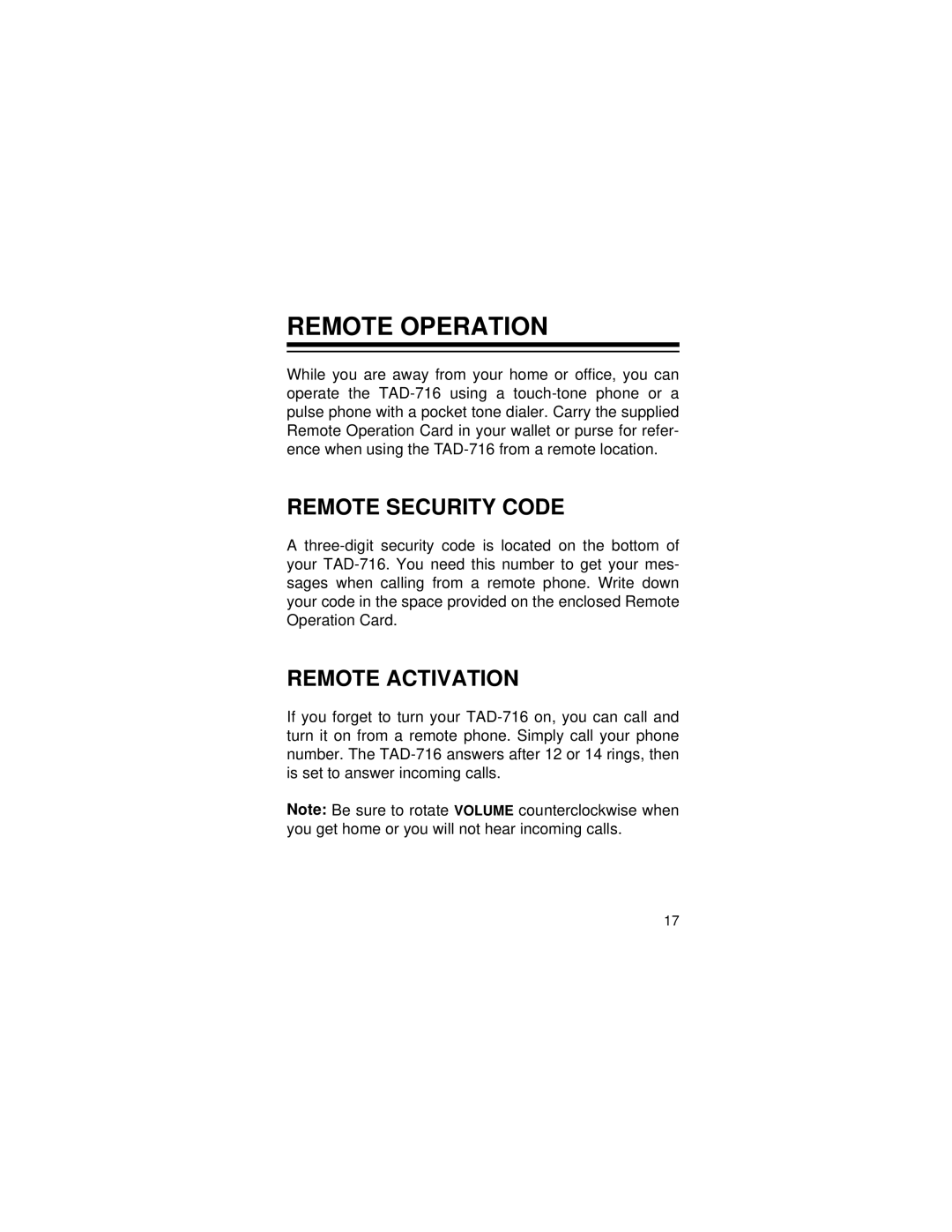REMOTE OPERATION
While you are away from your home or office, you can operate the TAD-716 using a touch-tone phone or a pulse phone with a pocket tone dialer. Carry the supplied Remote Operation Card in your wallet or purse for refer- ence when using the TAD-716 from a remote location.
REMOTE SECURITY CODE
A three-digit security code is located on the bottom of your TAD-716. You need this number to get your mes- sages when calling from a remote phone. Write down your code in the space provided on the enclosed Remote Operation Card.
REMOTE ACTIVATION
If you forget to turn your TAD-716 on, you can call and turn it on from a remote phone. Simply call your phone number. The TAD-716 answers after 12 or 14 rings, then is set to answer incoming calls.
Note: Be sure to rotate VOLUME counterclockwise when you get home or you will not hear incoming calls.
17