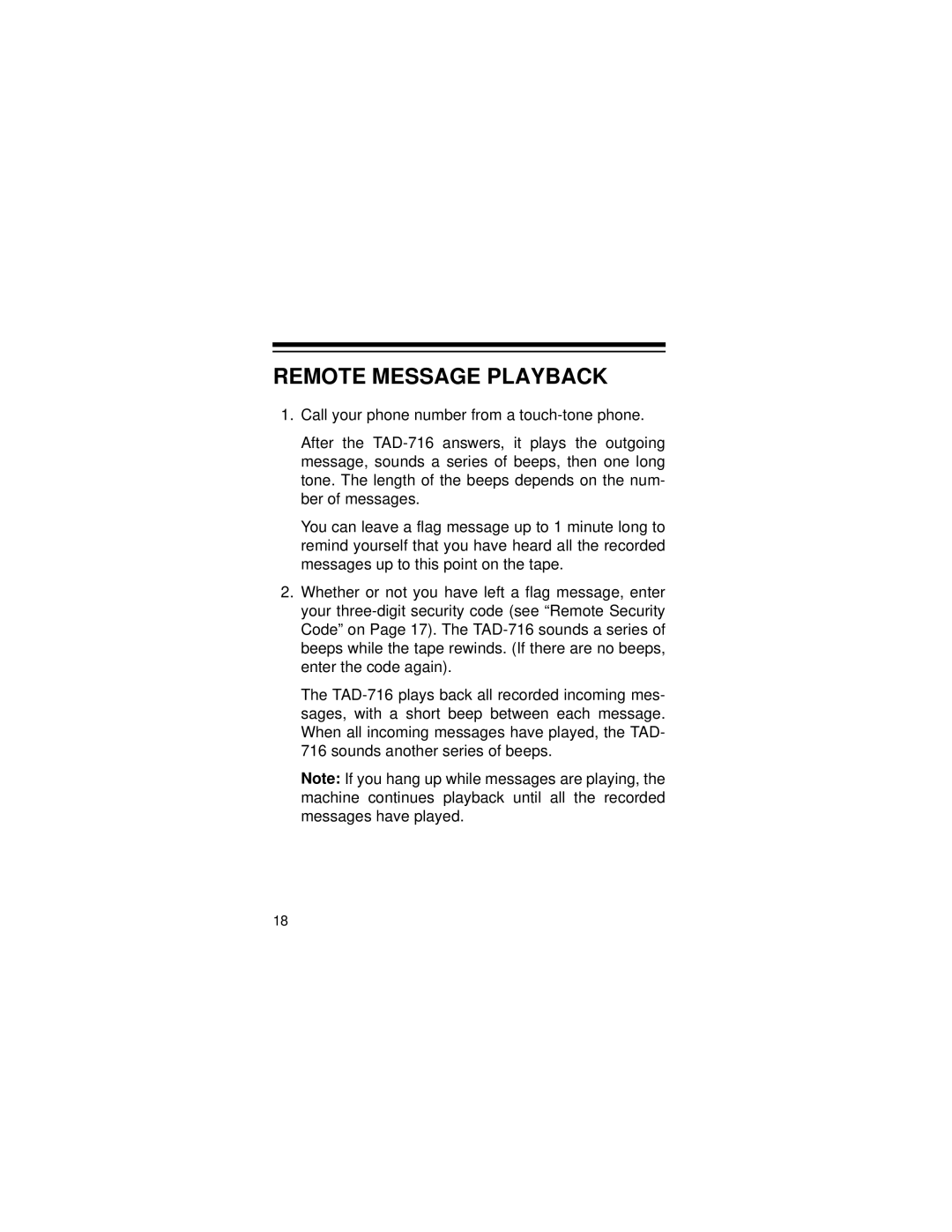REMOTE MESSAGE PLAYBACK
1.Call your phone number from a touch-tone phone.
After the TAD-716 answers, it plays the outgoing message, sounds a series of beeps, then one long tone. The length of the beeps depends on the num- ber of messages.
You can leave a flag message up to 1 minute long to remind yourself that you have heard all the recorded messages up to this point on the tape.
2.Whether or not you have left a flag message, enter your three-digit security code (see “Remote Security Code” on Page 17). The TAD-716 sounds a series of beeps while the tape rewinds. (If there are no beeps, enter the code again).
The TAD-716 plays back all recorded incoming mes- sages, with a short beep between each message. When all incoming messages have played, the TAD- 716 sounds another series of beeps.
Note: If you hang up while messages are playing, the machine continues playback until all the recorded messages have played.
18