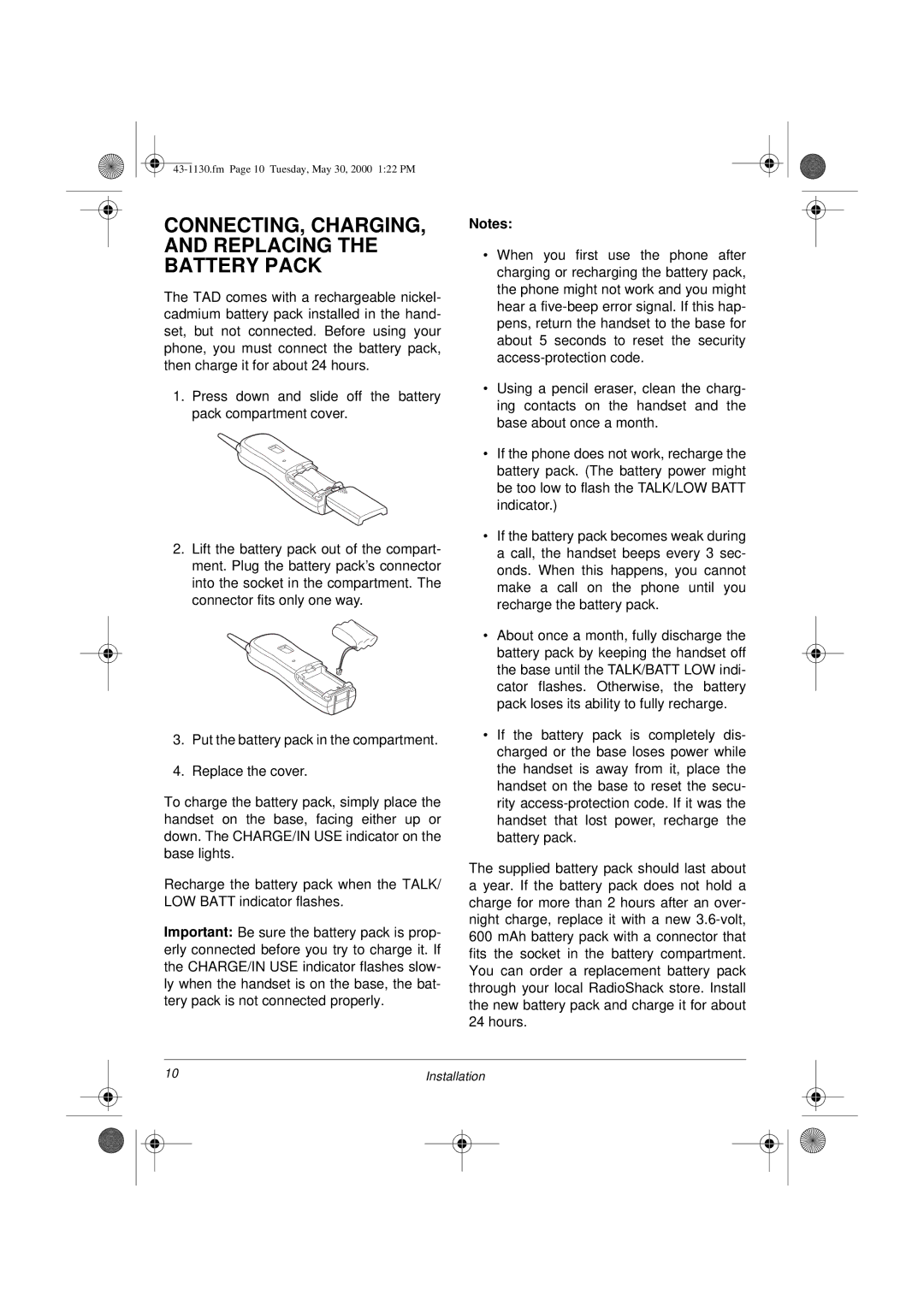CONNECTING, CHARGING, AND REPLACING THE BATTERY PACK
The TAD comes with a rechargeable nickel- cadmium battery pack installed in the hand- set, but not connected. Before using your phone, you must connect the battery pack, then charge it for about 24 hours.
1.Press down and slide off the battery pack compartment cover.
2.Lift the battery pack out of the compart- ment. Plug the battery pack’s connector into the socket in the compartment. The connector fits only one way.
3.Put the battery pack in the compartment.
4.Replace the cover.
To charge the battery pack, simply place the handset on the base, facing either up or down. The CHARGE/IN USE indicator on the base lights.
Recharge the battery pack when the TALK/ LOW BATT indicator flashes.
Important: Be sure the battery pack is prop- erly connected before you try to charge it. If the CHARGE/IN USE indicator flashes slow- ly when the handset is on the base, the bat- tery pack is not connected properly.
Notes:
•When you first use the phone after charging or recharging the battery pack, the phone might not work and you might hear a
•Using a pencil eraser, clean the charg- ing contacts on the handset and the base about once a month.
•If the phone does not work, recharge the battery pack. (The battery power might be too low to flash the TALK/LOW BATT indicator.)
•If the battery pack becomes weak during a call, the handset beeps every 3 sec- onds. When this happens, you cannot make a call on the phone until you recharge the battery pack.
•About once a month, fully discharge the battery pack by keeping the handset off the base until the TALK/BATT LOW indi- cator flashes. Otherwise, the battery pack loses its ability to fully recharge.
•If the battery pack is completely dis- charged or the base loses power while the handset is away from it, place the handset on the base to reset the secu- rity
The supplied battery pack should last about a year. If the battery pack does not hold a charge for more than 2 hours after an over- night charge, replace it with a new
10 |
| Installation | ||
|
|
|
|
|
|
|
|
|
|
|
|
|
|
|