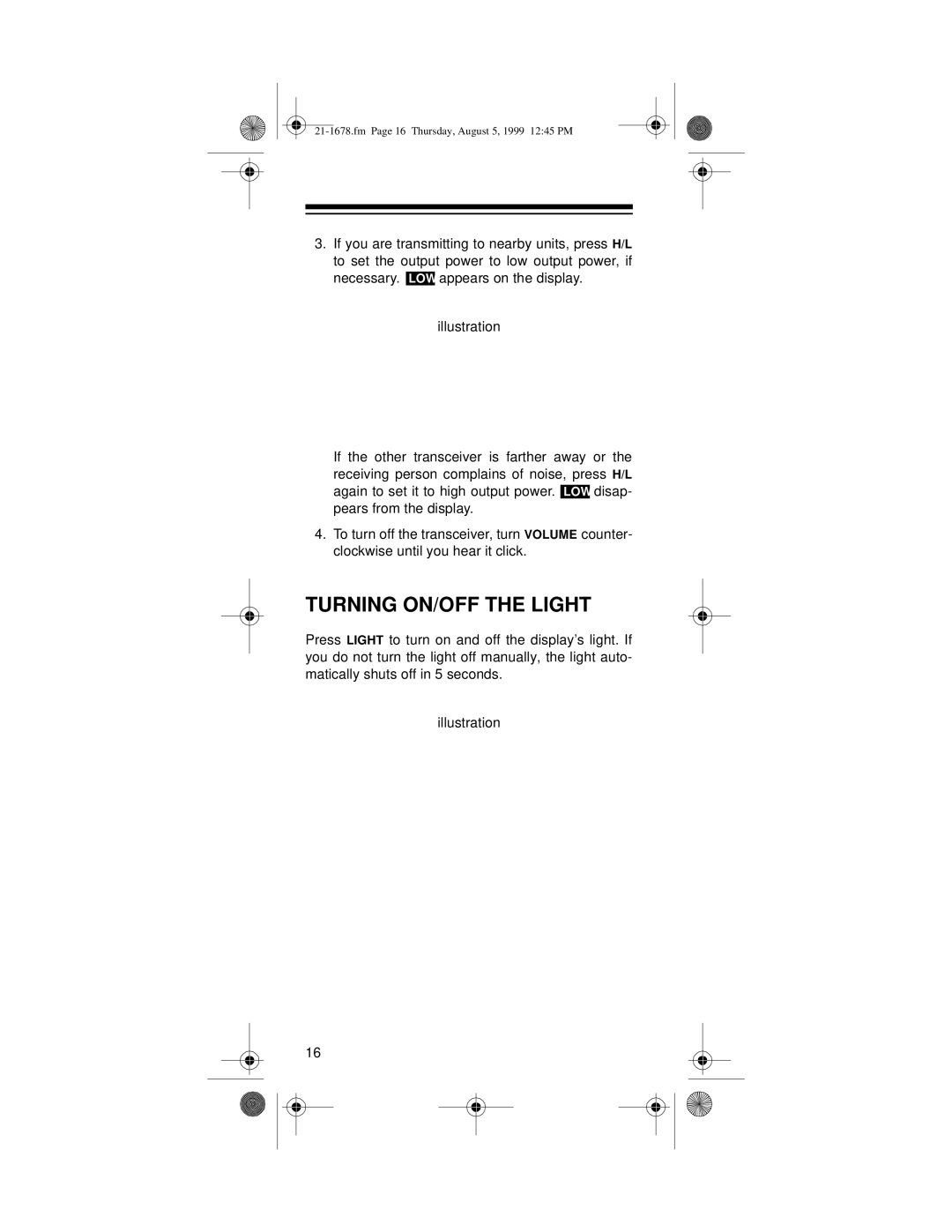3.If you are transmitting to nearby units, press H/L to set the output power to low output power, if necessary. LOW appears on the display.
illustration
If the other transceiver is farther away or the receiving person complains of noise, press H/L again to set it to high output power. LOW disap- pears from the display.
4.To turn off the transceiver, turn VOLUME counter- clockwise until you hear it click.
TURNING ON/OFF THE LIGHT
Press LIGHT to turn on and off the display’s light. If you do not turn the light off manually, the light auto- matically shuts off in 5 seconds.
illustration
16