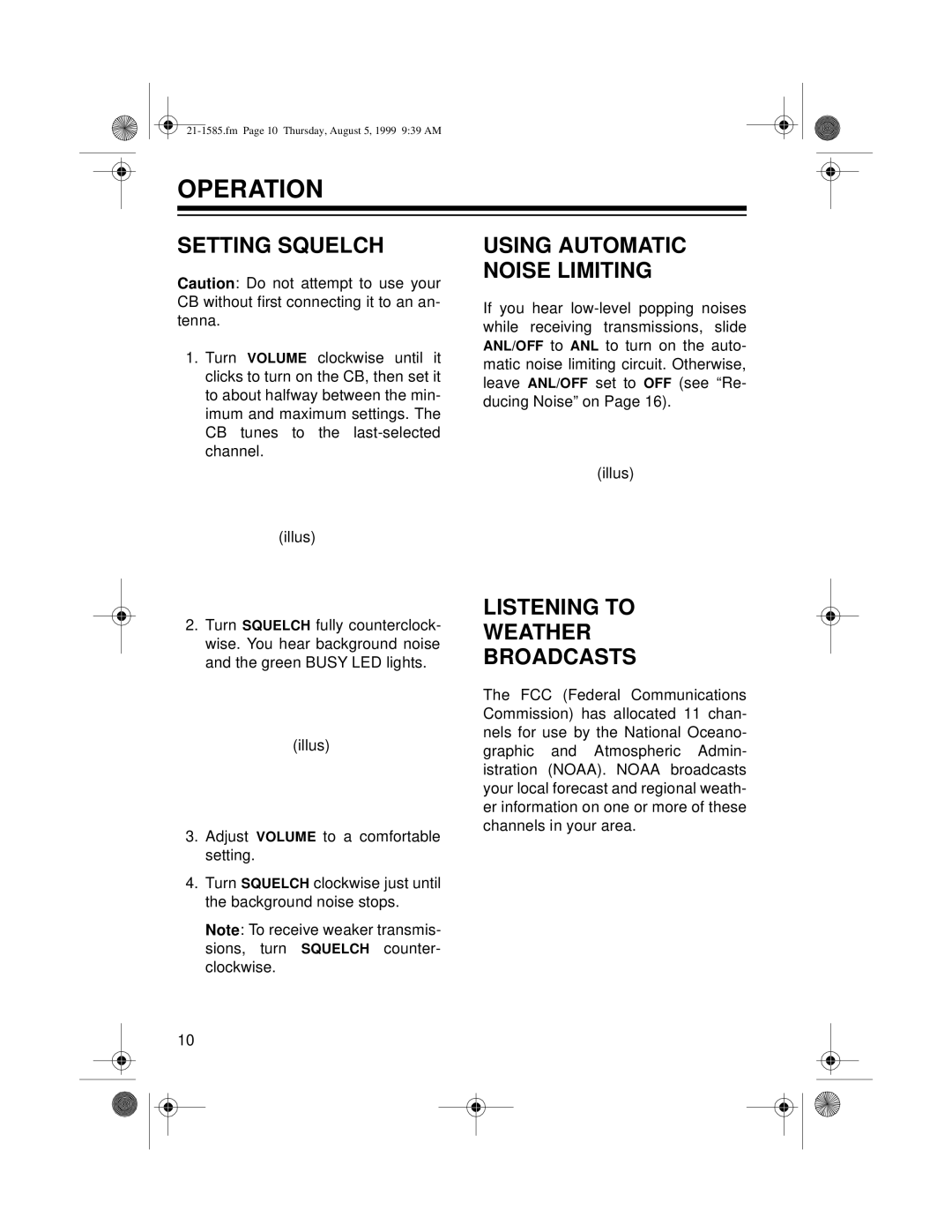OPERATION
SETTING SQUELCH
Caution: Do not attempt to use your CB without first connecting it to an an- tenna.
1.Turn VOLUME clockwise until it clicks to turn on the CB, then set it to about halfway between the min- imum and maximum settings. The CB tunes to the
USING AUTOMATIC NOISE LIMITING
If you hear
(illus)
(illus)
2.Turn SQUELCH fully counterclock- wise. You hear background noise and the green BUSY LED lights.
(illus)
3.Adjust VOLUME to a comfortable setting.
4.Turn SQUELCH clockwise just until the background noise stops.
Note: To receive weaker transmis- sions, turn SQUELCH counter- clockwise.
LISTENING TO
WEATHER
BROADCASTS
The FCC (Federal Communications Commission) has allocated 11 chan- nels for use by the National Oceano- graphic and Atmospheric Admin- istration (NOAA). NOAA broadcasts your local forecast and regional weath- er information on one or more of these channels in your area.
10