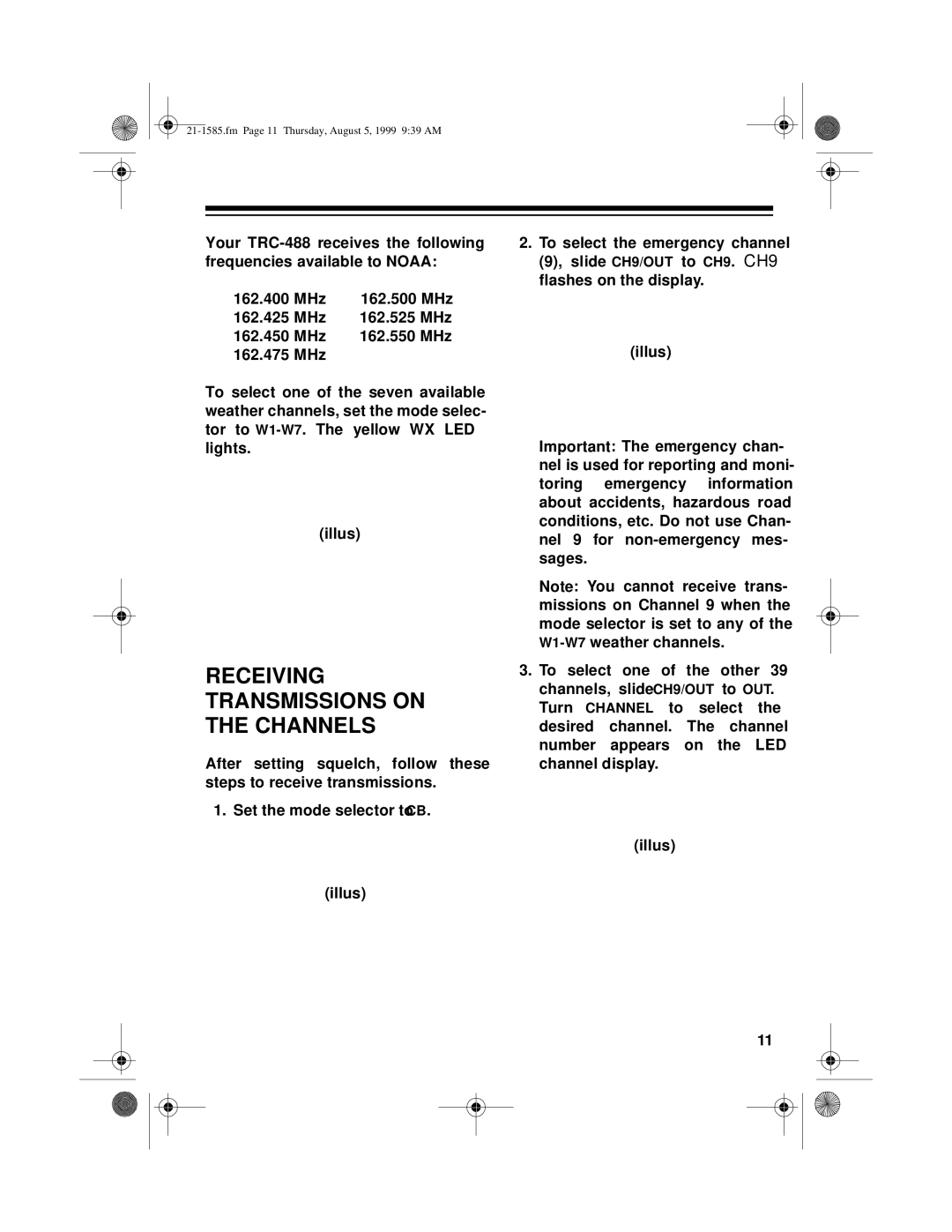Your
162.400 MHz | 162.500 MHz |
162.425 MHz | 162.525 MHz |
162.450 MHz | 162.550 MHz |
162.475 MHz |
|
To select one of the seven available weather channels, set the mode selec- tor to
(illus)
RECEIVING TRANSMISSIONS ON THE CHANNELS
After setting squelch, follow these steps to receive transmissions.
1.Set the mode selector to CB.
(illus)
2.To select the emergency channel (9), slide CH9/OUT to CH9. CH9 flashes on the display.
(illus)
Important: The emergency chan- nel is used for reporting and moni- toring emergency information about accidents, hazardous road conditions, etc. Do not use Chan- nel 9 for
Note: You cannot receive trans- missions on Channel 9 when the mode selector is set to any of the
3.To select one of the other 39 channels, slide CH9/OUT to OUT. Turn CHANNEL to select the desired channel. The channel number appears on the LED channel display.
(illus)
11