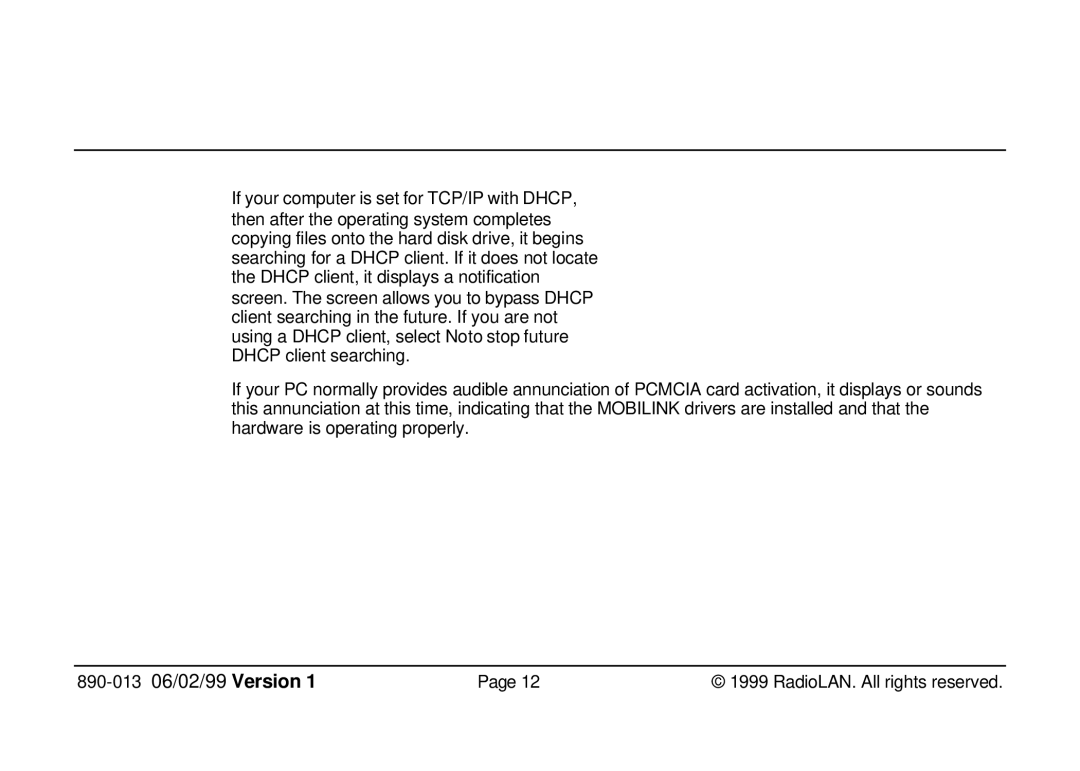If your computer is set for TCP/IP with DHCP, then after the operating system completes copying files onto the hard disk drive, it begins searching for a DHCP client. If it does not locate the DHCP client, it displays a notification screen. The screen allows you to bypass DHCP
client searching in the future. If you are not
using a DHCP client, select No to stop futureFigure 10: The DHCP Client Screen DHCP client searching.
If your PC normally provides audible annunciation of PCMCIA card activation, it displays or sounds this annunciation at this time, indicating that the MOBILINK drivers are installed and that the hardware is operating properly.
| Page 12 | © 1999 RadioLAN. All rights reserved. |