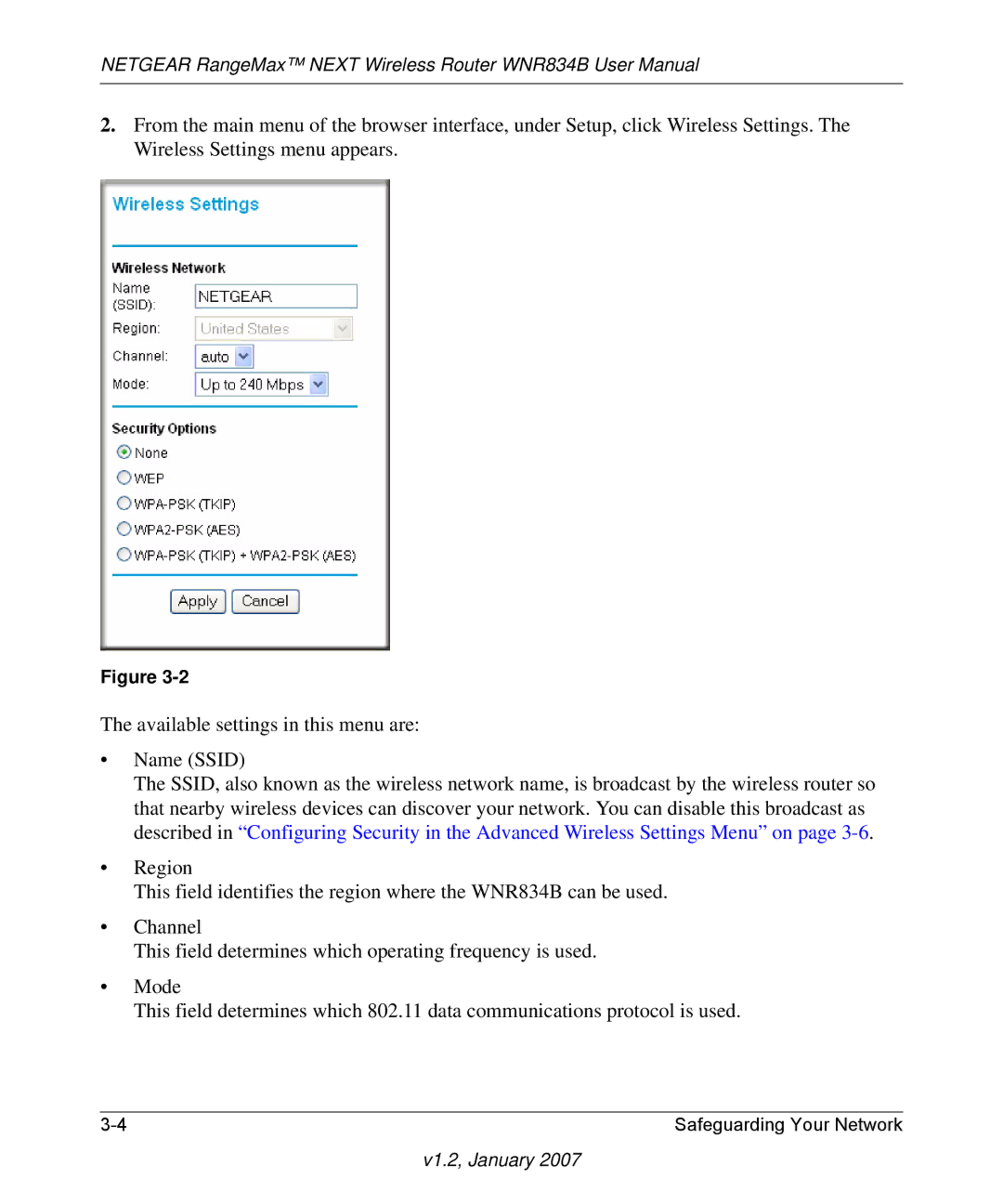NETGEAR RangeMax™ NEXT Wireless Router WNR834B User Manual
2.From the main menu of the browser interface, under Setup, click Wireless Settings. The Wireless Settings menu appears.
Figure
The available settings in this menu are:
•Name (SSID)
The SSID, also known as the wireless network name, is broadcast by the wireless router so that nearby wireless devices can discover your network. You can disable this broadcast as described in “Configuring Security in the Advanced Wireless Settings Menu” on page
•Region
This field identifies the region where the WNR834B can be used.
•Channel
This field determines which operating frequency is used.
•Mode
This field determines which 802.11 data communications protocol is used.
Safeguarding Your Network |