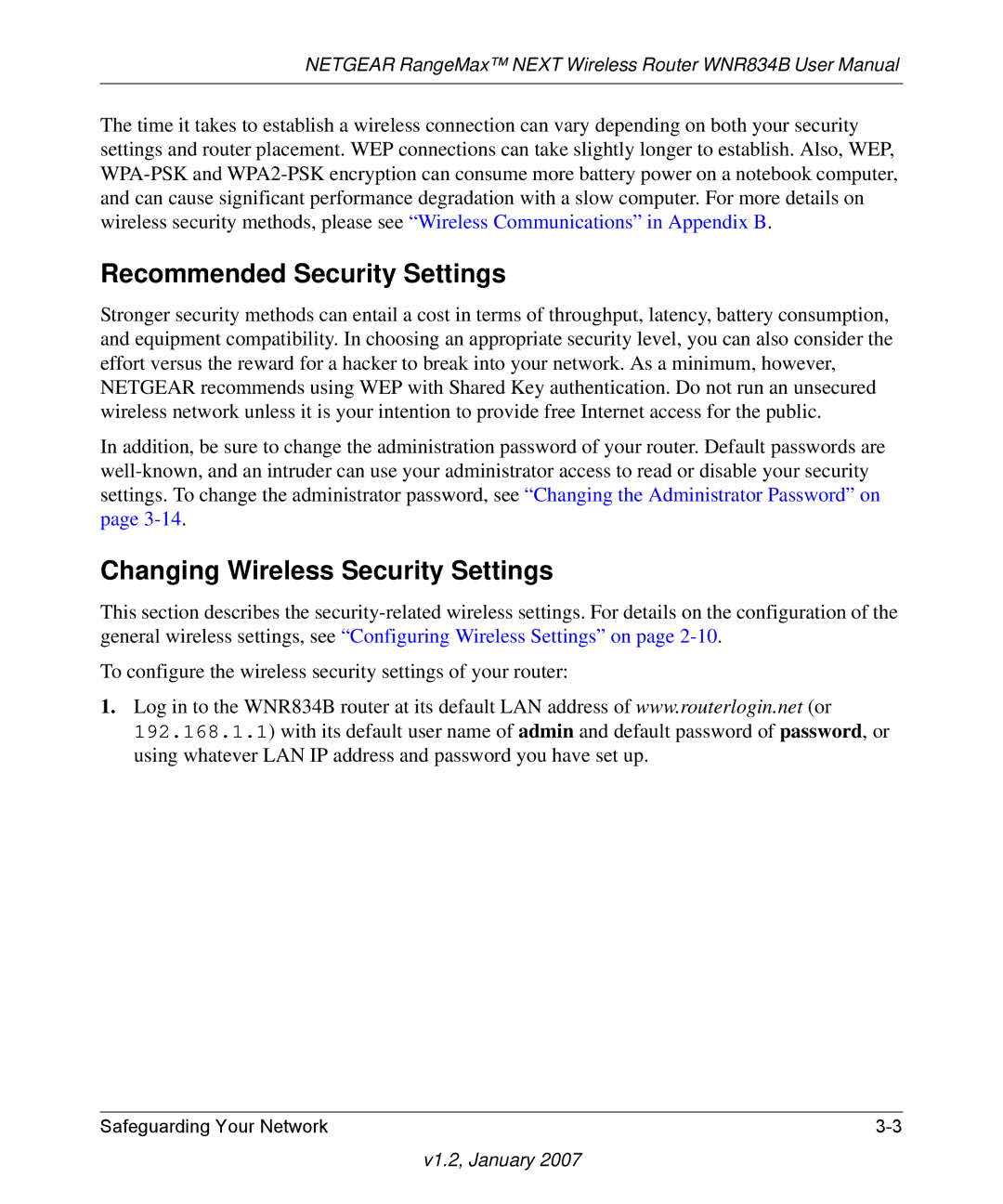NETGEAR RangeMax™ NEXT Wireless Router WNR834B User Manual
The time it takes to establish a wireless connection can vary depending on both your security settings and router placement. WEP connections can take slightly longer to establish. Also, WEP,
Recommended Security Settings
Stronger security methods can entail a cost in terms of throughput, latency, battery consumption, and equipment compatibility. In choosing an appropriate security level, you can also consider the effort versus the reward for a hacker to break into your network. As a minimum, however, NETGEAR recommends using WEP with Shared Key authentication. Do not run an unsecured wireless network unless it is your intention to provide free Internet access for the public.
In addition, be sure to change the administration password of your router. Default passwords are
Changing Wireless Security Settings
This section describes the
To configure the wireless security settings of your router:
1.Log in to the WNR834B router at its default LAN address of www.routerlogin.net (or 192.168.1.1) with its default user name of admin and default password of password, or using whatever LAN IP address and password you have set up.
Safeguarding Your Network |