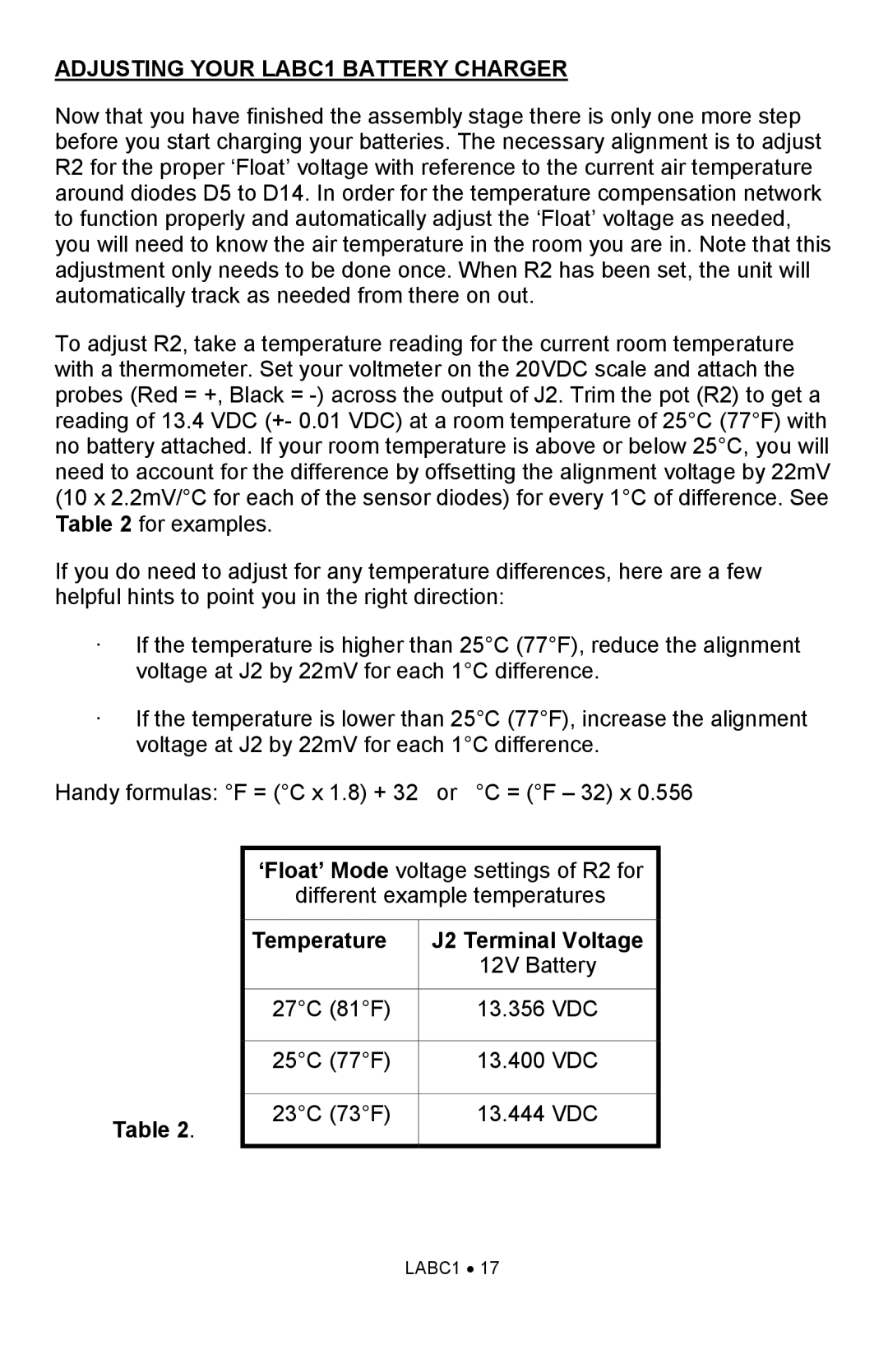ADJUSTING YOUR LABC1 BATTERY CHARGER
Now that you have finished the assembly stage there is only one more step before you start charging your batteries. The necessary alignment is to adjust R2 for the proper ‘Float’ voltage with reference to the current air temperature around diodes D5 to D14. In order for the temperature compensation network to function properly and automatically adjust the ‘Float’ voltage as needed, you will need to know the air temperature in the room you are in. Note that this adjustment only needs to be done once. When R2 has been set, the unit will automatically track as needed from there on out.
To adjust R2, take a temperature reading for the current room temperature with a thermometer. Set your voltmeter on the 20VDC scale and attach the probes (Red = +, Black =
If you do need to adjust for any temperature differences, here are a few helpful hints to point you in the right direction:
·If the temperature is higher than 25°C (77°F), reduce the alignment voltage at J2 by 22mV for each 1°C difference.
·If the temperature is lower than 25°C (77°F), increase the alignment voltage at J2 by 22mV for each 1°C difference.
Handy formulas: °F = (°C x 1.8) + 32 or °C = (°F – 32) x 0.556
Table 2.
‘Float’ Mode voltage settings of R2 for
different example temperatures
Temperature | J2 Terminal Voltage |
| 12V Battery |
|
|
27°C (81°F) | 13.356 VDC |
|
|
25°C (77°F) | 13.400 VDC |
|
|
23°C (73°F) | 13.444 VDC |
|
|