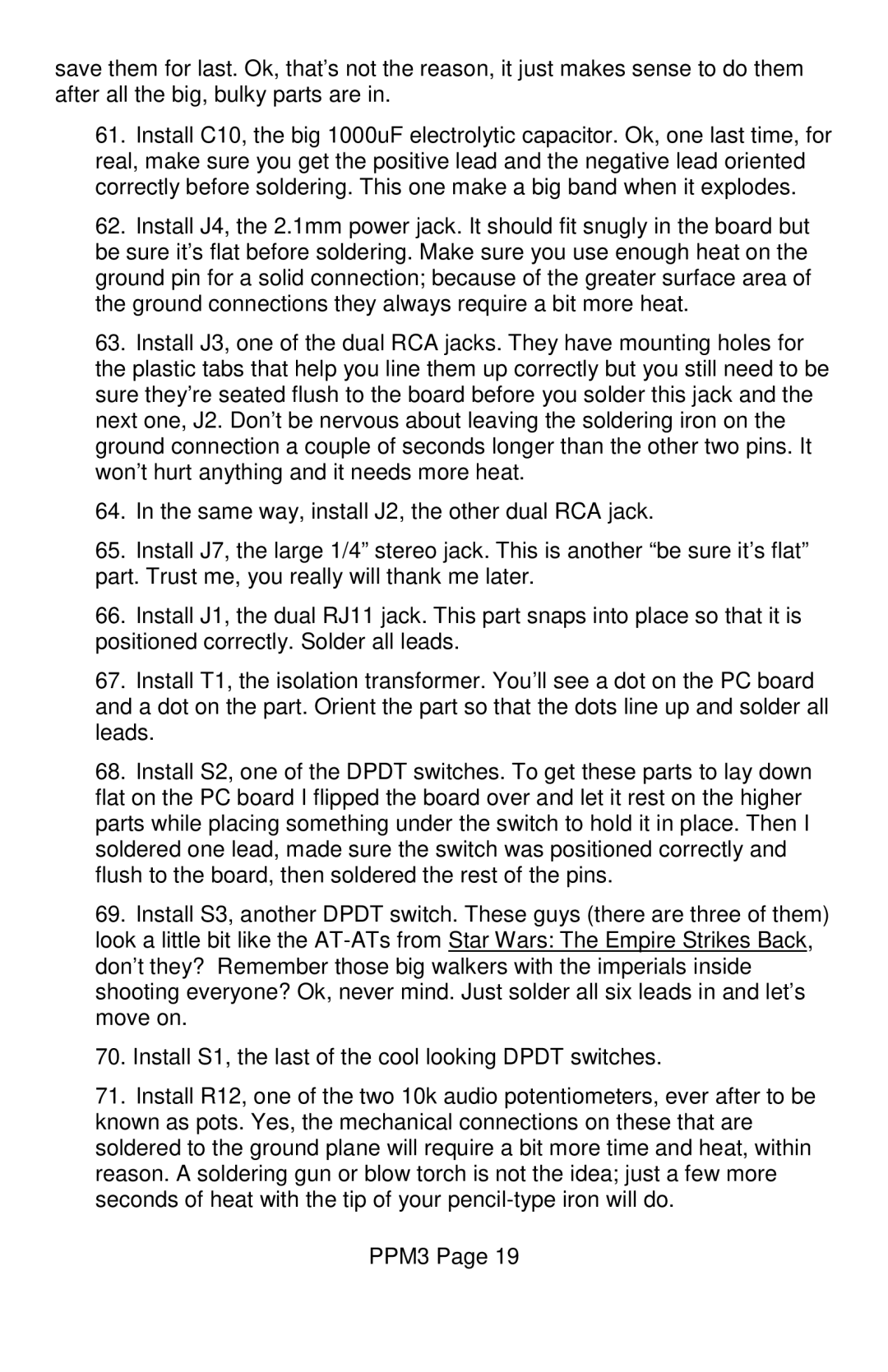save them for last. Ok, that’s not the reason, it just makes sense to do them after all the big, bulky parts are in.
61. Install C10, the big 1000uF electrolytic capacitor. Ok, one last time, for real, make sure you get the positive lead and the negative lead oriented correctly before soldering. This one make a big band when it explodes.
62. Install J4, the 2.1mm power jack. It should fit snugly in the board but be sure it’s flat before soldering. Make sure you use enough heat on the ground pin for a solid connection; because of the greater surface area of the ground connections they always require a bit more heat.
63. Install J3, one of the dual RCA jacks. They have mounting holes for the plastic tabs that help you line them up correctly but you still need to be sure they’re seated flush to the board before you solder this jack and the next one, J2. Don’t be nervous about leaving the soldering iron on the ground connection a couple of seconds longer than the other two pins. It won’t hurt anything and it needs more heat.
64. In the same way, install J2, the other dual RCA jack.
65. Install J7, the large 1/4” stereo jack. This is another “be sure it’s flat” part. Trust me, you really will thank me later.
66. Install J1, the dual RJ11 jack. This part snaps into place so that it is positioned correctly. Solder all leads.
67. Install T1, the isolation transformer. You’ll see a dot on the PC board and a dot on the part. Orient the part so that the dots line up and solder all leads.
68. Install S2, one of the DPDT switches. To get these parts to lay down flat on the PC board I flipped the board over and let it rest on the higher parts while placing something under the switch to hold it in place. Then I soldered one lead, made sure the switch was positioned correctly and flush to the board, then soldered the rest of the pins.
69. Install S3, another DPDT switch. These guys (there are three of them) look a little bit like the
70. Install S1, the last of the cool looking DPDT switches.
71. Install R12, one of the two 10k audio potentiometers, ever after to be known as pots. Yes, the mechanical connections on these that are soldered to the ground plane will require a bit more time and heat, within reason. A soldering gun or blow torch is not the idea; just a few more seconds of heat with the tip of your