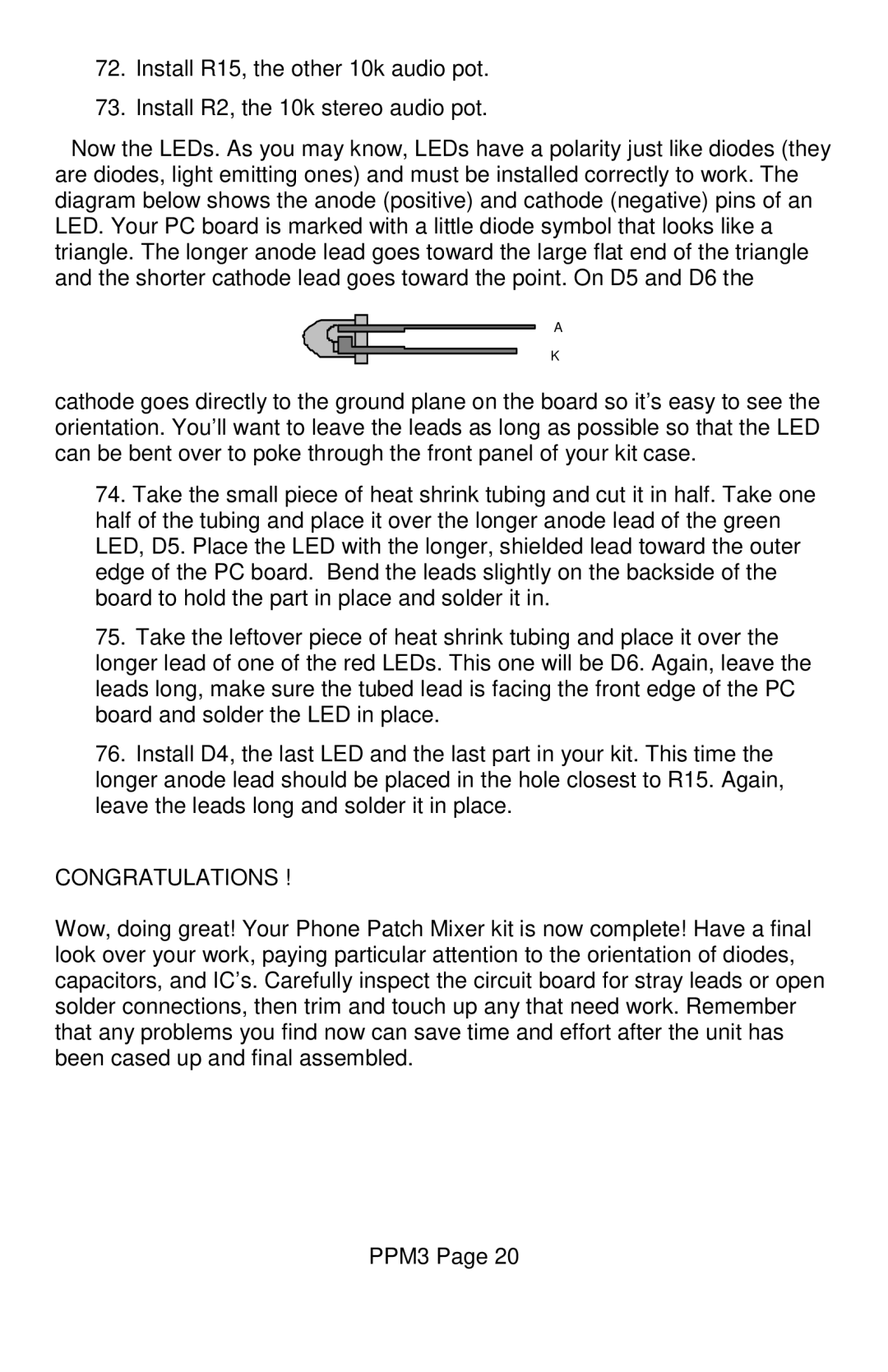72. Install R15, the other 10k audio pot.
73. Install R2, the 10k stereo audio pot.
Now the LEDs. As you may know, LEDs have a polarity just like diodes (they are diodes, light emitting ones) and must be installed correctly to work. The diagram below shows the anode (positive) and cathode (negative) pins of an LED. Your PC board is marked with a little diode symbol that looks like a triangle. The longer anode lead goes toward the large flat end of the triangle and the shorter cathode lead goes toward the point. On D5 and D6 the
A
K
cathode goes directly to the ground plane on the board so it’s easy to see the orientation. You’ll want to leave the leads as long as possible so that the LED can be bent over to poke through the front panel of your kit case.
74. Take the small piece of heat shrink tubing and cut it in half. Take one half of the tubing and place it over the longer anode lead of the green LED, D5. Place the LED with the longer, shielded lead toward the outer edge of the PC board. Bend the leads slightly on the backside of the board to hold the part in place and solder it in.
75. Take the leftover piece of heat shrink tubing and place it over the longer lead of one of the red LEDs. This one will be D6. Again, leave the leads long, make sure the tubed lead is facing the front edge of the PC board and solder the LED in place.
76. Install D4, the last LED and the last part in your kit. This time the longer anode lead should be placed in the hole closest to R15. Again, leave the leads long and solder it in place.
CONGRATULATIONS !
Wow, doing great! Your Phone Patch Mixer kit is now complete! Have a final look over your work, paying particular attention to the orientation of diodes, capacitors, and IC’s. Carefully inspect the circuit board for stray leads or open solder connections, then trim and touch up any that need work. Remember that any problems you find now can save time and effort after the unit has been cased up and final assembled.