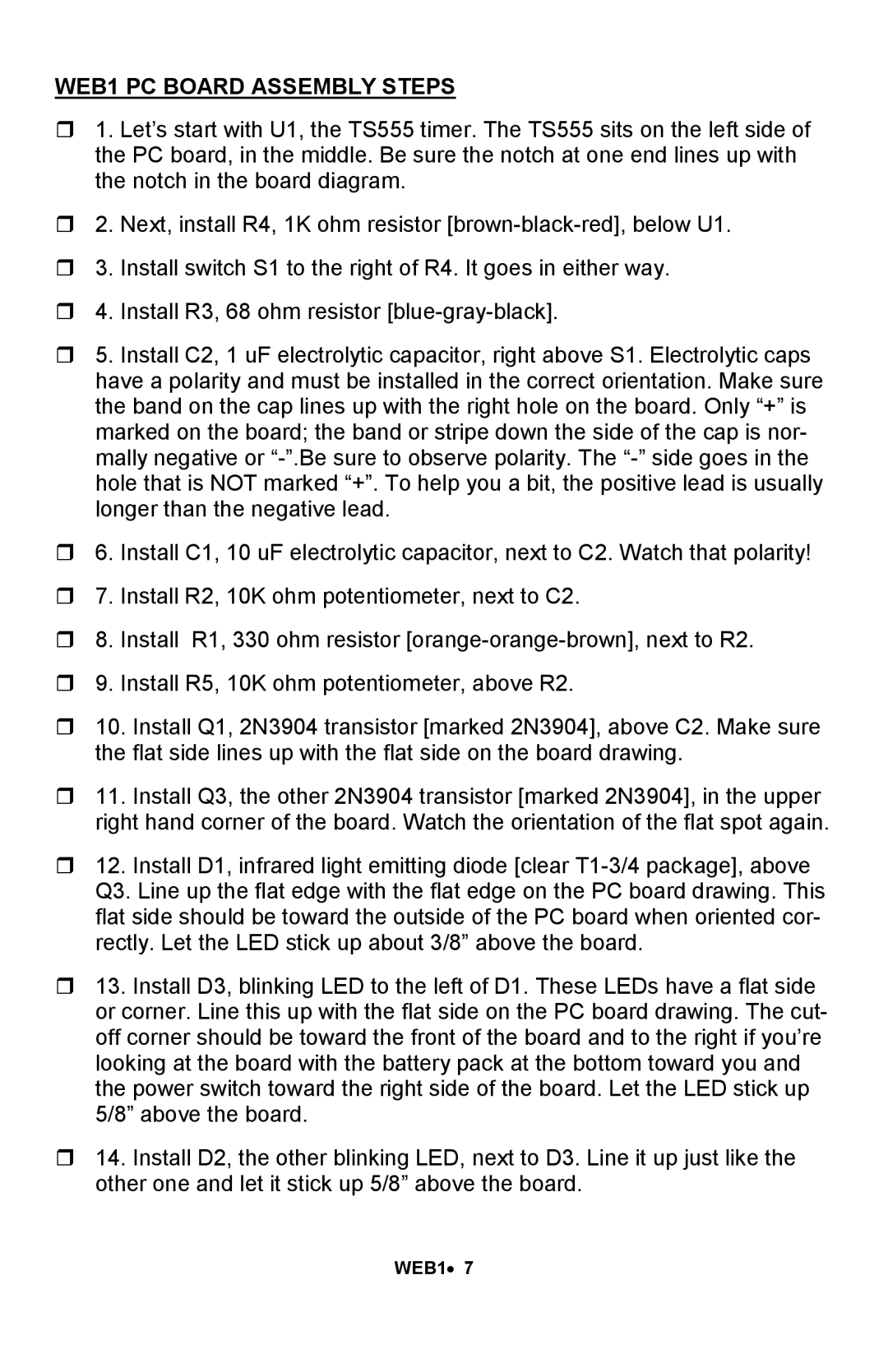WEB1 PC BOARD ASSEMBLY STEPS
1. Let’s start with U1, the TS555 timer. The TS555 sits on the left side of the PC board, in the middle. Be sure the notch at one end lines up with the notch in the board diagram.
2. Next, install R4, 1K ohm resistor
3. Install switch S1 to the right of R4. It goes in either way.
4. Install R3, 68 ohm resistor
5. Install C2, 1 uF electrolytic capacitor, right above S1. Electrolytic caps have a polarity and must be installed in the correct orientation. Make sure the band on the cap lines up with the right hole on the board. Only “+” is marked on the board; the band or stripe down the side of the cap is nor- mally negative or
6. Install C1, 10 uF electrolytic capacitor, next to C2. Watch that polarity!
7. Install R2, 10K ohm potentiometer, next to C2.
8. Install R1, 330 ohm resistor
9. Install R5, 10K ohm potentiometer, above R2.
10. Install Q1, 2N3904 transistor [marked 2N3904], above C2. Make sure the flat side lines up with the flat side on the board drawing.
11. Install Q3, the other 2N3904 transistor [marked 2N3904], in the upper right hand corner of the board. Watch the orientation of the flat spot again.
12. Install D1, infrared light emitting diode [clear
13. Install D3, blinking LED to the left of D1. These LEDs have a flat side or corner. Line this up with the flat side on the PC board drawing. The cut- off corner should be toward the front of the board and to the right if you’re looking at the board with the battery pack at the bottom toward you and the power switch toward the right side of the board. Let the LED stick up 5/8” above the board.
14. Install D2, the other blinking LED, next to D3. Line it up just like the other one and let it stick up 5/8” above the board.
WEB1• 7