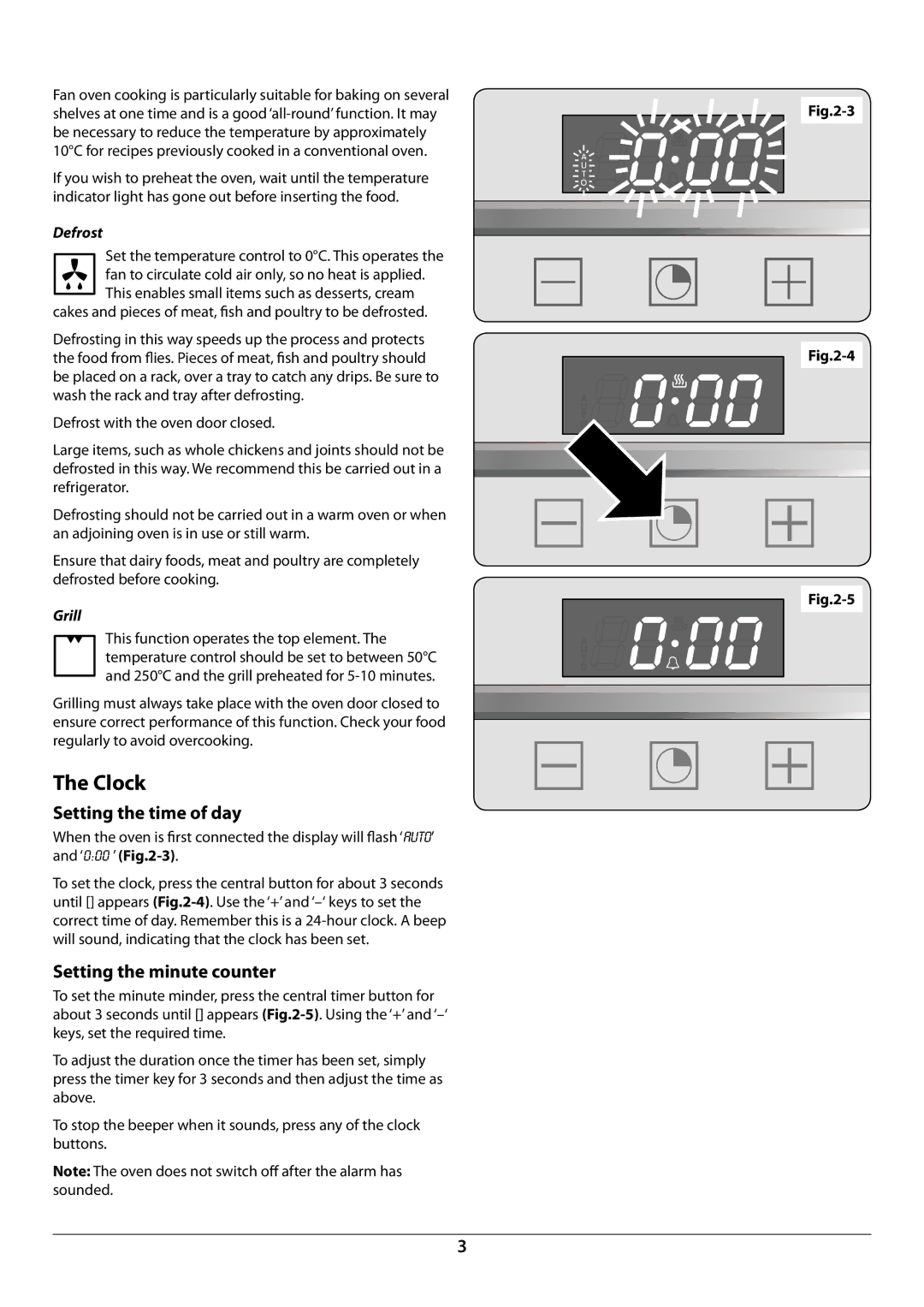R604 specifications
The Rangemaster R604 is a versatile and robust range cooker that exemplifies quality, innovation, and style in modern kitchens. Designed with both functionality and aesthetics in mind, this model merges traditional craftsmanship with contemporary technology, making it a brilliant addition to any culinary space.One of the standout features of the Rangemaster R604 is its dual fuel capability, combining the precision of gas cooking with the reliability of an electric oven. This flexibility allows chefs to enjoy the best of both worlds, as gas burners provide immediate heat control for precise cooking, while the electric oven ensures even cooking results and perfect baking.
The R604 boasts a spacious cooking capacity, with multiple ovens that offer ample room for preparing large meals. The main oven typically features a fan-assisted design that circulates heat for consistent cooking results, ideal for roasting meats or baking pastries. The second oven often comes with a grill function, providing additional versatility for cooking and finishing dishes to perfection.
Another significant characteristic of the R604 is its powerful gas burners, which deliver rapid heat and efficient cooking performance. With varying burner sizes, from high-output for boiling and searing to lower settings for simmering delicate sauces, the cooktop is engineered to accommodate a range of culinary techniques. The sturdy cast iron pan supports ensure stability and durability, enhancing the cooking experience.
When it comes to technology, the Rangemaster R604 incorporates advanced features such as electronic ignition and adjustable flame settings, making it user-friendly and efficient. Additionally, many models offer triple-glazed oven doors for improved heat retention and safety, allowing users to monitor their dishes without opening the door and losing precious heat.
In terms of design, the Rangemaster R604 is available in a variety of finishes and colors, allowing homeowners to select a style that complements their kitchen décor. From classic cream to contemporary stainless steel, the aesthetic appeal of the R604 enhances any culinary environment.
Furthermore, cleaning is made easier with detachable oven doors and smooth enamel surfaces, minimizing the time and effort required to maintain this impressive cooking appliance. In summary, the Rangemaster R604 combines cutting-edge technology, robust performance, and stylish design, making it a favored choice for both amateur cooks and professional chefs alike.