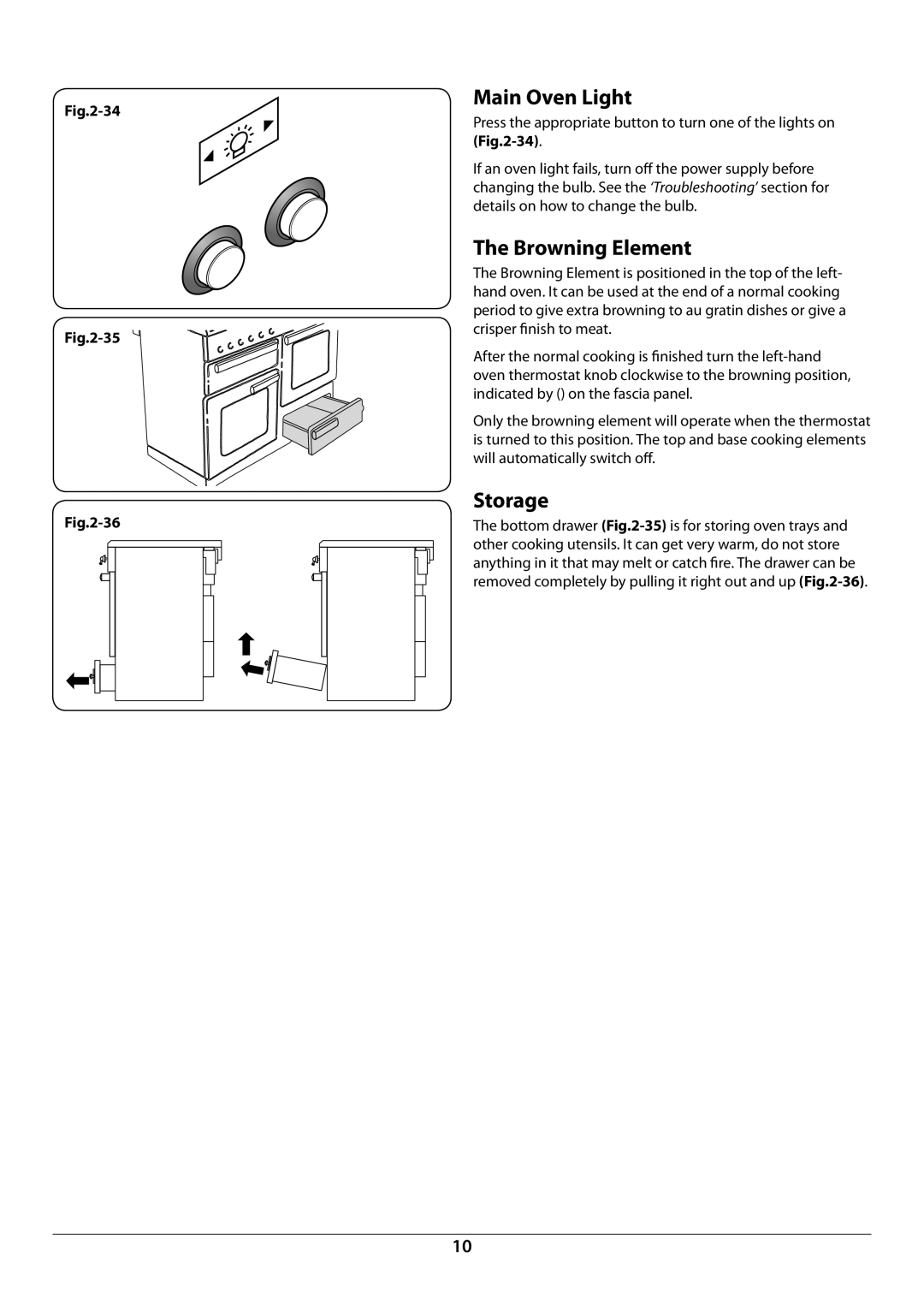![]() the drawer
the drawer
Main Oven Light
Press the appropriate button to turn one of the lights on
If an oven light fails, turn off the power supply before changing the bulb. See the ‘Troubleshooting’ section for details on how to change the bulb.
The Browning Element
The Browning Element is positioned in the top of the left- hand oven. It can be used at the end of a normal cooking period to give extra browning to au gratin dishes or give a crisper finish to meat.
After the normal cooking is finished turn the
Only the browning element will operate when the thermostat is turned to this position. The top and base cooking elements will automatically switch off.
Storage
The bottom drawer
10