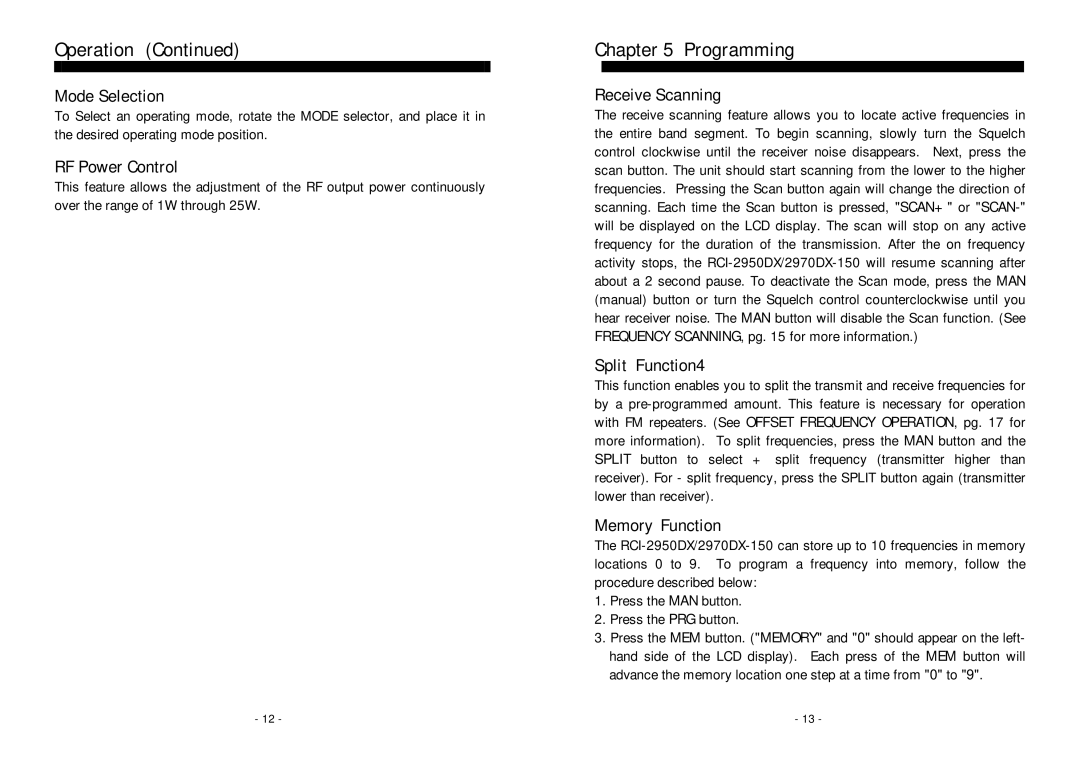Operation (Continued)
Mode Selection
To Select an operating mode, rotate the MODE selector, and place it in the desired operating mode position.
RF Power Control
This feature allows the adjustment of the RF output power continuously over the range of 1W through 25W.
Chapter 5 Programming
Receive Scanning
The receive scanning feature allows you to locate active frequencies in the entire band segment. To begin scanning, slowly turn the Squelch control clockwise until the receiver noise disappears. Next, press the scan button. The unit should start scanning from the lower to the higher frequencies. Pressing the Scan button again will change the direction of scanning. Each time the Scan button is pressed, "SCAN+" or
Split Function4
This function enables you to split the transmit and receive frequencies for by a
Memory Function
The
1.Press the MAN button.
2.Press the PRG button.
3.Press the MEM button. ("MEMORY" and "0" should appear on the left- hand side of the LCD display). Each press of the MEM button will advance the memory location one step at a time from "0" to "9".
- 12 - | - 13 - |