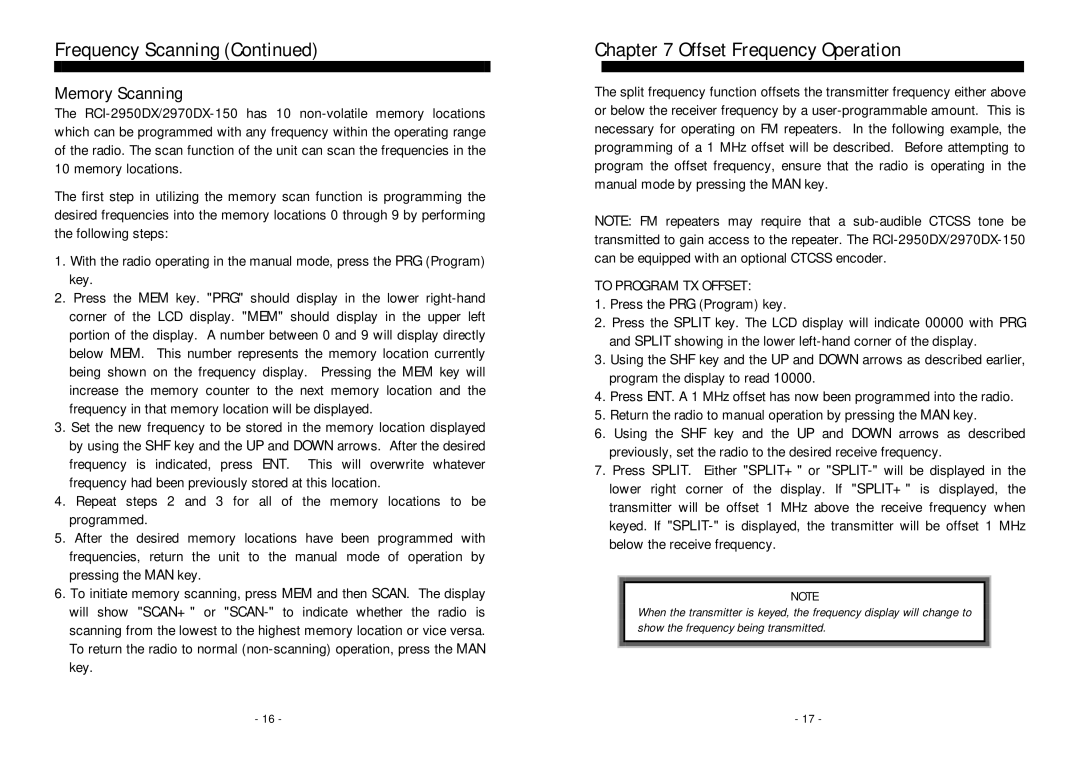Frequency Scanning (Continued)
Memory Scanning
The
The first step in utilizing the memory scan function is programming the desired frequencies into the memory locations 0 through 9 by performing the following steps:
1.With the radio operating in the manual mode, press the PRG (Program) key.
2.Press the MEM key. "PRG" should display in the lower
3.Set the new frequency to be stored in the memory location displayed by using the SHF key and the UP and DOWN arrows. After the desired frequency is indicated, press ENT. This will overwrite whatever frequency had been previously stored at this location.
4.Repeat steps 2 and 3 for all of the memory locations to be programmed.
5.After the desired memory locations have been programmed with frequencies, return the unit to the manual mode of operation by pressing the MAN key.
6.To initiate memory scanning, press MEM and then SCAN. The display will show "SCAN+" or
Chapter 7 Offset Frequency Operation
The split frequency function offsets the transmitter frequency either above or below the receiver frequency by a
NOTE: FM repeaters may require that a
TO PROGRAM TX OFFSET:
1.Press the PRG (Program) key.
2.Press the SPLIT key. The LCD display will indicate 00000 with PRG and SPLIT showing in the lower
3.Using the SHF key and the UP and DOWN arrows as described earlier, program the display to read 10000.
4.Press ENT. A 1 MHz offset has now been programmed into the radio.
5.Return the radio to manual operation by pressing the MAN key.
6.Using the SHF key and the UP and DOWN arrows as described previously, set the radio to the desired receive frequency.
7.Press SPLIT. Either "SPLIT+" or
NOTE
When the transmitter is keyed, the frequency display will change to show the frequency being transmitted.
- 16 - | - 17 - |